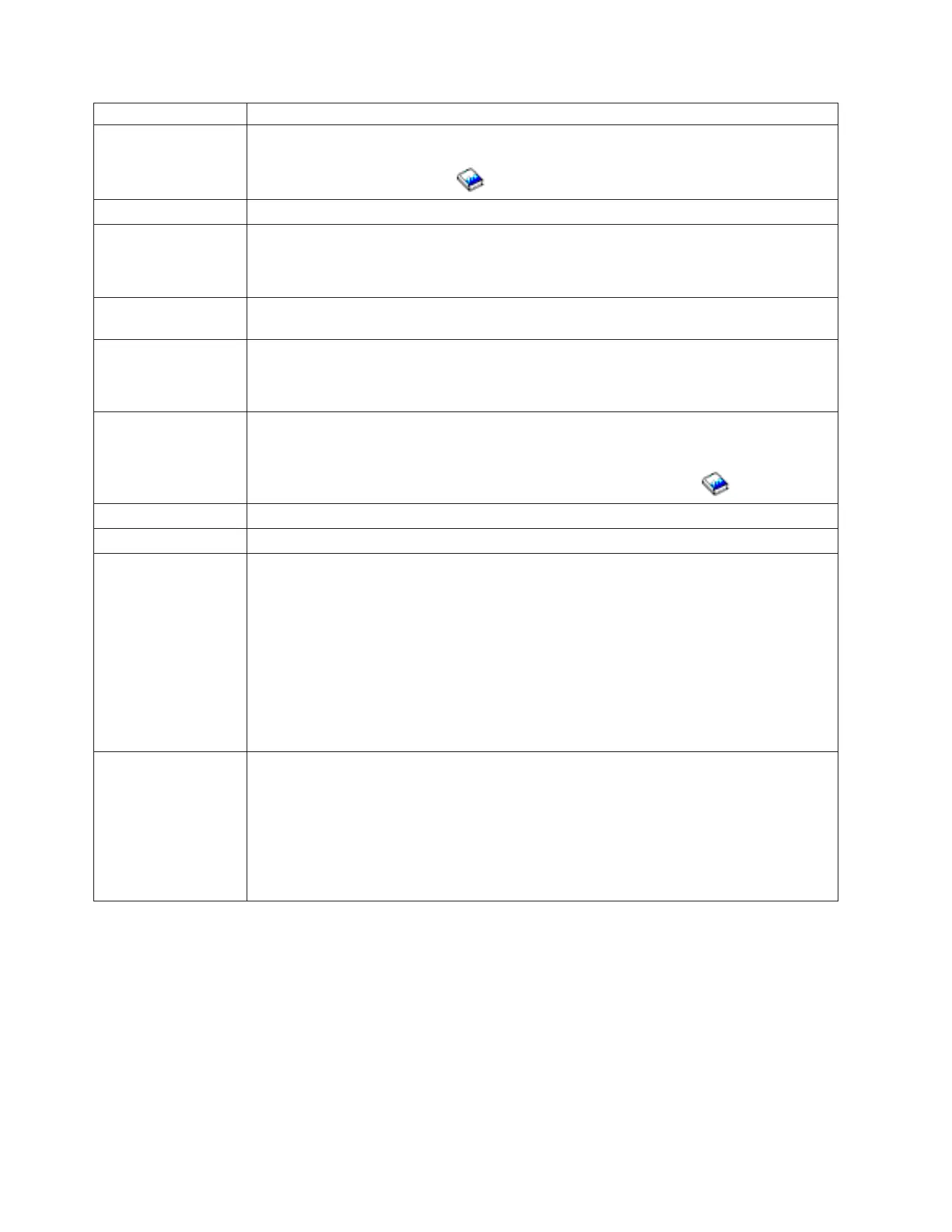Failing item code Description/Action
FI00047 This failing item is in a migrated tower. See the failing item table for this failing item in the
Migrated Expansion Tower Problem Analysis, Repair and Parts manual on the V5R1
Supplemental Manuals web site
.
FI00050 See FI00060 (See page 250)
FI00055 FI00055 indicates that a primary optical link cable is the failing item.
This is either the optical bus cable for the bus you are working with or its paired bus cable
on the optical link card.
FI00056 FI00056 indicates that any optical bus cable or a missing optical bus wrap connector is the
failing item.
FI00057 FI00057 indicates that the secondary optical link cable is the failing item.
This is the optical cable that runs between the bus expansion adapter cards in two separate
expansion units.
FI00060 FI00060, FI00062, and FI00065 indicate that any card, cable, or card enclosure connected
to the failing SPD bus may be the failing item. This failing item is in a migrated tower. See
the failing item table for this failing item in the Migrated Expansion Tower Problem Analysis,
Repair and Parts manual on the V5R1 Supplemental Manuals web site
.
FI00062 See FI00060 (See page 250).
FI00065 See FI00060 (See page 250).
FI00070 FI00070 indicates that a storage device attached to the IPL device IOP is the failing item.
Determine the IPL device that is failing by doing the following:
1. For a failing logical partition, other than the Primary partition, on systems with multiple
logical partitions, go to the Work with partition status display and determine the active
IPL type (source).
2. For a failing Primary partition or for systems with only one partition select function 01
(Select IPL) on the control panel to display the active IPL type.
If
the IPL storage device is not the failing item, then any storage device attached to the IPL
device IOP may be the failing item.
FI00072 FI00072 indicates that the load-source media is the failing item.
If the load source is tape, exchange the tape in the alternate IPL tape unit.
If the load source is an optical storage unit, exchange the compact disk.
If the load source is DASD, exchange the DASD.
If replacing the media does not work, try replacing the drive.
250 iSeries: iSeries Server 270, 800, 810, 820, 825, 830, 840, 870, 890, SB2, and SB3 Hardware Problem Analysis and
Isolation