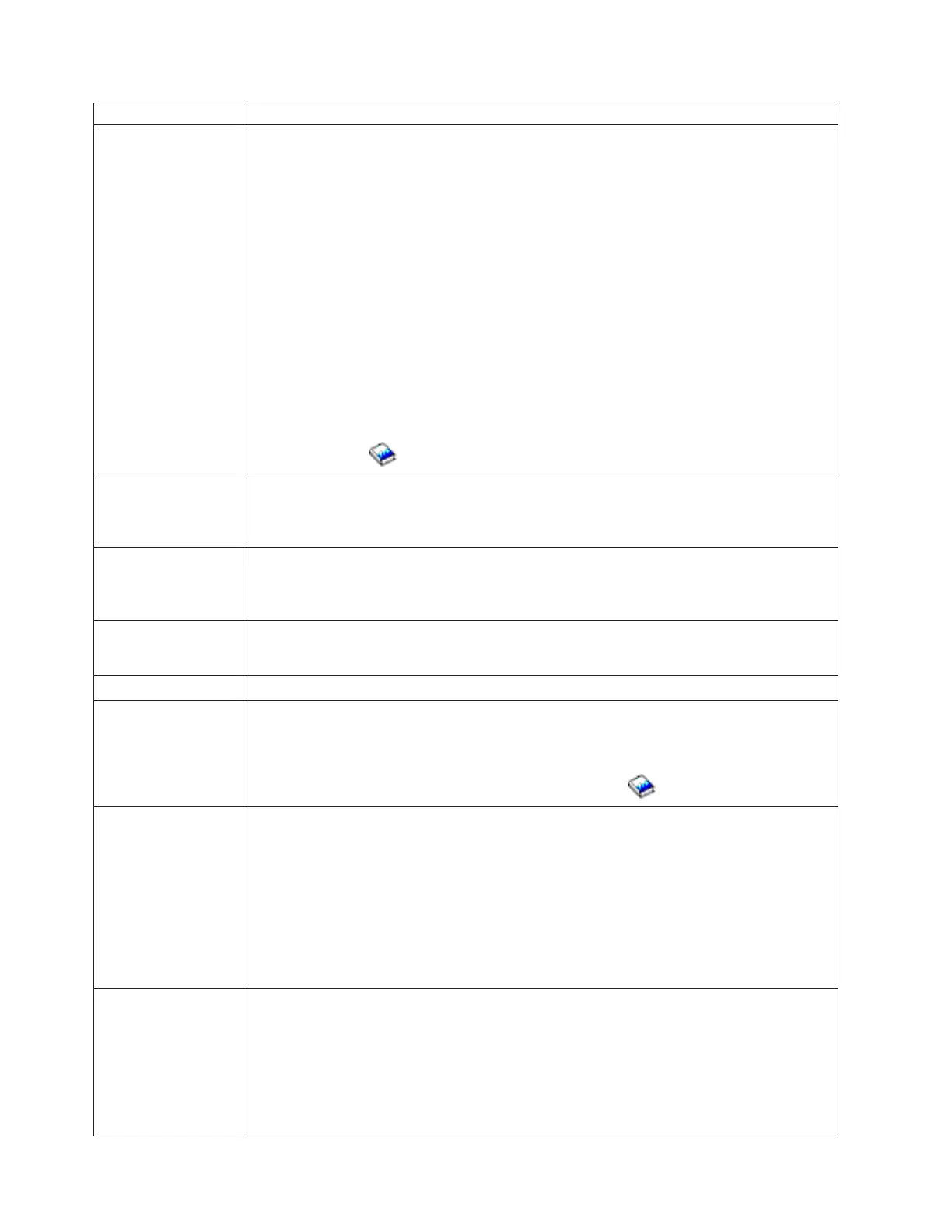Failing item code Description/Action
FI00098 FI00098 indicates that the load-source disk device is the failing item.
Note: Determine if the system has logical partitions. Go to Determine if the system has
logical partitions before continuing with this procedure.
Determine the disk unit 1 type number. It is printed on a label on the front of the system
frame.
If the system does not have a label that identifies the disk unit type, you can determine the
part number of the disk unit by looking at a label located on the disk unit. You must remove
the disk unit to see this label.
Exchange the disk drive and logic card for the disk unit type you have (see Type, model,
and part number list).
To locate the load source for a system that does not have multiple partitions see Determine
the load source disk and alternate IPL device. To locate the load source for the Primary
partition on a system that has multiple partitions see Determine the load source disk and
alternate IPL device. To locate the load source for a secondary partition see >iSeries
(TM)
Service Functions
.
FI00099 FI00099 indicates that the Licensed Internal Code failed or responded in an unpredictable
way.
Ask your next level of support for assistance.
FI00121 FI00121 indicates that any tape or optical storage device attached to the I/O (SCSI) bus of
this IOP may be the failing item.
Use the device type to determine the part.
FI00122 FI00122 indicates that a reserved IOA port on the IOP is the failing item.
If the IOP is type 2624, the failing item is type 6146 IOA.
FI00123 See the symbolic FRU DEVTERM.
FI00124 FI00124 indicates that the control panel is the failing item.
For part number information, see the 9251 and 507x, 508x Expansion Tower(s) Control
Panel in the parts section of the Migrated Expansion Tower Problem Analysis, Repair and
Parts manual on the V5R1 Supplemental Manuals web site
.
FI00130 FI00130 indicates that the Licensed Internal Code for one of the IOPs or IOAs is the failing
item.
Determine the IOP or IOA type and location:
1. Determine the address of the IOP or IOA card (see SRC address formats).
2. Determine the location of the IOP or IOA card (see Locations and addresses for the
model you are working on), and get the type from the card at that address.
Look
for PTFs associated with the reference code and the identified hardware type and have
the customer apply them.
FI00131 FI00131 indicates that one of the IOPs or IOAs, if active, is the failing item.
Determine the IOP or IOA type and location:
1. Determine the address of the IOP or IOA card (see SRC address formats).
2. Determine the location of the IOP or IOA card (see Locations and addresses for the
model you are working on), and get the type from the card at that address.
Use
the IOP or IOA type to determine the part.
252 iSeries: iSeries Server 270, 800, 810, 820, 825, 830, 840, 870, 890, SB2, and SB3 Hardware Problem Analysis and
Isolation