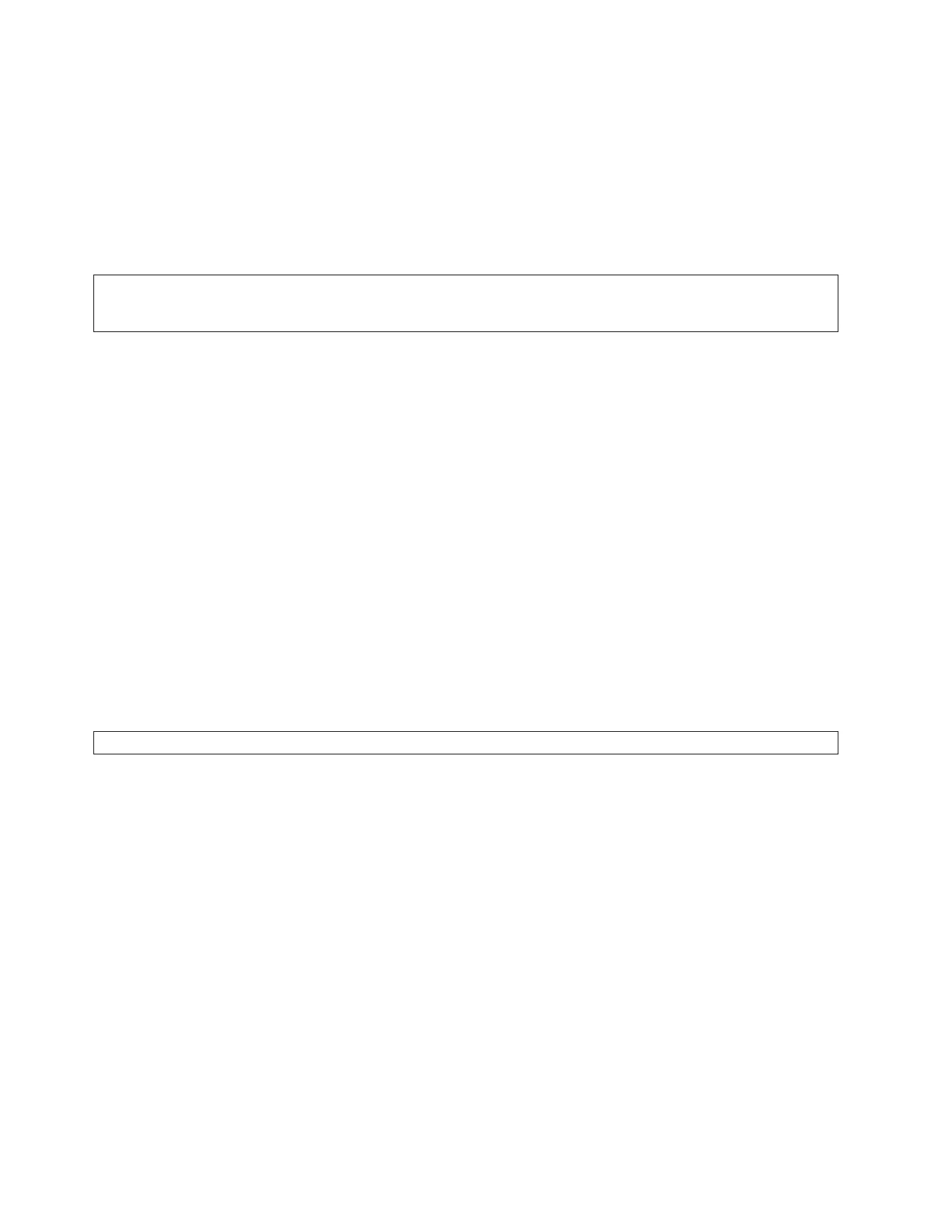Follow the instructions for the model you are working on:
v Models 270, 800, 810, 820, 825 (See page 32)
v Models 830, 840, SB2, or SB3 (See page 34)
v Models 870 and 890 (See page 38)
Instructions for Models 270, 800, 810, 820, and 825
DANGER
To prevent power from switching on automatically during service procedures, select manual or secure mode
on the system unit control panel or disconnect the cables that connect to J15 and J16 on the frame being
serviced. (RSFTD211)
1. Attempt to power on the system. See Power on/off the system and logical partitions.
Does the system power on, and is the Power Ready light on continuously?
Note: The Power Ready light blinks at the slower one blink per two second rate while powered off,
and at the faster one blink per second rate during a normal power-on sequence. It should not blink at
the faster rate for more than one minute.
v No: Continue with the next step.
v Yes: Go to step 14 (See page 34).
2. Are there any characters displayed on the control panel? (A scrolling dot may be visible as a
character.)
v No: Continue with the next step.
v Yes: Go to step 5 (See page 33).
3. Are the mainline ac power cables from the power supply, power distribution unit, or external
uninterruptible power supply at the customer’s ac power outlet connected and seated correctly at both
ends?
v Yes: Continue with the next step.
v No: Connect the mainline ac power cables correctly at both ends and go to step 1 (See page 32).
4. DANGER
Dangerous voltage being measured. (RSFTD005)
Perform the following:
a. Verify that the uninterruptible power supply is powered on (if it is installed).
b. Disconnect the ac power cable or ac power jumper cable from the system’s ac power connector
at the power supply.
c. Use a multimeter to measure the ac voltage at the customer’s ac power cable or ac power jumper
cable at the system power supply end.
Note: Some system models have more than one mainline ac power cable or ac power jumper
cable. For these models, disconnect all the mainline ac power cables or ac power jumper cables
and measure the ac voltage at all ac power supply cables before answering the following
question.
Is the ac voltage from 200 V ac to 240 V ac or from 100 V ac to 127 V ac?
v No: Go to step 6 (See page 33).
v Yes: Perform the following:
a. Power off the system.
b. Disconnect the power cable.
c. Continue with the next step.
32 iSeries: iSeries Server 270, 800, 810, 820, 825, 830, 840, 870, 890, SB2, and SB3 Hardware Problem Analysis and Isolation