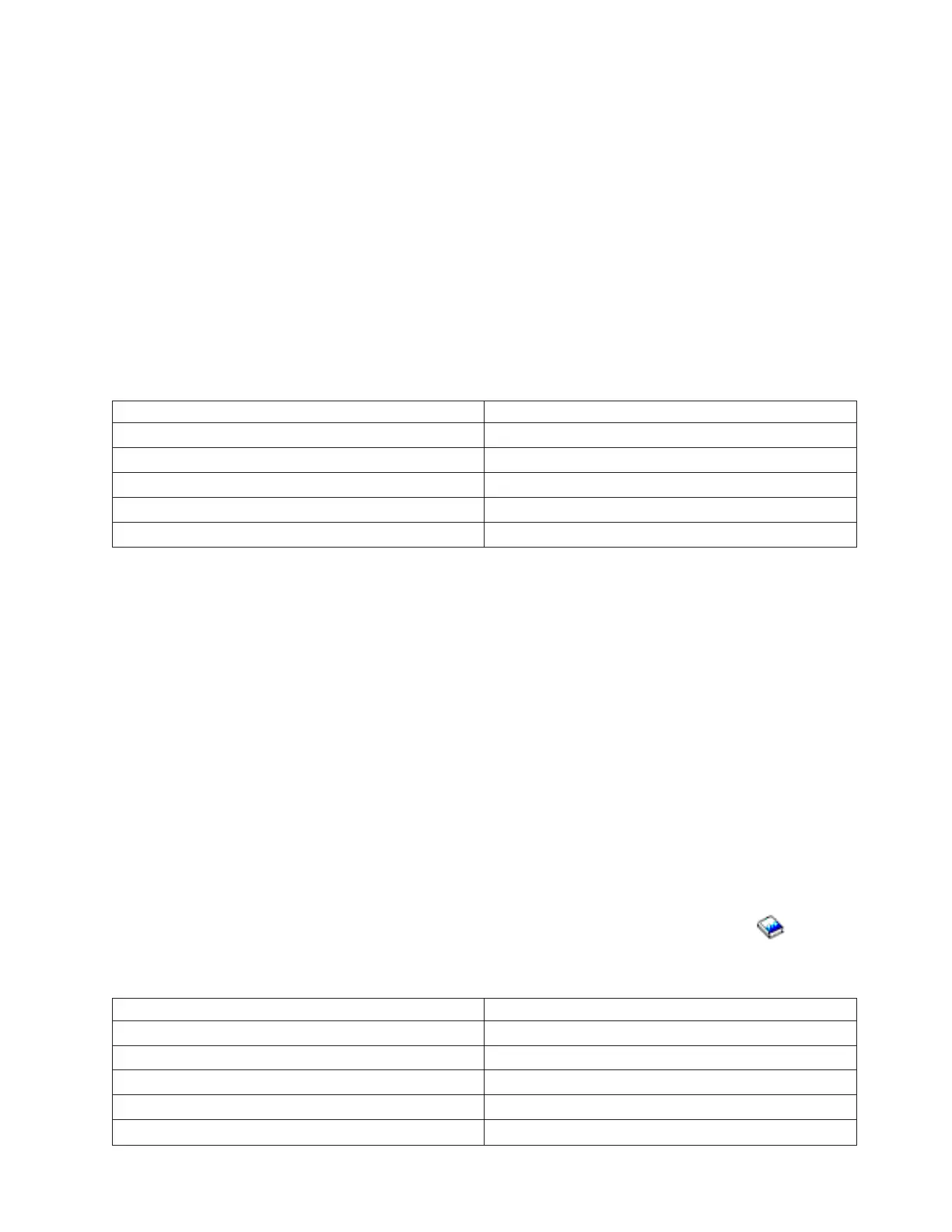3. Is the SRC 1xxx-2600, 2601, 2602, 2603, or 2604?
v No: Continue with the next step.
v Yes: Perform the following:
a. Find the system or feature code in the following table to determine the failing power supply.
b. Refer to Locations and addresses to determine the location and part number of the failing item.
c. Replace the failing power supply.
d. Perform the following if the new power supply does not fix the problem:
1) Reinstall the original power supply.
2) Try the new power supply in each of the other positions listed in the table.
3) If the problem still is not fixed, reinstall the original power supply and go to the next FRU
in the list.
Table 10. For SRCs in a Model 270 or Model 820 system unit or FC 5065, FC 5066, FC 5074,
FC 5079 secondary I/O frame
System or feature code Power supply
Model 270 P01
Model 820 P01, P02, P03
FC 5075 P01, P02
FC 5065, FC 5066, FC 5074, FC 5079 P01, P02, P03 (single line cord)
FC 5074, FC 5079 P01, P02 (dual line cord)
This ends the procedure.
4. Is the SRC 1xxx CD00?
v No: Continue with the next step.
v Yes: The expansion unit is not detecting any power supplies installed. If a power supply is
installed, replace the following, one at a time (see Type, model, and part number list for part
numbers):
– In the expansion unit frame FC 5077, 5073, and 5083: AC module.
– In any other expansion unit frame with AC module: AC module.
This
ends the procedure.
5. Is the SRC 1xxx 7xxx?
v No: Continue with the next step.
v Yes: The failing power supply is located in a secondary tower. The address of the failing tower and
unit is shown in the third and fourth character of the four leftmost characters of the SRC.
a. Find the unit reference code in the following list to determine the failing power supply. See
Type, model, and part number list for part numbers.
b. Then see System Unit Locations and Addresses in Migrated Expansion Tower Problem
Analysis, Repair and Parts manual on the V5R1 Supplemental Manuals web site
to
determine the location of the failing item.
Table
11. Determine the failing power supply and part number
Unit reference code Power supply
7x01 AC module (except 5073, 5077, 5083)
7x01 AC module 5073, 5077, 5083
7x02 Feature 2 (all except 5073, 5077, 5083)
7x02 5073, 5077, 5083
7x03 Feature 1 (all except 5073, 5077, 5083)
Analyze hardware problems 433