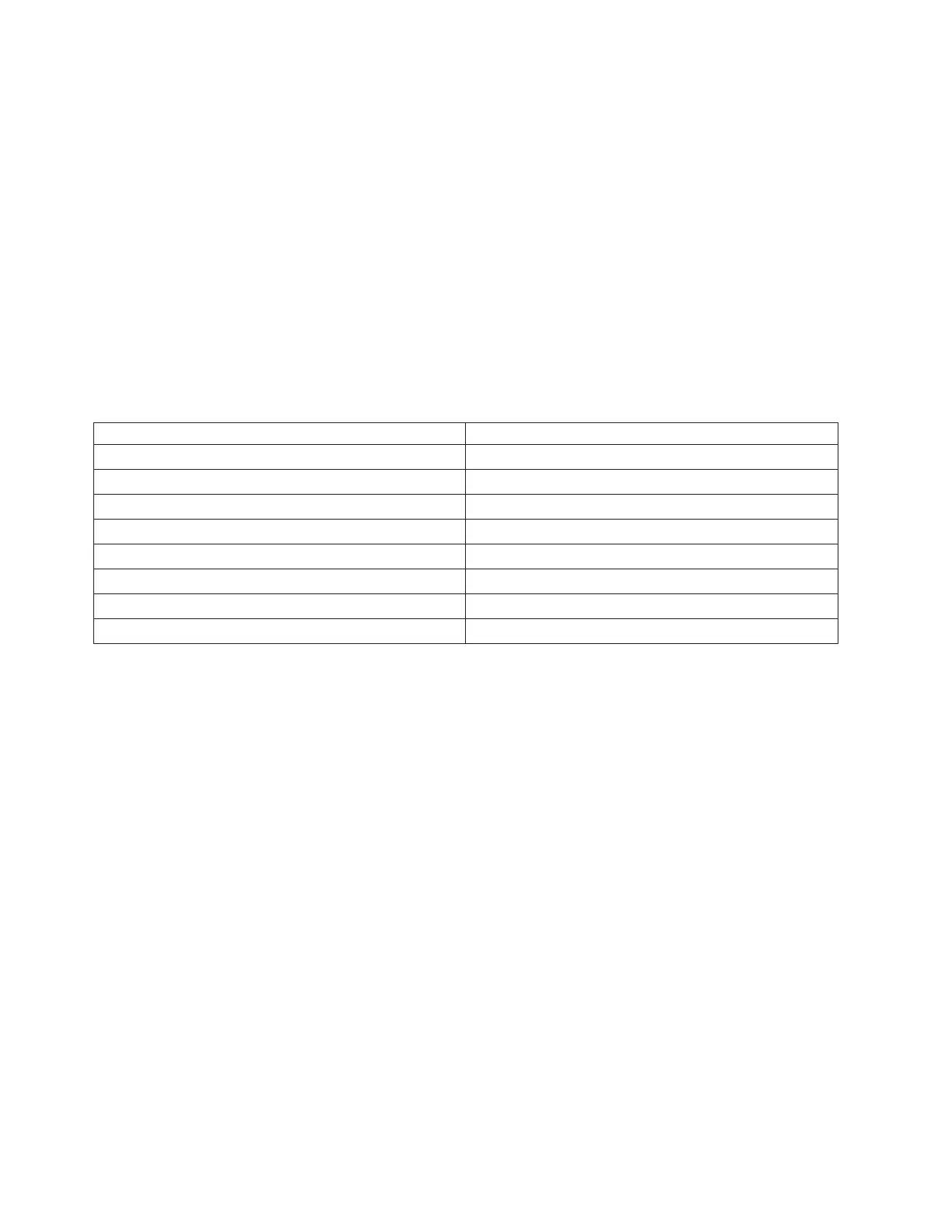3. Is the SRC 1xxx-2600, 2601, 2602, 2603, 2604, 2605, or 2606?
v No: Continue with the next step.
v Yes: Perform the following:
a. Find the system or feature code in the following table to determine the failing power supply.
b. Refer to Locations and addresses to determine the location and part number of the failing item.
c. Replace the failing power supply.
d. Perform the following if the new power supply does not fix the problem:
1) Reinstall the original power supply.
2) Try the new power supply in each of the other positions listed in the table.
3) If the problem still is not fixed, reinstall the original power supply and go to the next FRU in
the list.
Table 22. For SRCs in a Model 800, 810 or 825 system unit, or an FC 5074, FC 5079, or FC
5094 secondary I/O frame
System or feature code Power supply
Models 800 and 810 P01
Model 825 P01, P02
FC 5075 P01, P02
FC 5095 P01, P02
FC 5074, FC 5079, or FC 8093 P01, P02, P03 (single line cord)
FC 5074, FC 5079, or FC 8093 P01, P02 (dual line cord)
FC 5094, FC 5294, or FC 8094 P01, P02, P03 (single line cord)
FC 5094, FC 5294, or FC 8094 P00, P01, P02, P03 (dual line cord)
This ends the procedure.
4.
Is the SRC 1xxx 2610?
v No: Go to “Starting point for all problems” on page 2.
This ends the procedure.
v Yes: Check the memory cards (two) and processor card for correct installation, and that it is seated
properly. If the SRC prevails, replace the following, one at a time.
– Power supply
– Memory cards
– Processor card
This
ends the procedure.
Instructions for Models 830, 840, SB2, or SB3
1. If the LED in a power supply is not on or is blinking, it may be the failing item. The LED not on may
be the only indication of a failure. Exchange the power supply to correct this problem.
Note: The C in the SRC (1xxC xxxx) indicates the problem is on the processor tower side of the
Model 840 system type.
2. Is the SRC 1xxx-11xx?
v No: Continue with the next step.
v Yes: Perform the following:
a. Find the unit reference code in the following tables to determine the failing power supply.
b. Refer to Locations - Models 840 and SB3 for the location and part number of the failing item.
c. Replace the failing power supply.
438 iSeries: iSeries Server 270, 800, 810, 820, 825, 830, 840, 870, 890, SB2, and SB3 Hardware Problem Analysis and
Isolation