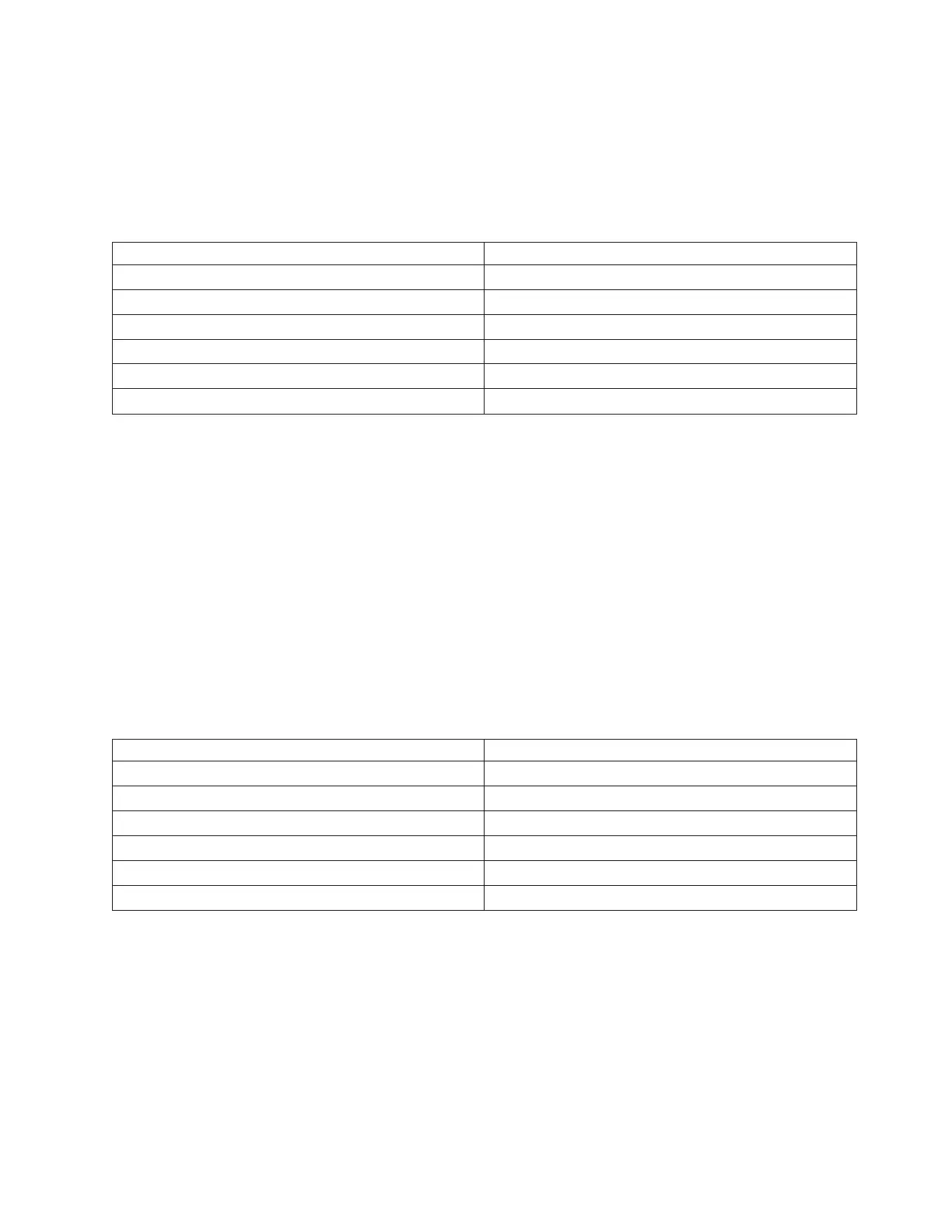d. Perform the following if the new power supply does not fix the problem:
1) Reinstall the original power supply.
2) Try the new power supply in each of the other positions listed in the table.
3) If the problem still is not fixed, reinstall the original power supply and go to the next FRU
in the list.
Table 23. For 1xxx-11xx SRCs
Unit reference code Power supply
1100 P01
1101 P02
1102 P03
1103 P04
1104 P05
1105 P06
This ends the procedure.
3. Is the SRC 1xxx-13xx?
v No: Continue with the next step.
v Yes: Perform the following:
a. Find the unit reference code in the following tables to determine the failing power supply.
b. Refer to Locations - Models 840 and SB3 for the location and part number of the failing item.
c. Replace the failing power supply.
d. Perform the following if the new power supply does not fix the problem:
1) Reinstall the original power supply.
2) Try the new power supply in each of the other positions listed in the table.
3) If the problem still is not fixed, reinstall the original power supply and go to the next FRU
in the list.
Table 24. For SRC 1xxx-13xx
Unit reference code Power supply
1300 P01
1301 P02
1302 P03
1303 P04
1304 P05
1305 P06
This ends the procedure.
4. Is the SRC 1xxx-15xx or 19xx?
v No: Continue with the next step.
v Yes: Perform the following:
a. Find the unit reference code in the following tables to determine the failing power supply.
b. On a system unit with the dual line cord feature and a 1xxx-1510, 1520, 1530, 1910 or 1920
SRC, perform “Power PIP11” on page 175 before replacing parts.
c. Refer to Locations and addresses to determine the location and part number of the failing
item.
d. Replace the failing power supply.
Analyze hardware problems 439