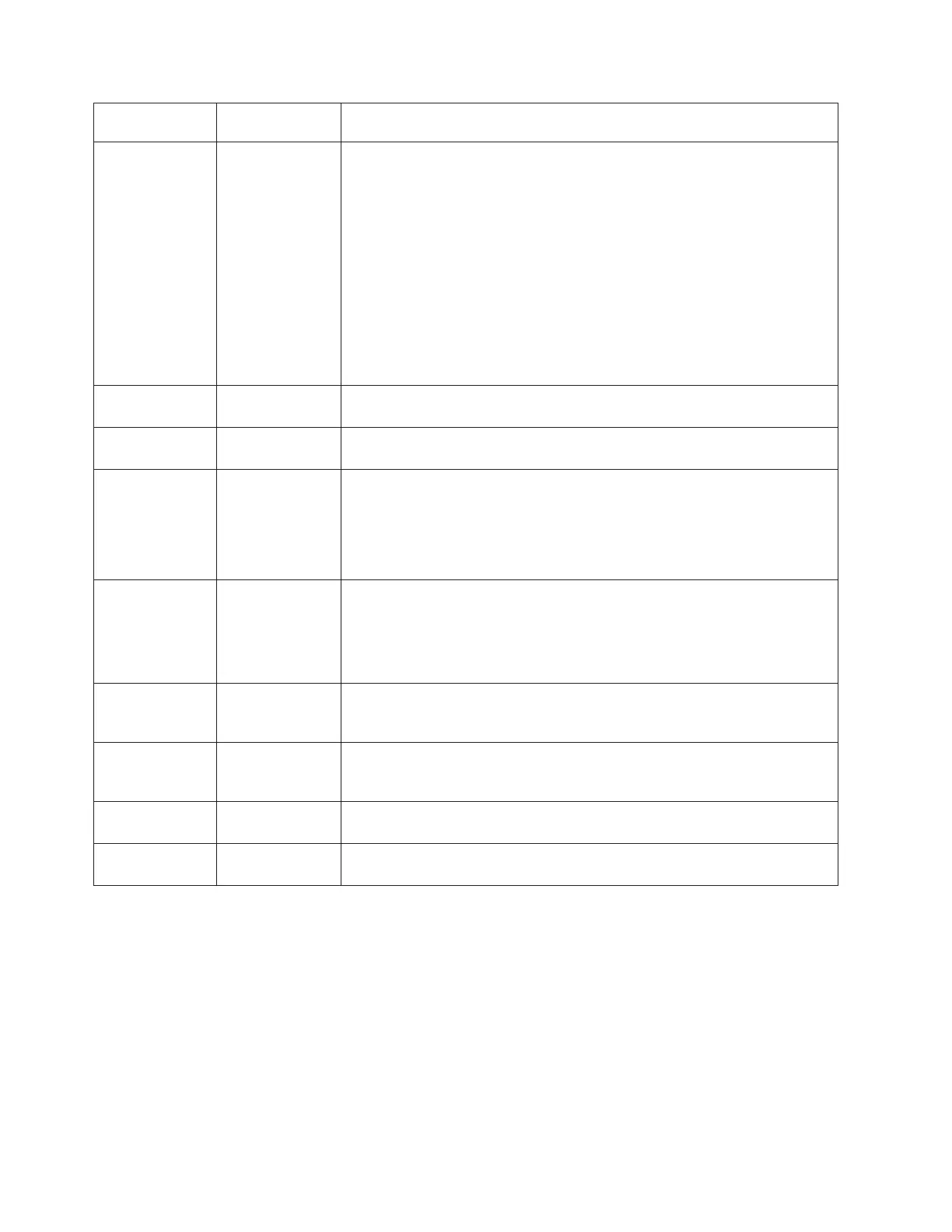Frame ID
Port number
indicator Use HSL port label:
0000 0001 Use: ″x1″. See “Converting from HSL loop number to port labels on the
system unit or processor tower” on page 72. UNLESS
If you are working on a Model 270, 800, or Model 810, the port identified is
an internal connection from the Network Interface Controller (NIC) to the
external ″A1″ HSL port on the system unit. Exchange the NIC using symbolic
FRU “SICNTRL” on page 448.If that does not correct the problem, see the
section below called Determine if the cable is the cause of the problem (See
page 460). That will guide you through the cable replacement. If that does not
fix the problem, use Table 3. End point FRUs (See page 461) to replace the
End Point FRUs at the other end of the cable. Perform “Bus PIP HSL-08” on
page 88 to determine the frame ID and HSL port label of the other end of the
cable (if you do not already know).
This ends the procedure.
0000 0002 Use: ″x0″. See “Converting from HSL loop number to port labels on the
system unit or processor tower” on page 72.
0000 0003 Use: ″x1″. See “Converting from HSL loop number to port labels on the
system unit or processor tower” on page 72.
0001 - Models
270, 800, 810,
820, 825, 830,
and SB2
0000 The port identified is an internal connection from the Network Interface
Controller (NIC) to the embedded HSL I/O Bridge in the system unit.
Exchange the HSL I/O Bridge in the system unit using symbolic FRU
“SIIOADP” on page 450. If that does not correct the problem, exchange the
NIC using symbolic FRU “SICNTRL” on page 448.
This ends the procedure.
0001 - Models
270, 800, 810,
820, 825, 830,
and SB2
0001 Use: ″x0″. For the Model 825 (see “Converting from HSL loop number to port
labels on the system unit or processor tower” on page 72.).
OR
Internal to NIC on some Models 270, 800, 810 processor features.
0001 - Model 840,
SB3, and Models
870 and 890
0000 Use: ″0″
0001 - Model 840,
SB3, and Models
870 and 890
0001 Use: ″1″
Other than 0000
or 0001
0000 Use: ″0″
Other than 0000
or 0001
0001 Use: ″1″
Determine if the cable is the cause of the problem:
If there is a cable attached to the failing port:
v If the cable is optical, it is possible the optical connections need cleaning. You can choose to clean the
cable connections at each end without exchanging the cable. Use the Symbolic FRU “OPT_CLN” on
page 407 for information on cleaning the connections. If you choose to exchange the HSL cable you
have identified, see HSL cables - concurrent.
v If the cable is copper, examine the screws that hold the connector at the end of the cable identified in
the SRC or the first cable location listed in the SAL entry. It is possible to get CRC errors when the
screws are not tight. You can choose to tighten the cable connector screws without exchanging the
cable only if they are loose. Otherwise, exchange the cable. See HSL cables - concurrent.
460 iSeries: iSeries Server 270, 800, 810, 820, 825, 830, 840, 870, 890, SB2, and SB3 Hardware Problem Analysis and
Isolation