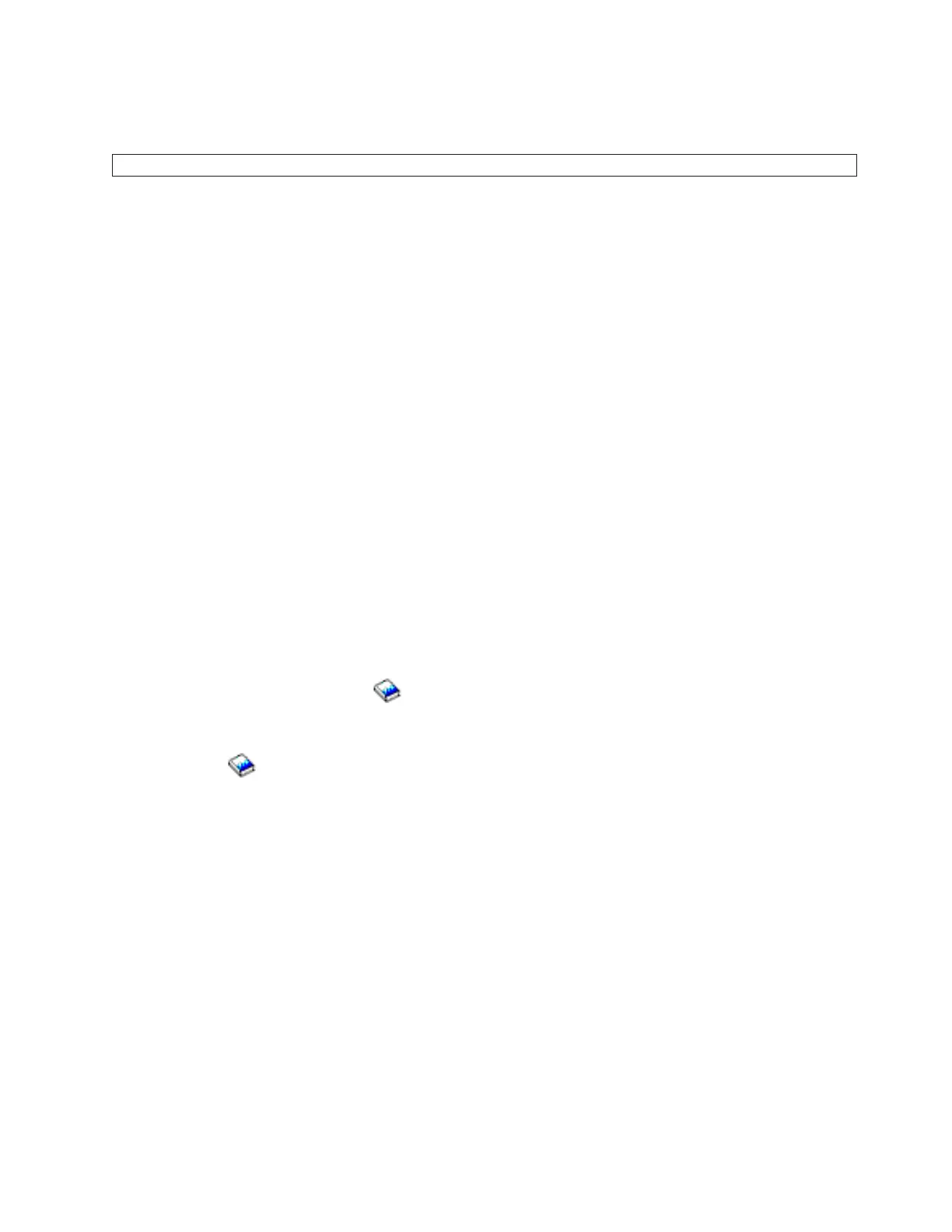31. Perform the following:
DANGER
Dangerous voltage being measured. (RSFTD005)
a. Disconnect the mainline ac power cable from the failing unit.
b. Use a multimeter to measure the ac voltage at the end of the mainline ac power cable of the
failing unit.
Is
the ac voltage from 200 V ac to 240 V ac or from 100 V ac to 127 V ac?
v No: Continue with the next step.
v Yes: Go to step 33 (See page 51).
32.
Are you working on a Power Distribution Unit with tripped breakers? See Locations — Power
Distribution Unit (PDU).
v No: Exchange the mainline ac power cable or Power Distribution Unit (as installed).
This
ends the procedure.
v Yes: Reset the tripped power distribution breaker, and go to the power problem procedure for the
unit that is connected to the tripped breaker.
This ends the procedure.
33.
Is the failing unit an xSeries
(TM)
Server Tower?
v No: Continue with the next step.
v Yes: See symbolic FRU “ALTMANL” on page 277.
This
ends the procedure.
34.
Does the frame you are working on have an AC module with a docking lead screw installed?
v Yes: Continue with the next step.
v No: Go to step 36 (See page 51).
35.
Is the AC module lead screw seated correctly (clockwise)? (See the Remove and replace procedures
topic, or the Migrated Expansion Tower Problem Analysis, Repair and Parts manual on the V5R1
Supplemental Manuals web site
, depending on the secondary frame you are working on.)
v Yes: Exchange the AC module. See the Remove and replace procedures topic, or the Migrated
Expansion Tower Problem Analysis, Repair and Parts manual on the V5R1 Supplemental Manuals
web site
, depending on the secondary frame you are working on.
This ends the procedure.
v No: Seat the AC module leadscrew correctly (clockwise) and reconnect the mainline ac power
cable to the AC module.
This
ends the procedure.
36.
Does the frame you are working on have ac power jumper cables installed? (ac power jumper cables
connect from the battery charger unit, internal uninterruptible power supply, or AC module to the
power supplies.)
v Yes: Continue with the next step.
v No: Exchange the following parts one at a time.
– SPCN card unit (see symbolic FRU “TWRCARD” on page 470).
– Control Panel (“CTLPNL” on page 323).
– Power supply. If more than one power supply is present, install the new power supply in each
position until the failing unit is found. See Locations and addresses for the model you are
working on.
This
ends the procedure.
37.
Are the ac power jumper cables from the battery charger unit, internal uninterruptible power supply, or
Power Distribution Unit to the power supplies connected and seated correctly at both ends?
Analyze hardware problems 51