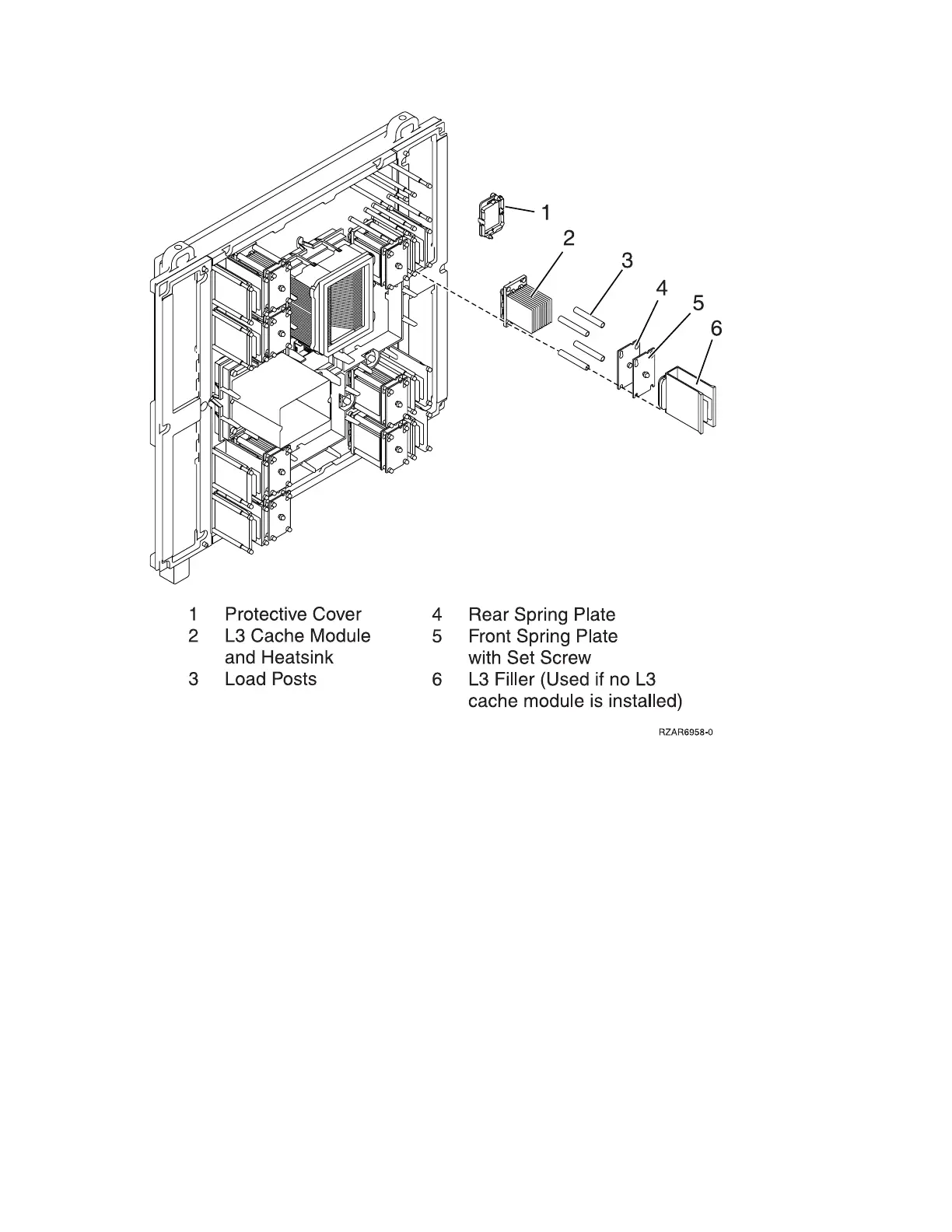7. Slide both plates up and pull them away from the L3 module.
8. Pull the sleeves off the posts.
9. Use a disposable lint-free cloth to clean the sleeves.
10. Pull the L3 module straight back off the posts and place it with the LGA connector down in the four
position tray from the tool kit.
Figure 2. L3 module removal
Analyze hardware problems 101
