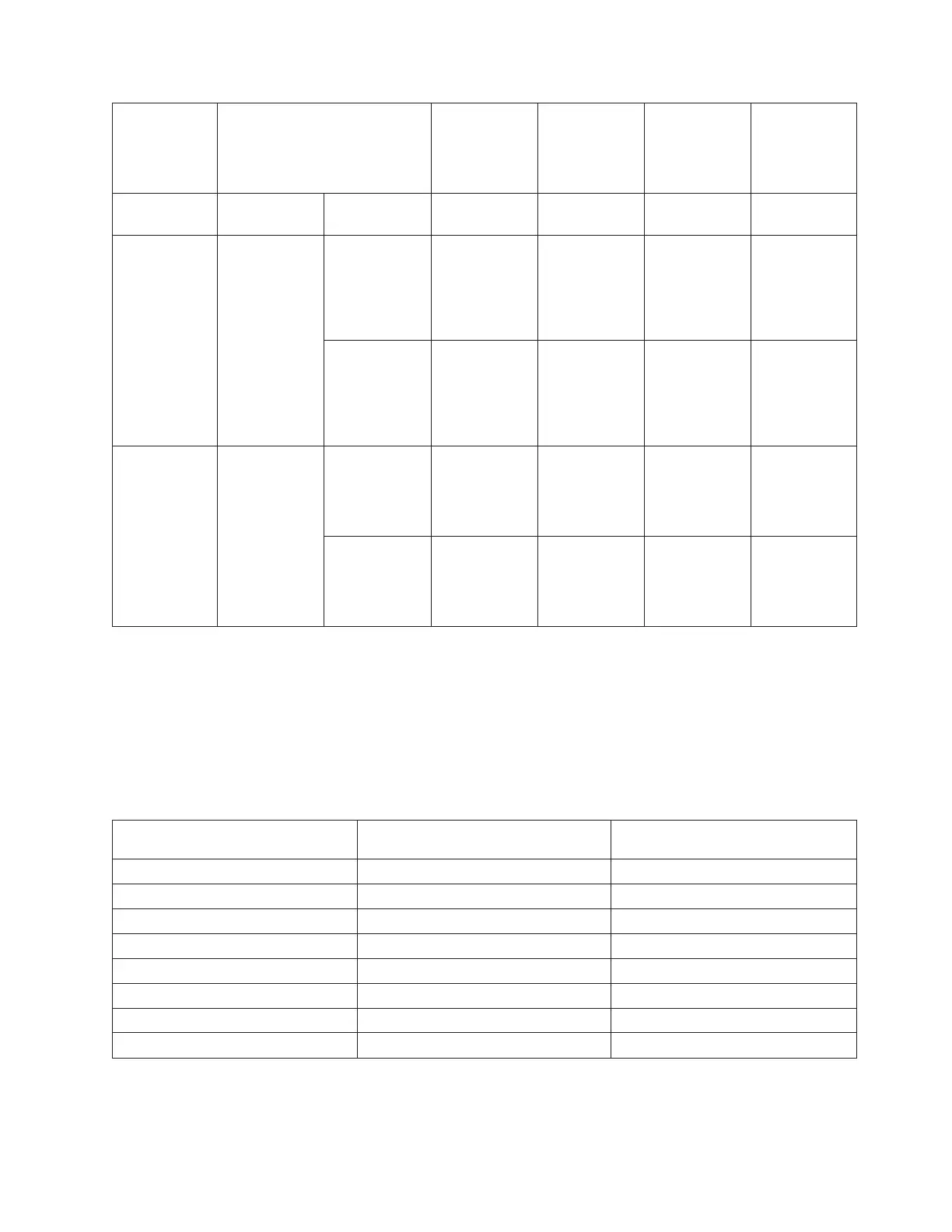Column A (starting status) Column B
Column C
(column A is
“Failed” and
column B is
“Failed” Column D
Column E
(column B is
“Failed” and
column D is
“Failed”
Resource with
failing link
Port info Port status Port status Port status
First Frame ID
______
Card Position
_______
Port #
_______
Port _0 (or
internal)
____
Port _0 (or
internal)
____
Port _0 (or
internal)
____
Port _1 (or
internal)
____
Port _1 (or
internal)
____
Port _1 (or
internal)
____
Second Frame ID
______
Card Position
_______
Port #
_______
Port _0 (or
internal)
____
Port _0 (or
internal)
____
Port _0 (or
internal)
____
Port _1 (or
internal)
____
Port _1 (or
internal)
____
Port _1 (or
internal)
____
Installed features in a PCI bridge set form
For use by authorized service providers.
Use this form to record the ″PCI Bridge Set″ card positions, and multi-adapter bridge function numbers.
Note: You may copy this form as necessary.
Table 1. Installed features in a PCI bridge set
PCI bridge set card positions
Multi-adapter bridge function
number
Record if ″IOP″ or ″IOA″ is
installed.
0
1
2
3
4
5
6
7
HSL cable location form
For use by authorized service providers.
Analyze hardware problems 593
