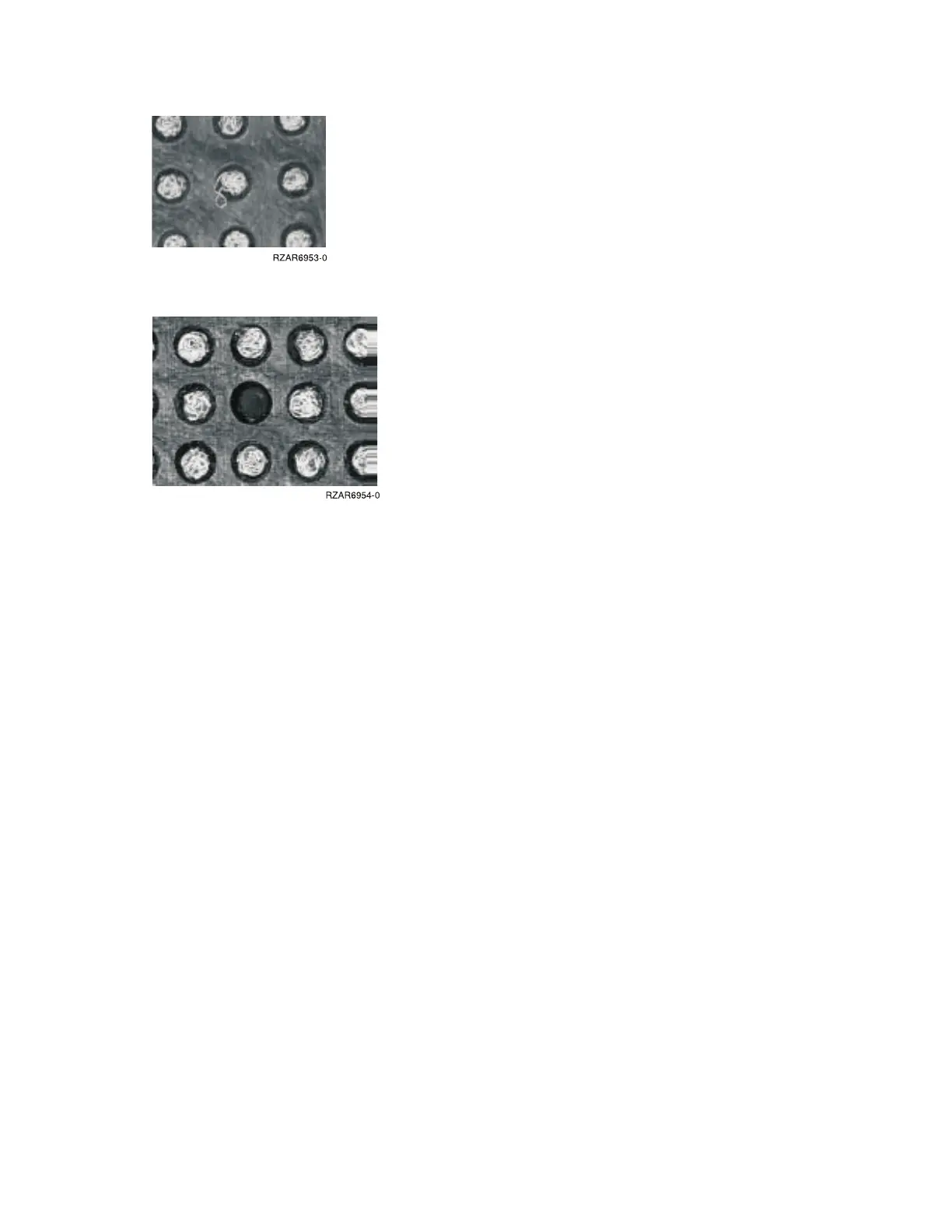v Figure 6. Missing buttons.
6. Align the flat corner on the L3 module to match the outline on the system board.
7. Carefully slide the L3 module straight onto the posts until it meets the system board.
8. If you are installing a new L3 module, replace the sleeves that you removed earlier with the new
sleeves provided with the L3 module kit. If you are reseating an existing module, use a lint free cloth
to wipe any dust off the sleeves that you removed earlier.
Attention: Be sure to align the notches at the top right of each spring plate. Replace the spring
plates that you removed earlier with the new spring plates provided with the L3 module kit.
Figure 7. L3 cache module alignment
104 Hardware (Remove and Replace; Part Locations and Listings)
