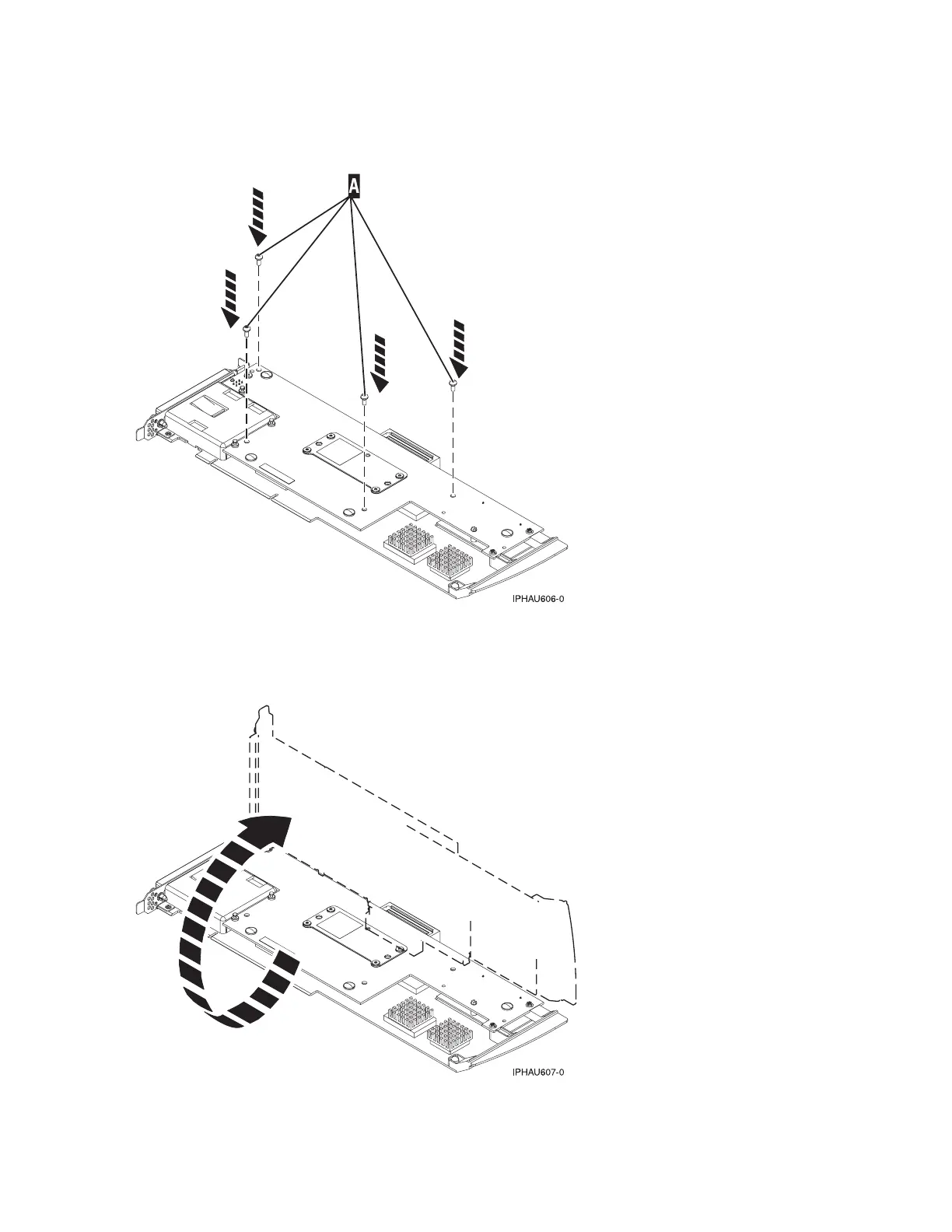a. Line up the card connector (view the jack screw through the hole to help align).
b. Press on the stiffener plate to fully seat the connector.
3.
Attach four screws A to the removable cache card as shown.
4. Turn the card over.
5. Attach the three screws B to the base card as shown. Note the thread differences in the screws as
pointed out in step 3 (See page 207) of the separation procedure.
Analyze hardware problems 211
