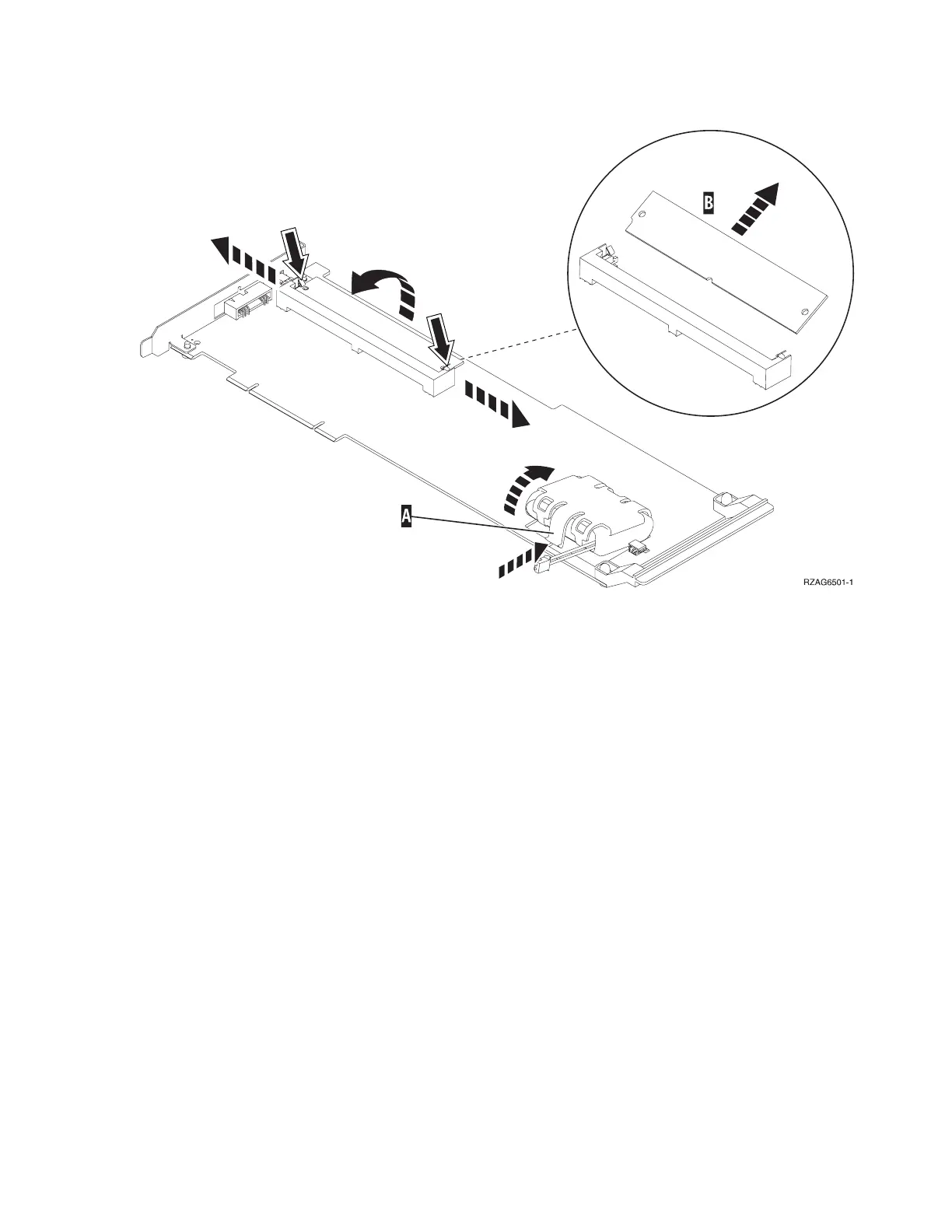Figure 1. Cache battery pack and cache directory card for type 2748, 2763, and 2778
4. Pull cache directory card out.
5. Install the replacement cache directory card by wiggling it into place at a 20-degree angle before
pushing it down and locking the tabs. Be sure that the holes on each side of the cache directory card
are filled by the pegs on the cache card to ensure proper seating.
This ends the procedure.
6. Locate the cache directory card (B) in the appropriate illustration for the type of card you are working
with. It is a small rectangular card mounted on the I/O card.
Note: For the type 2757 card, do not remove the larger card with two mounting pegs.
Figure 2. Cache battery pack and cache directory card for type 2757
Analyze hardware problems 213
