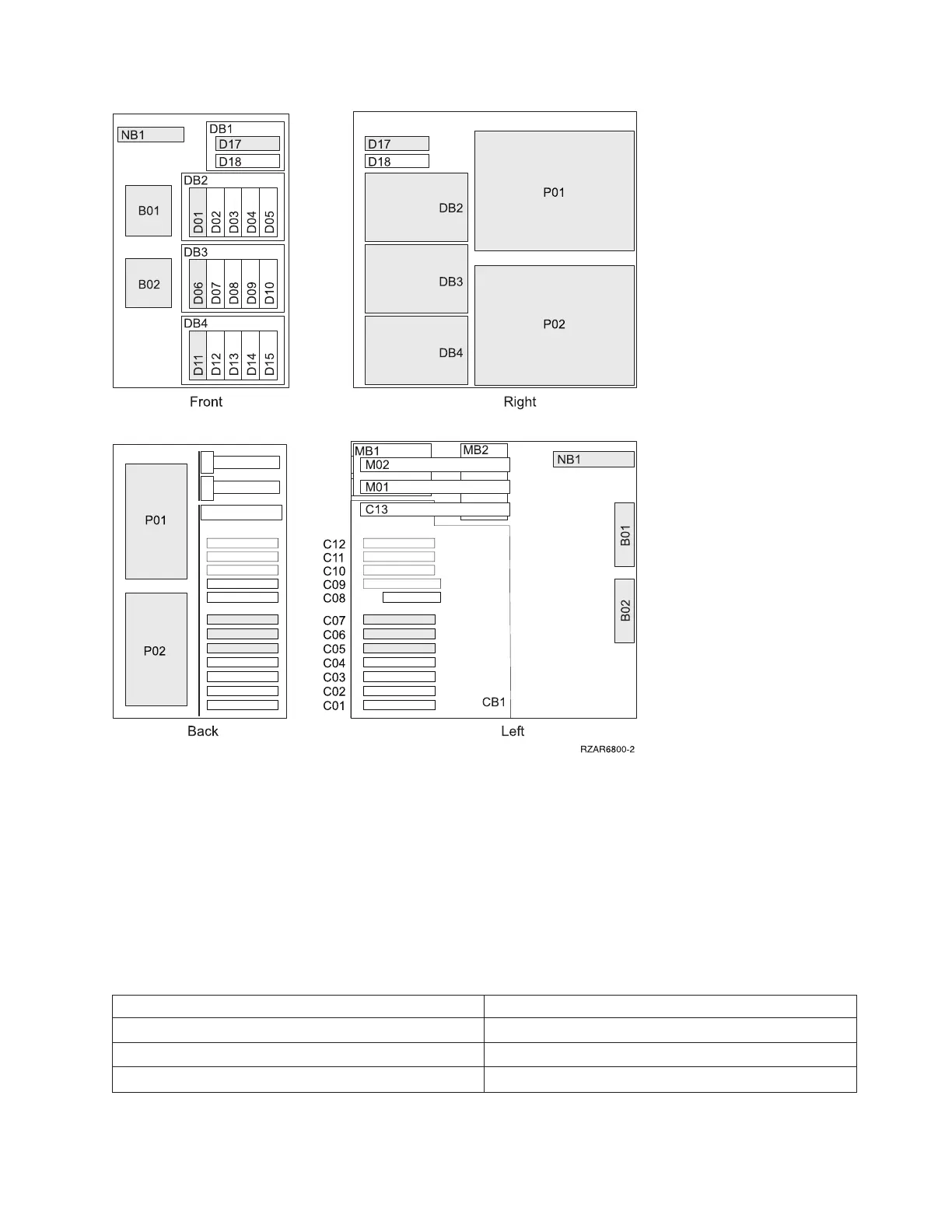Note: J11 (remote power on); J14 (UPS); J15 (SPCN 0); J16 (SPCN 1).
The following table provides information necessary to identify the IOP to which IOAs are assigned.
v The left column indicates the domain in which IOA assignment is allowed.
v The right column is used to determine the IOP to which an IOA is assigned.
v The first position in the list must be an IOP. The remaining positions may be IOPs or IOAs. IOAs are
assigned to the first IOP located to their left in the list. Although IOAs can be manually reassigned using
SST/DST, the IOA assignments return to the default order after each IPL.
Table 1. Identify the IOP to which IOAs are assigned
Multi-adapter bridge domain / PCI bridge set IOA assignment rules
C01 - C04 C04, C03, C02, C01
C05 - C07 (Load source bus) C07, CB1, C06, C05
C10 - C12 C12, C11, C10
Analyze hardware problems 255
