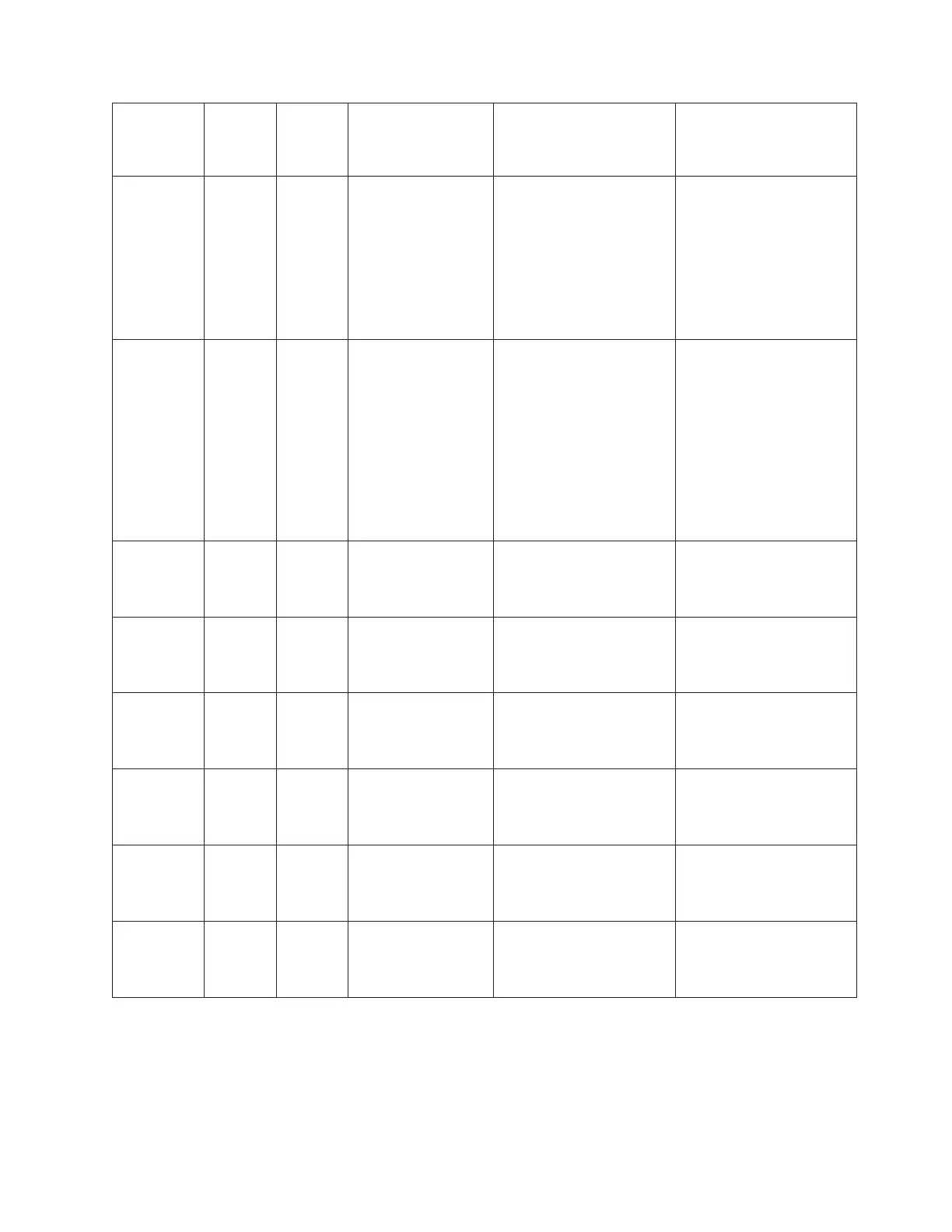Possible
failing
component
FRU
name Position
Type or CCIN
number (see the
Type, model, and
part number list)
Remove and replace
procedure Additional comments
v
High-speed
link I/O
adapter
v PCI host
bridge
adapter
HSL I/O
bridge
card
C08 2691 (See page
524), 2739 (See
page 524)
Go to FC 5078/0578 -
Cards - Dedicated.
1. SPCN
2. Card
enclosure
or
backplane
3.
Multi-
adapter
bridge (all)
Tower
card
CB1 28AE (See page
528)
Go to FC 5078, FC 0578 -
Tower card - CB1.
Power
supply
Power
supply
P01-P02 See Final assembly
— FC 5078, FC
0578, FC 5088, or
FC 0588.
Go to FC 5078, FC 0578 -
Power supplies - P01 and
P02
AMD AMD B01-B02 See Final assembly
— FC 5078, FC
0578, FC 5088, or
FC 0588.
Go to FC 5078, FC 0578 -
AMDs - B01 and B02
AMD
controller
AMD
control
card
BB1 See Final assembly
— FC 5078, FC
0578, FC 5088, or
FC 0588.
Go to FC 5078, FC 0578 -
AMD controller card - BB1.
Control
panel
Control
panel
NB1 See Final assembly
— FC 5078, FC
0578, FC 5088, or
FC 0588.
Go to FC 5078, FC 0578 -
Display panel - NB1
Power board Power
board
PB1 See Final assembly
— FC 5078, FC
0578, FC 5088, or
FC 0588.
Go to FC 5078, FC 0578 -
Power distribution
backplane - PB1
HSL
connection
HSL
cable
HSL
cables on
the HSL
ports
See the Type, model,
and part number list.
Go to HSL cables -
Concurrent.
Notes:
1. The FC 5078 is installed on top of a tower. The FC 0578 is mounted in a rack. The FC 5078, 0578 is
assigned a unique frame ID by the operating system.
2. The following table provides information necessary to identify the IOP to which IOAs are assigned.
v The left column indicates the bridge set in which IOA assignment is allowed.
Analyze hardware problems 303
