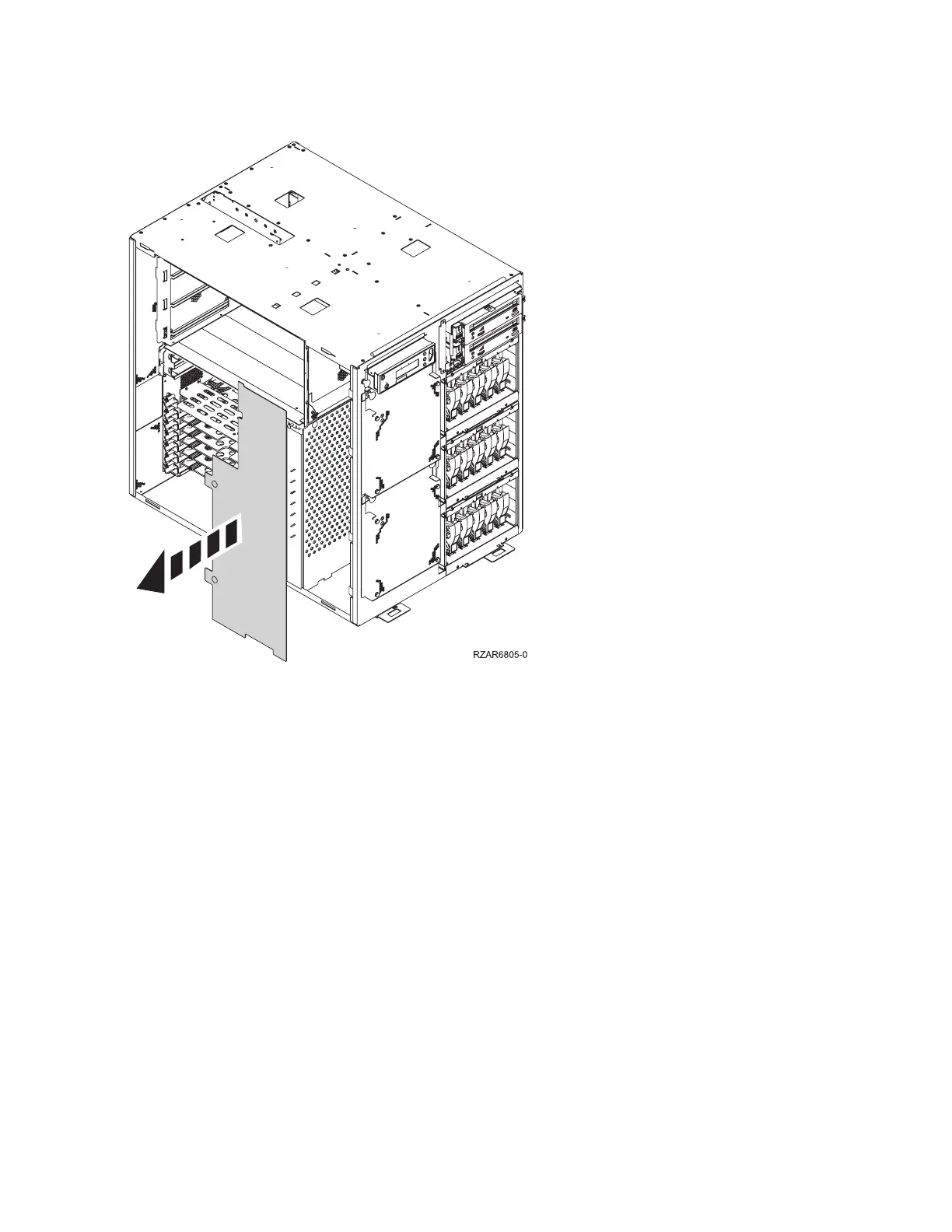6. Unplug the cables that come from the power supply (located on the right side of the system), cables
that connect to the disk unit cages, control panel function cables, and the cables running to the rear
bulk head (located on the left side of the system).
7. Remove the plastic PCI card separators.
8. Remove the integrated Ethernet port bulkhead.
Figure 2. Ethernet port bulkhead
46 Hardware (Remove and Replace; Part Locations and Listings)
