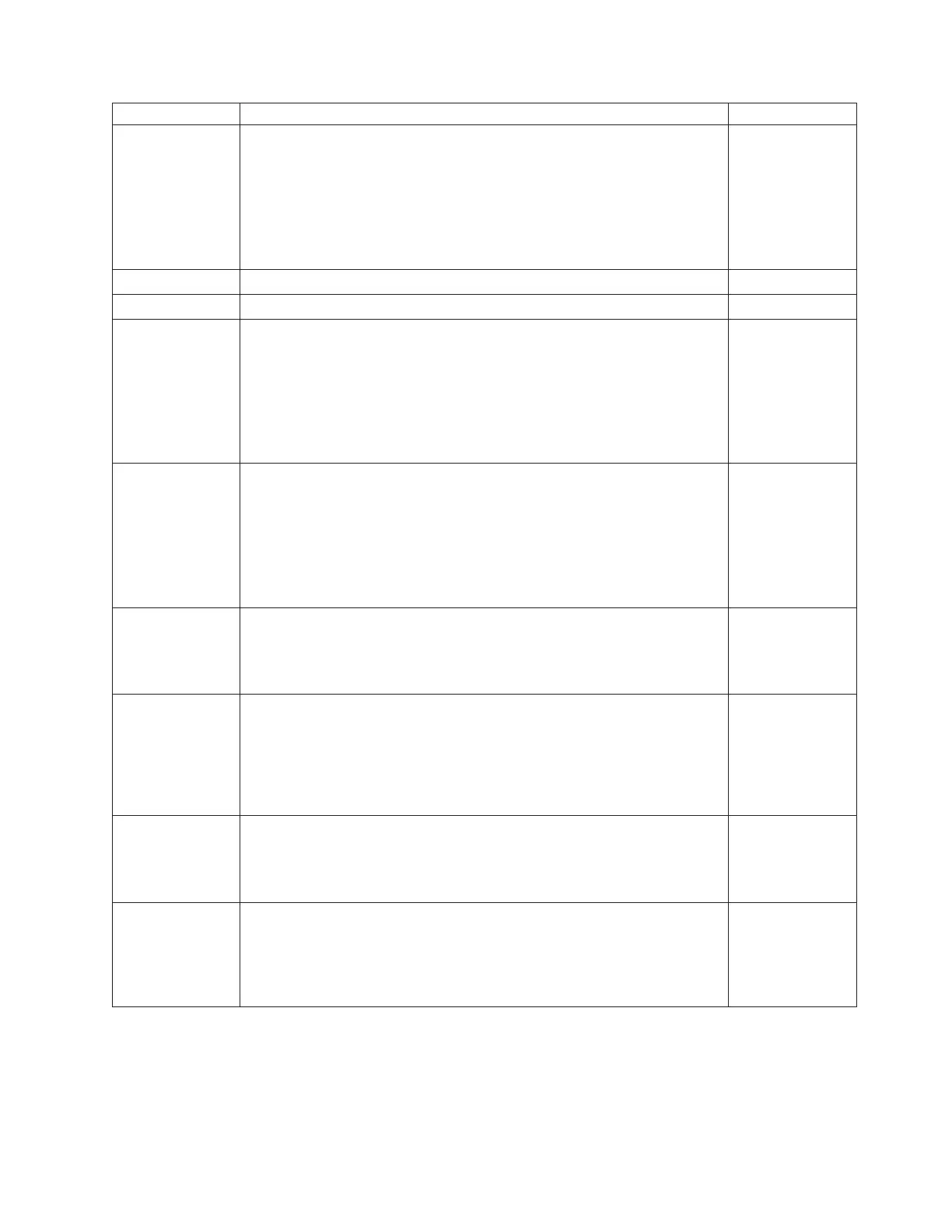Reference Code Description/Action Perform all actions before exchanging Failing Items Failing Item
C002 SCSI selection or reselection timeout occurred FI00870
FI01106
FI01112
MEDIA
FI01140
FI01141
DEVTERM
CDTRAY
C010 Undefined sense key returned by device FI00870
C020 Device internal configuration error FI00870
C100 SCSI bus command error occurred FI00870
FI01106
FI01112
MEDIA
FI01140
FI01141
DEVTERM
CDTRAY
C110 SCSI command timeout occurred FI00870
FI01106
FI01112
MEDIA
FI01140
FI01141
DEVTERM
CDTRAY
C210 Unexpected device condition recovered
The device successfully recovered from a temporary error.
No action is required. This reference code is logged for information only.
C300 Media or device error occurred
Perform the following:
1. Clean the disk.
2. Attempt the failing operation again.
3. If this does not correct the problem, exchange the failing items.
MEDIA
FI00870
C301 Media or device error occurred
Dust check encountered. Optical media and/or drive’s optical lens is dirty.
Clean the optical drive and the media contained in the drive.
C302 Media or device error occurred
While writing to the media, an ’out of spare sectors’ condition was
encountered. The media can no longer be written to but is still readable.
Clean the optical drive and the media contained in the drive.
632x, 6330, 6336
System Reference Codes 175