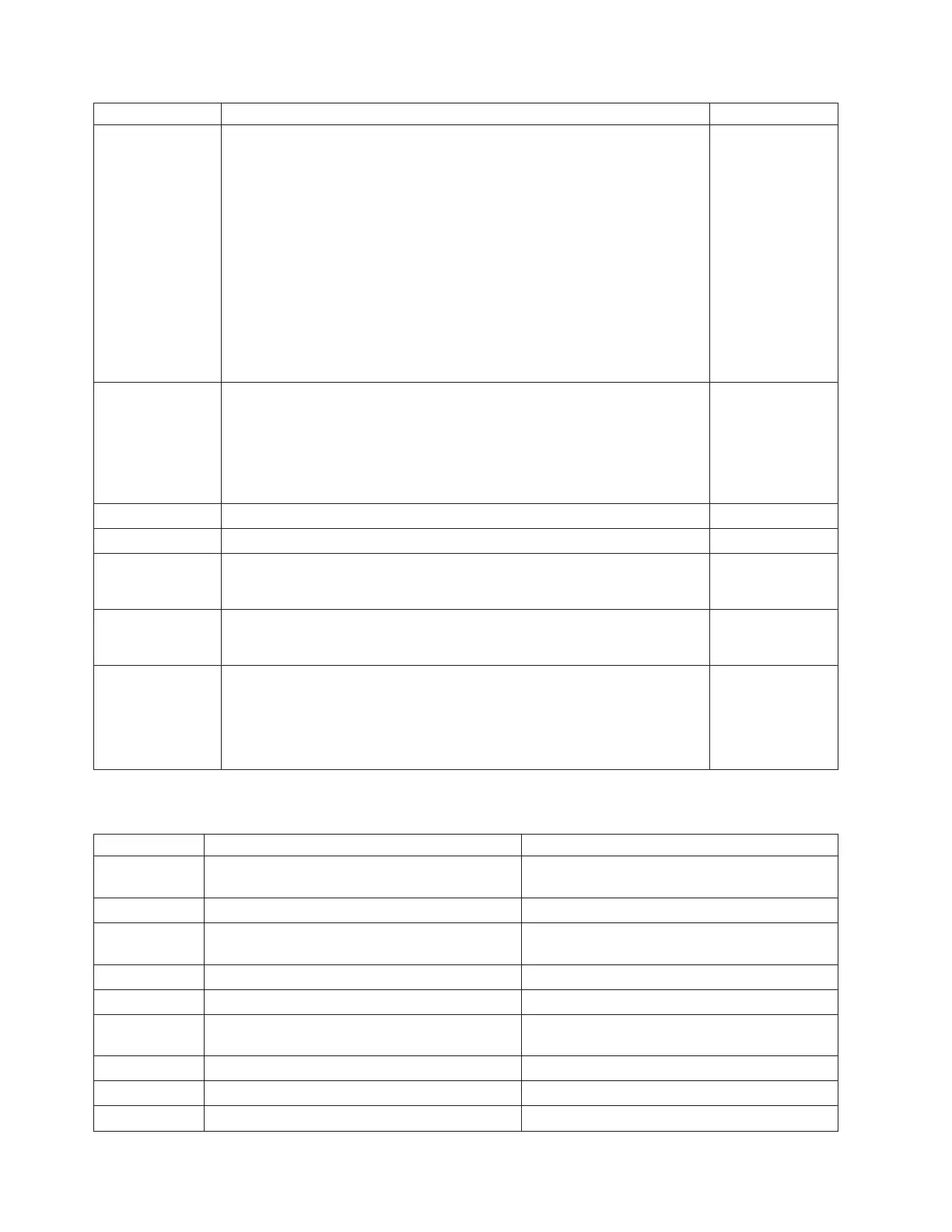Reference Code Description/Action Perform all actions before exchanging Failing Items Failing Item
7777 Hardware configuration change detected
A hardware resource is missing. The resource reported in to the system on
a previous IPL, but has not reported in on the current IPL. This could
occur for several different reasons.
1. It could be a normal situation where the resource is currently powered
off. In this case, when the resource is powered back on, it will no longer
be missing.
2. The hardware resource could also be missing if it has been removed
from the system, for example, a tape drive that was replaced with a
different tape drive. The service representative should use the
Hardware service manager to remove the entry for this resource.
3. The resource may not have reported in on this IPL because it is failing.
Perform problem analysis to determine why the resource is failing.
CFFC Optical library device condition not expected
The optical disk drive addressing within the optical library is incorrect.
This error is likely to be the result of faulty cabling or switch setting
following service to an optical library.
Contact your hardware service provider.
OPTLCBL
DRVSWCH
CFFD Optical drive failure OPTLDRV
CFFF Media determined to be bad in Optical library
F103 Main storage dump must be copied for service.
Perform LIC-PIP1.
FDC0 LIC program reported informational error
This reference code is logged for information only. No action required.
FDC5 LIC program failed and data was captured
This reference code indicates first failure data capture (FFDC) data was
collected for a problem reported by licensed internal code.
The user should dial IBM Software Support for assistance.
GG3FFDC
Table 2. Licensed Internal Code (LIC) Failing Items Details
Failing Item Description Document Description
21H7625 Incorrect, defective or missing SCSI jumper card Repair and Parts; removal and installation
procedures
AJDG301 Licensed Internal Code Service Functions; APAR or LICTR
AJDGP01 Service Processor LIC Repair and Parts; removal and installation
procedures
AJGLD01 I/O card Licensed Internal Code Service Functions; APAR or LICTR
BACKPLN Card enclosure or backplane Problem Analysis; Symbolic FRU Isolation
BSTWRPL FC 9074, FC 9079 Base I/O tower card with
service processor
Problem Analysis; Symbolic FRU Isolation
BUSCBLX HSL (SI) cable or connection or interposer Problem Analysis; Symbolic FRU Isolation
CBLALL SPCN cable to HSL connected I/O tower Problem Analysis; Symbolic FRU Isolation
CTLPNCD System Unit Control Panel Card Assembly Problem Analysis; Symbolic FRU Isolation
B6xx (including A6xx)
296
iSeries: iSeries 270, 800, 810, 820, 825, 830, 840, 870, 890, SB2, and SB3 Analyze Hardware Problems (System Reference
Codes)