Contents
Safety ...............iii
Statement 1...............v
Statement 3 ..............vi
Statement 5 ..............vi
Statement 8 ..............vii
Figures ...............xi
Tables ...............xiii
Chapter 1. Product description .....1
Drive features ..............1
Front panel of the drive ..........2
Rear view of the drive ...........2
Speed matching .............2
Channel calibration ............3
Encryption ...............3
SAS interface ..............3
Chapter 2. Installing the drive .....5
Avoiding drive damage...........5
Installation overview ...........5
Unpack the drive .............5
Acclimate the drive and media .......6
Power off the enclosure...........6
Set the feature switches...........6
Mount the drive in an enclosure or server ....7
Connect and test power to the drive ......8
Connect the internal cable ..........9
Run drive diagnostics ...........9
Install device drivers ...........9
Connect the external interface cable (tape enclosure
installations only) ............10
Connect the external SAS interface to the server 10
Configure the drive to the server, switch, or hub . . 10
Chapter 3. Operating the drive ....11
Single-character display (SCD) ........11
SCDdot..............11
Status LED ..............11
Unload button .............13
Inserting a tape cartridge ..........14
Removing a tape cartridge .........15
Mid-tape recovery ............15
Cleaning the drive head ..........16
Diagnostic and maintenance functions .....16
Entering Maintenance Mode........18
Exiting Maintenance Mode ........18
Function Code 0: Maintenance Mode .....19
Function Code 1: Run drive diagnostics ....19
Running a diagnostic self-test .......20
Function Code 2: Update drive firmware from
FMR tape ..............22
Function Code 3: Create FMR tape .....23
Function Code 4: Force a drive dump ....24
Function Code 5: Copy drive dump .....24
Function Code 6: Run host interface wrap test. . 25
Function Code 7: Run RS-422 wrap test ....26
Function Code 8: Unmake FMR tape .....27
Function Code 9: Display error code log....28
Function Code A: Clear error code log ....28
Function Code C: Insert cartridge into tape drive 29
Function Code E: Test cartridge and media . . . 29
Function Code F: Write performance test . . . 30
Function Code H: Test head ........31
Function Code J: Fast read/write test.....32
Function Code L: Load/unload test .....33
Function Code P: Post error reporting enabled. . 34
Function Code U: Post error reporting disabled 34
Updating firmware ............35
Updating firmware through the host interface . . 35
Updating the firmware with an FMR tape
cartridge ..............35
Chapter 4. Using Ultrium media ....37
Types of cartridges ............37
Data cartridge ............37
WORM (Write Once, Read Many) cartridge. . . 39
Cleaning cartridge ...........40
Cartridge compatibility ..........40
Handling cartridges ...........40
Chapter 5. Resolving problems ....45
Methods of receiving errors and messages ....46
Error codes and messages .........46
Obtaining a drive dump ..........52
Using the drive ............52
Using a device driver utility ........53
Viewing the drive error log .........53
Resolving problems reported by the server ....53
Replacing the tape drive ..........54
Appendix A. Getting help and technical
assistance .............55
Before you call .............55
Using the documentation ..........55
Getting help and information from the World Wide
Web.................56
Software service and support ........56
Hardware service and support ........56
IBM Taiwan product service .........56
Appendix B. Notices .........57
Trademarks ..............57
Important notes .............58
Particulate contamination..........59
Documentation format...........59
Electronic emission notices .........60
© Copyright IBM Corp. 2011 ix
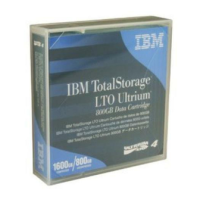
