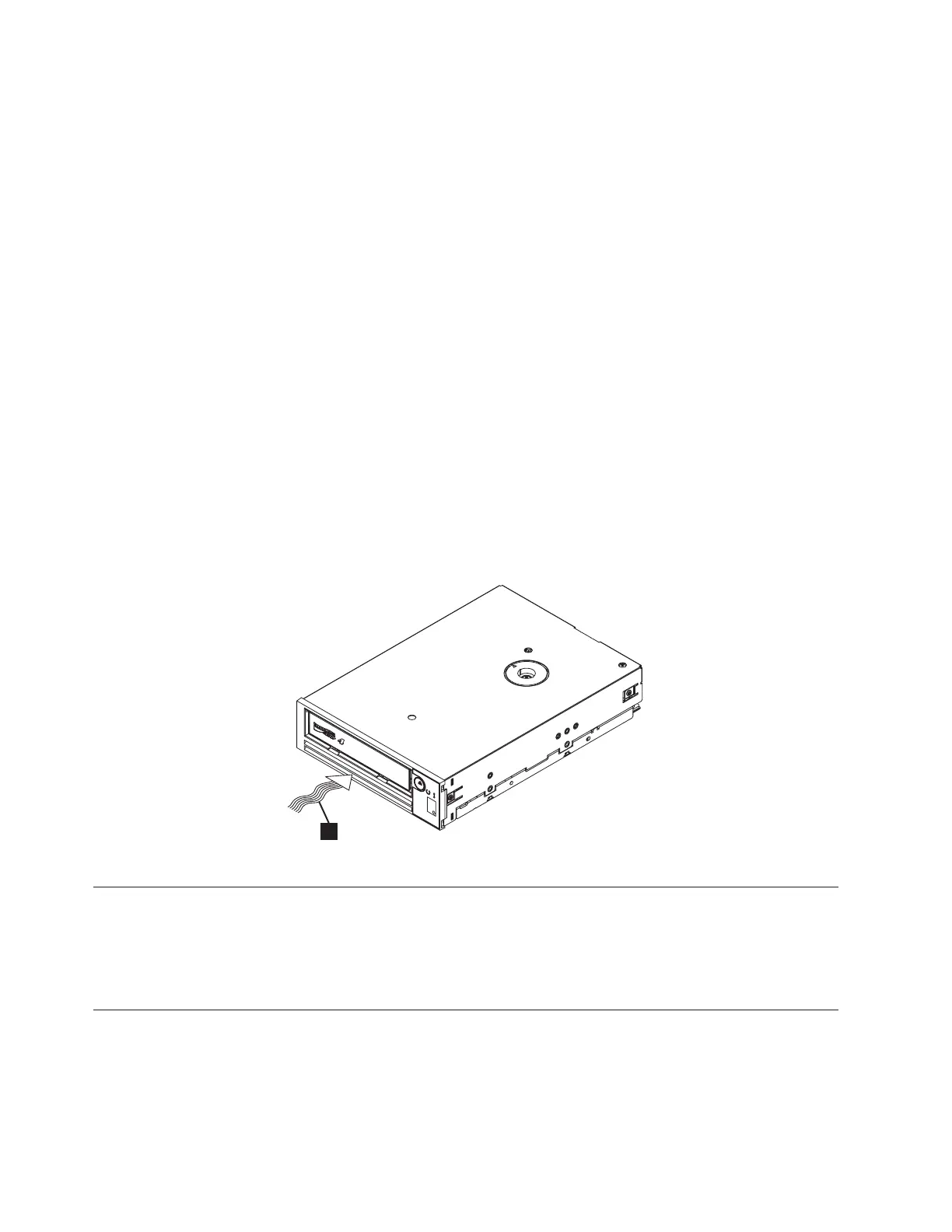Acclimate the drive and media
About this task
Acclimation time is required if the temperature of the drive and media when
unpacked is different than the temperature of its operating environment (measured
at the front of the bezel near the air intake area as shown in Figure 4). The
recommended acclimation time is four hours after the drive has been unpacked or
one hour after any condensation that you can see has evaporated, whichever is
greater. When acclimating the drive, apply the following measures:
v If the drive is colder than its operating environment and the air contains
sufficient humidity, condensation might occur in the drive and damage it. When
the drive has warmed to the operating temperature range (greater than 10°C or
50°F) and no danger of condensation is present (the air is dry), warm the drive
more quickly by powering it on for 30 minutes. Use a diagnostic tape to test the
drive before inserting a tape that contains data.
v If the drive is hotter than its operating environment, the tape can stick to the
drive head. When the drive has cooled to the operating temperature range (less
than 40°C or 104°F), cool the drive more quickly by applying airflow for 30
minutes. Power-on the drive and use a diagnostic tape to test it before inserting
a tape that contains data.
If you are uncertain about whether the temperature of the drive is within the
recommended operating range or the humidity is sufficient to cause condensation,
acclimate the drive for the full four hours.
Power off the enclosure
Procedure
1. Power-off the enclosure (or the unit that provides power to the drive).
2. Disconnect the power cord from both the electrical outlet and the enclosure.
Set the feature switches
The Ultrium 4 Tape Drive has eight factory-set feature switches by which the drive
is configured for various functions. The feature switches are preset to the Off
position at the factory but are described here in case you must change the
feature-switch settings for your application.
a80hh010
1
Figure 4. Temperature of the drive is taken near the air intake area [1]
6 LTO Ultrium 4 Half High Tape Drive
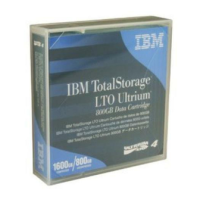