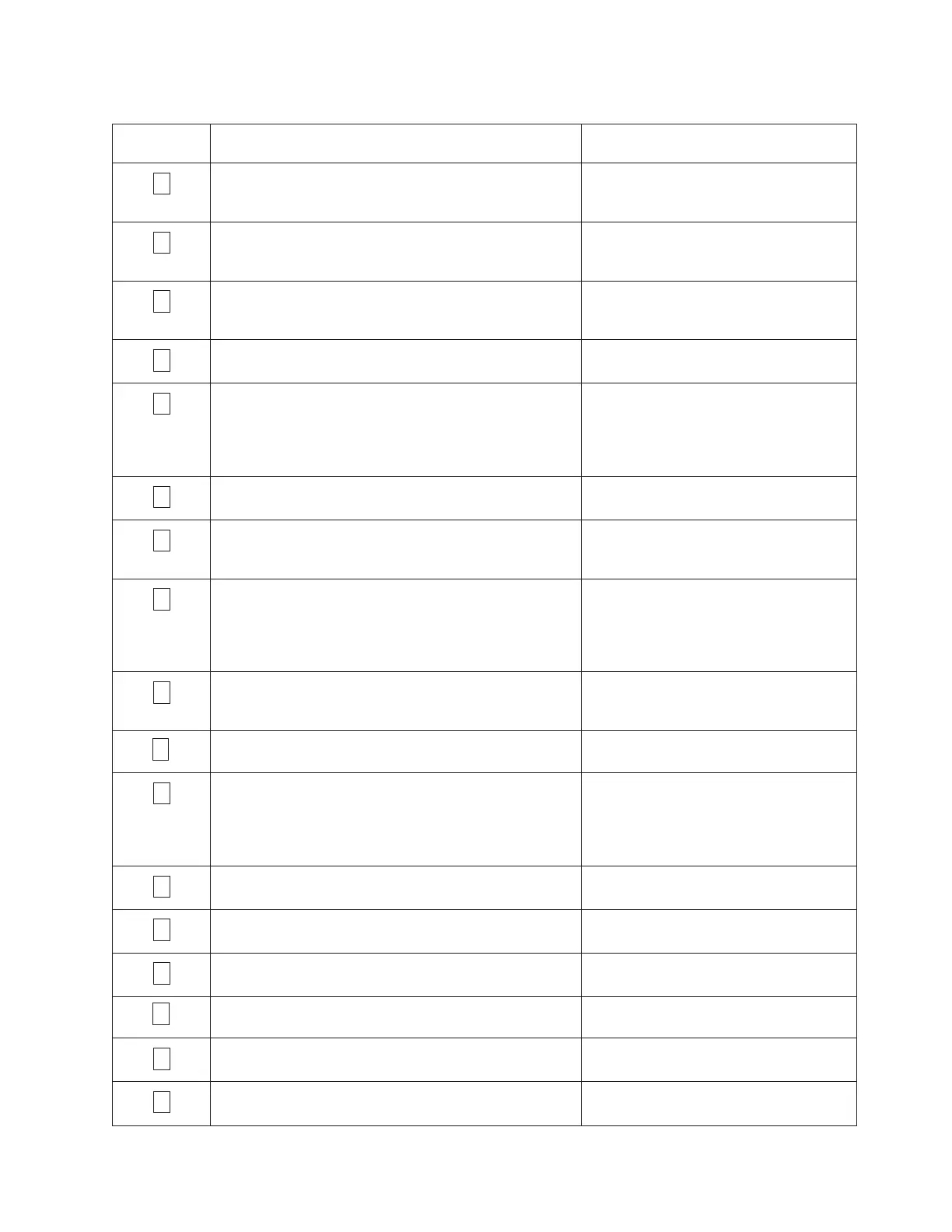Table 5. Diagnostic and maintenance functions (continued)
Function
Code
Diagnostic or Maintenance Function Instructions Location
1
Run drive diagnostics: Runs tests to determine whether
the drive can properly load and unload cartridges, and
read and write data.
“Function Code 1: Run drive diagnostics”
on page 19
8
Update tape drive firmware from FMR tape: Loads
updated firmware from a field microcode replacement
(FMR) tape.
“Function Code 2: Update drive firmware
from FMR tape” on page 22
3
Create FMR tape: Copies its field microcode replacement
(FMR) data to a customer-supplied scratch (blank) data
cartridge.
“Function Code 3: Create FMR tape” on
page 23
8
Force a drive dump: Performs a dump of data (also
known as saving a microcode trace).
“Function Code 4: Force a drive dump”
on page 24
5
Copy drive dump: Copies data from a drive dump
(captured by using Function Code 4) to the beginning of
a customer-supplied scratch (blank) data cartridge,
copies a drive dump to flash memory, or erases a dump
from flash memory.
“Function Code 5: Copy drive dump” on
page 24
6
Run host interface wrap test: Performs a check of the
circuitry from and to the connector.
“Function Code 6: Run host interface
wrap test” on page 25
7
Run RS-422 wrap test: This test causes the drive to
perform a check of the circuitry and connector for the
RS-422 interface.
“Function Code 7: Run RS-422 wrap test”
on page 26
8
Unmake FMR tape: Erases the FMR data on a
customer-supplied scratch (blank) data cartridge and
rewrites the cartridge memory on the tape. This turns
the cartridge into a valid customer-supplied scratch data
cartridge.
“Function Code 8: Unmake FMR tape” on
page 27
9
Display error code log: Displays the last 10 error codes,
one at a time (the codes are ordered; the most recent is
presented first and the oldest (tenth) is presented last).
“Function Code 9: Display error code
log” on page 28
A
Clear error code log: Erases the contents of the error
code log.
“Function Code A: Clear error code log”
on page 28
C
Insert cartridge into tape drive: This function cannot be
selected by itself, but is a part of other maintenance
functions (such as Run Tape Drive Diagnostics and
Create FMR Tape) that require a tape cartridge to be
loaded.
“Function Code C: Insert cartridge into
tape drive” on page 29
E
Test cartridge and media: Performs tests to ensure that a
suspect cartridge and its magnetic tape are acceptable.
“Function Code E: Test cartridge and
media” on page 29
F
Write performance test: Performs tests to ensure that the
drive can read from and write to tape.
“Function Code F: Write performance
test” on page 30
H
Test head: Performs tests to ensure that the tape drive
head and tape-carriage mechanics are working correctly.
“Function Code H: Test head” on page 31
J
Fast read/write test: Performs tests to ensure that the
drive can read from and write to tape.
“Function Code J: Fast read/write test”
on page 32
L
Load/unload test: Tests the drive ability to load and
unload a tape cartridge.
“Function Code L: Load/unload test” on
page 33
P
Enable post error reporting: When selected,
deferred-check conditions are reported to the host.
“Function Code P: Post error reporting
enabled” on page 34
Chapter 3. Operating 17
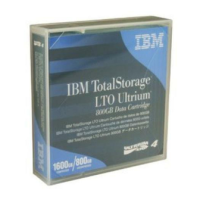