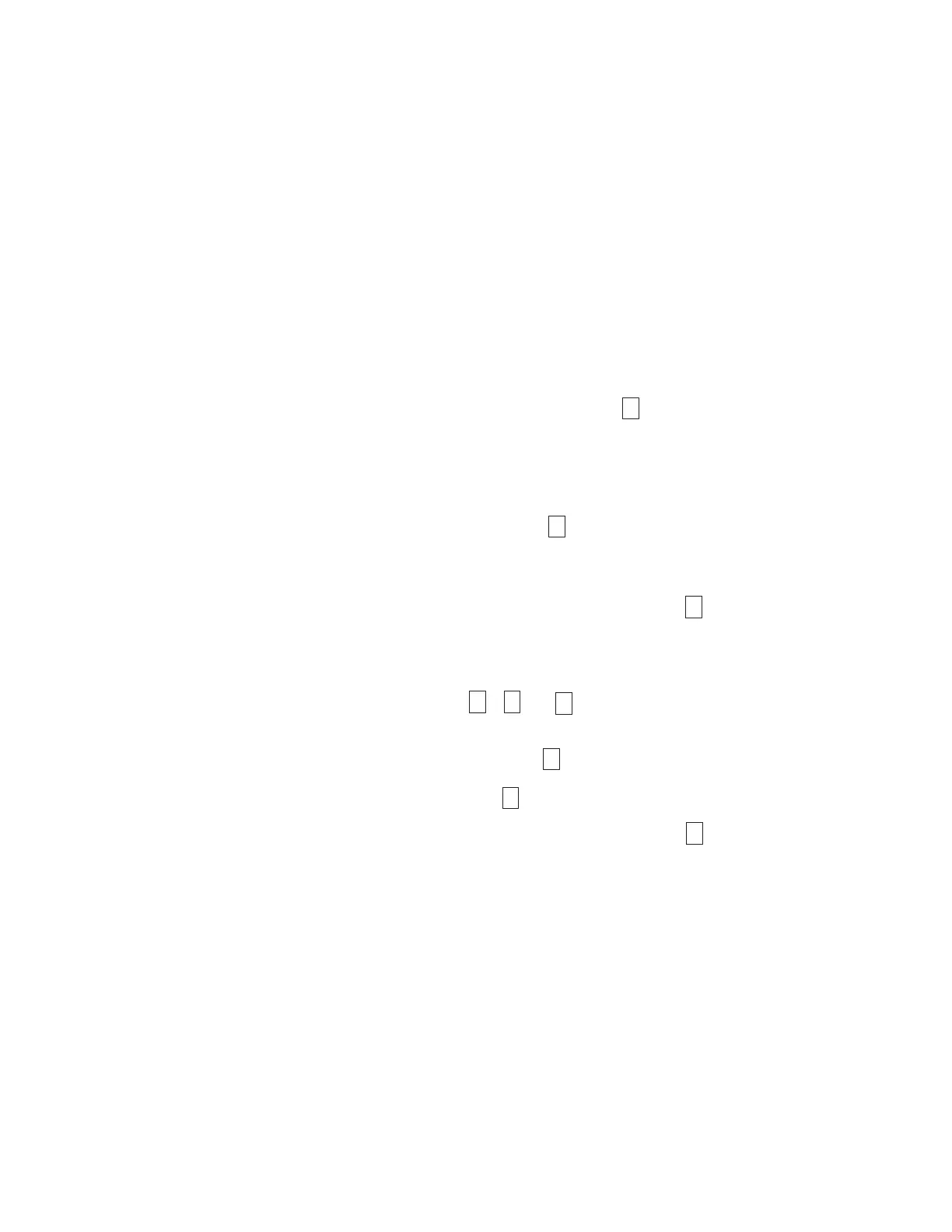available, you can use a blank Ultrium-3 data cartridge. Make sure that the
cartridge is not write-protected or damaged. If a cleaning cartridge is inserted
while the drive is in diagnostic mode, it will be ejected.
Important: Use a blank cartridge that does not contain data. During the
self-test, the cartridge will be rewritten with a test pattern and any
data on the cartridge will be destroyed.
3. Read the LCD and determine the self-test results. The self-test reveals one of
the following conditions:
v Test Passed
If self-testing is complete and no problems are detected, the cartridge is
ejected from the drive and the LED is not lit. This means that the tape drive
and the tape cartridge are functioning. The drive is no longer in diagnostic
mode, and has been returned to normal operation.
Note: If the yellow Fault LED stays lit and
C
is displayed, the self-test is
complete and cleaning is required. For information about cleaning the
drive, see Cleaning the drive head.
v Drive Failure
When a drive problem is detected, the cartridge will remain loaded, the
yellow Fault LED will flash, and
5
is displayed.
v Media Failure
When a media problem is detected, the cartridge will remain loaded inside
the drive, the yellow Fault LED will remain on, and
7
is displayed. Repeat
the self-test using another tape cartridge, and replace the defective media.
v Incorrect Cartridge
If an incorrect tape cartridge was inserted, the cartridge is ejected, the Fault
LED remains on, and
P
,
7
,or
J
is displayed. The self-test cannot be
performed if the inserted cartridge is one of the following:
– Write-protected, indicated by
P
– Damaged, indicated by
7
– Not write-compatible with the drive, indicated by
J
Press the unload button to end the self-test and return the drive to normal
operating mode. Run the self-test again with a compatible cartridge.
4. Press the unload button to eject the tape cartridge and return the drive to
normal operation.
Note: If the self-test did not detect a problem, the cartridge will be ejected from
the drive and the LED will not be lit. The drive has been returned to
normal operating mode.
Chapter 3. Operating 21
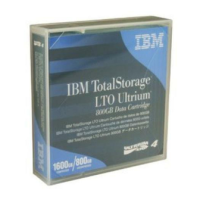