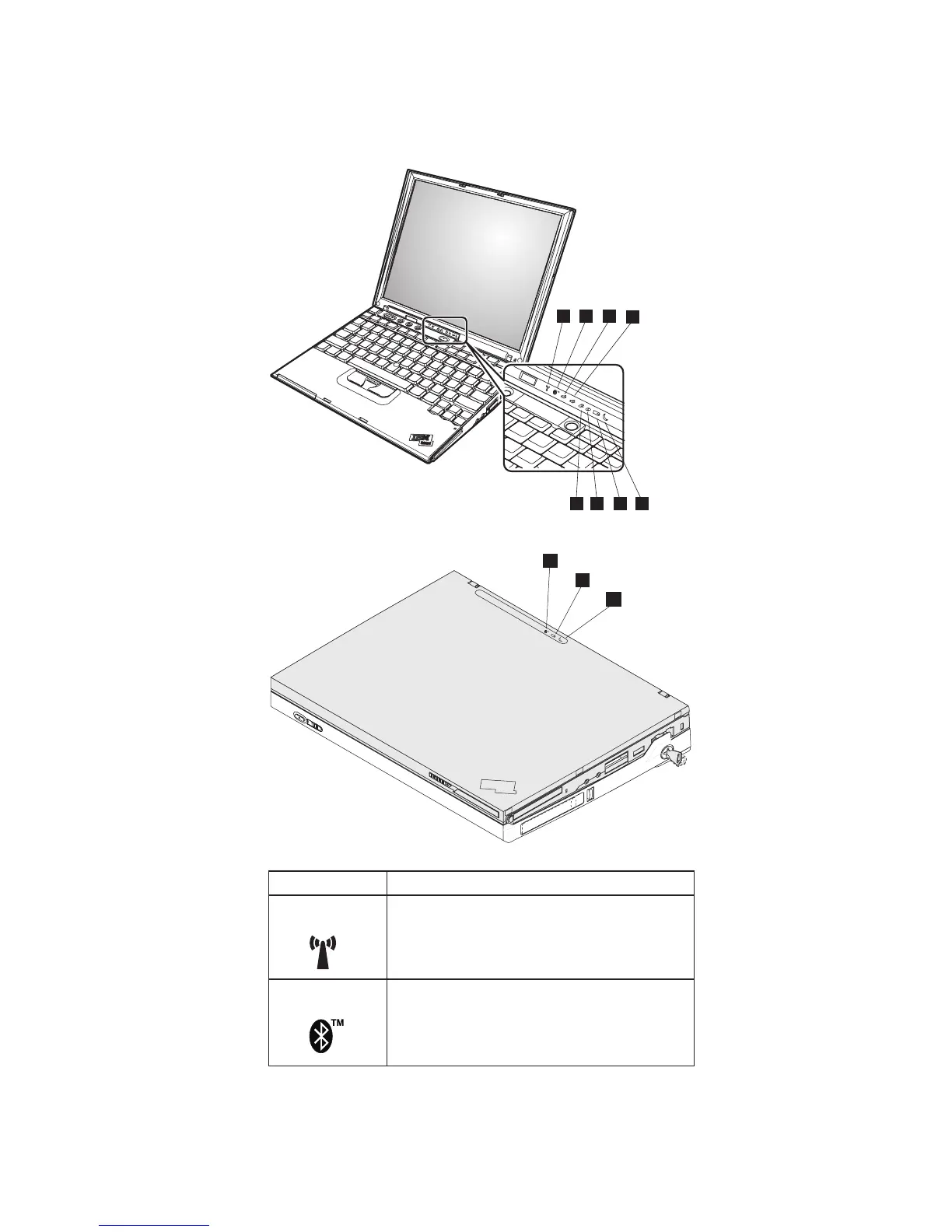Status indicators for X40
The system status indicators show the status of the
computer, as follows:
1 32
8
4
5 6 7
2
7
8
Indicator Meaning
1 Wireless
status
Green: Wireless is operational and radio
on state. This indicator is on when
the data is transmitted.
2 Bluetooth
status
Green: The Bluetooth is operational. This
indicator is on when the Bluetooth
is on and not in suspend mode.
(continued)
Product overview
ThinkPad X40 53