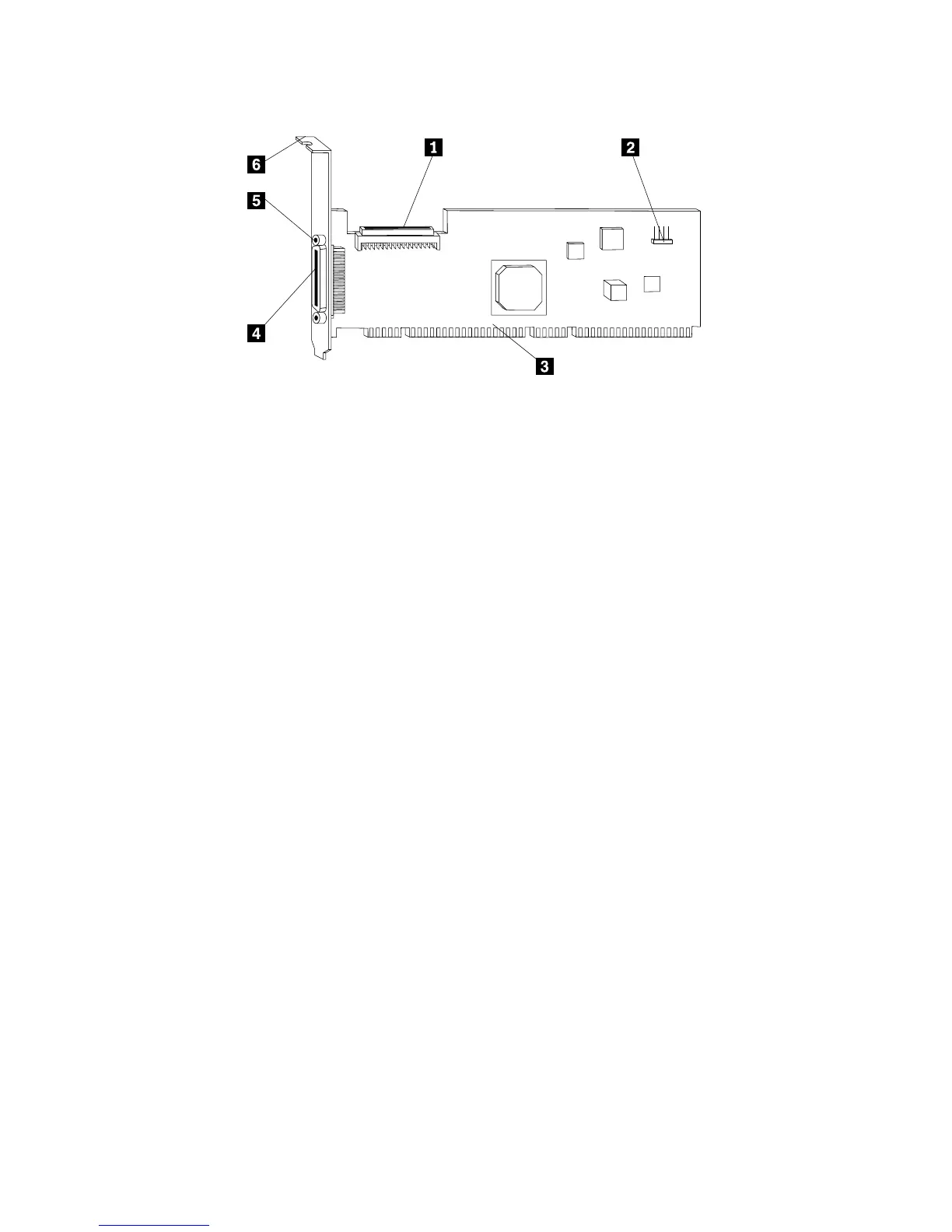The following is an illustration of the SCSI adapter:
J3
J1
P1
J5
168-pin Internal LVD/SE Connector 468-pin External VHDCI Connector
2External LED connector 5mounting screws
3PCI bus card-edge connector 6bracket
5. Locate an available 32-bit or 64-bit PCI expansion slot. These slots are
shorter than ISA or EISA slots.
6. If you have a newer, lower-profile computer, you will need to use the
smaller mounting bracket that comes with the adapter. To install it,
reference the illustration and do the following:
a. Remove the mounting screws that attach the bracket to the adapter.
b. Remove the standard bracket.
c. Position the low-profile bracket on the bracket aligning the screw holes
in the bracket with the holes in the PCI adapter.
d. Insert the two screws and carefully tighten the screws. Do not
overtighten.
7. Remove the bracket screw and the metal expansion slot cover.
8. Insert the connector of the adapter, (P1 in the above illustration) into the
PCI connector.
9. Press the SCSI adapter into place and secure it with the bracket screw.
10. The internal SCSI cable included in this option package has an adaptive
terminator at the end. This terminator serves as the termination device for
all SCSI devices that are attached to the cable. Remove or disable
termination from all other devices on the SCSI cable.
11. If needed, set the SCSI adapter termination. Termination of the SCSI
adapter is controlled by software commands using the SCSISelect utility
program. The initial termination setting for the SCSI adapter is Automatic.
With this setting, the adapter detects the bus cables attached and sets
proper termination settings. If you want to manually set the termination
for the SCSI adapter, see “Appendix B. Using SCSISelect” on page B-1.
1-2 IBM PCI Ultra160 SCSI Adapter: User’s Guide
