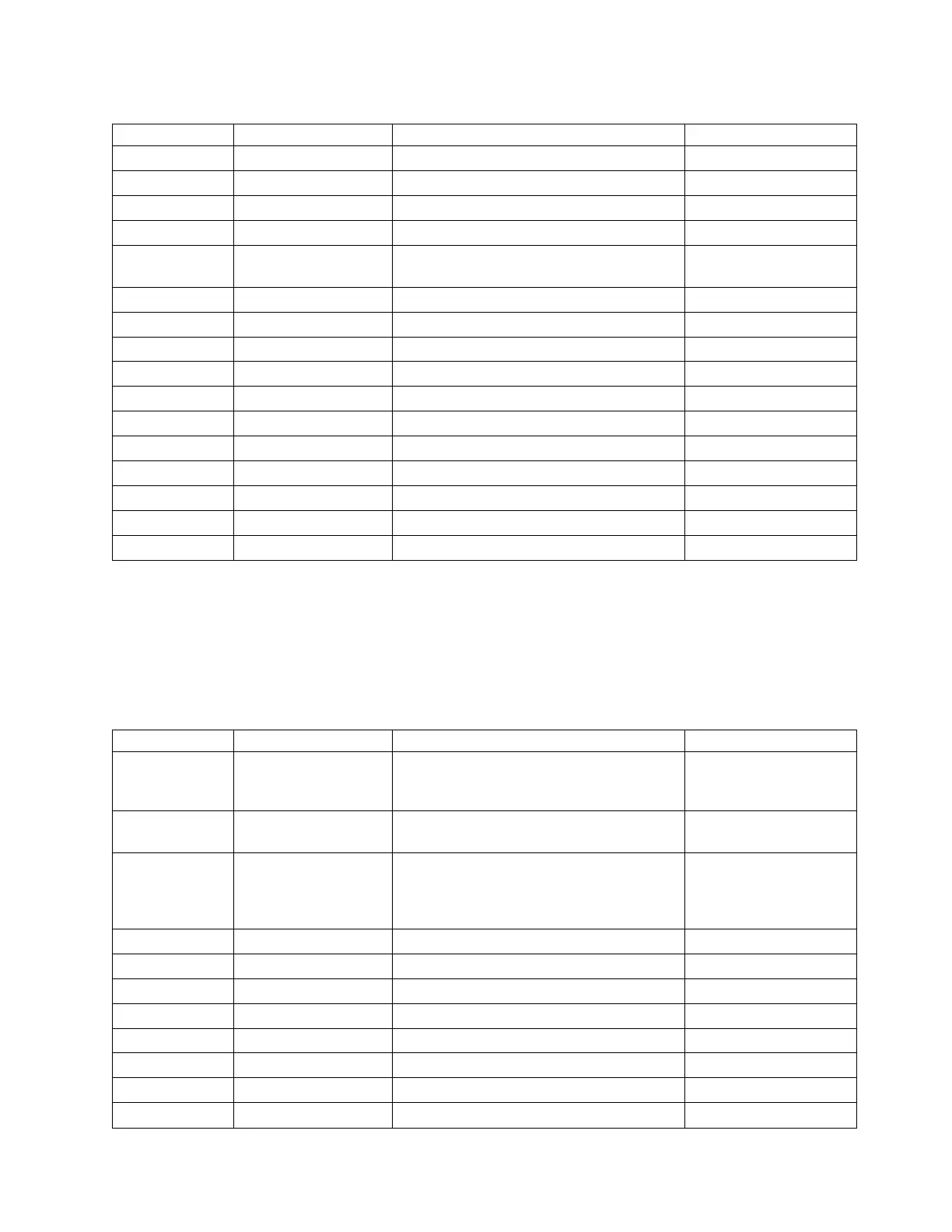Table 57. IOA, and device address information, running IBM i (continued)
Position Possible failing item DSA (BBBBCcbb) Unit address
Un -P1-C2 PCI-E adapter 02050000 Not applicable
Un -P1-C3 PCI-E adapter 02070000 Not applicable
Un -P1-C4 PCI-X adapter 02021000 Not applicable
Un -P1-C5 PCI-X adapter 02031000 Not applicable
Un -P1-C10 PCI auxiliary cache
card
02060000 7FFFFFFF
Un -P1-C11 RAID card 02001000 7FFFFFFF
Un -P2-D1 Removable media 02001000 020000FF
Un -P2-D2 Removable media 02001000 030000FF
Un -P2-D3 Disk drive 1 02001000 040200FF
Un -P2-D4 Disk drive 2 02001000 040400FF
Un -P2-D5 Disk drive 3 02001000 040600FF
Un -P2-D6 Disk drive 4 02001000 040700FF
Un -P2-D7 Disk drive 5 02001000 040800FF
Un -P2-D8 Disk drive 6 02001000 040900FF
Un -P2-D9 Disk drive 7 02001000 040B00FF
Un -P2-D10 Disk drive 8 02001000 040D00FF
8408-E8D or 9109-RMD addresses
You can cross-reference the physical location code of a device to the unit address.
Use the address to find the location for the system, and then go to 8408-E8D or 9109-RMD to find
additional location information.
Table 58. IOA and device address information for running IBM i
Position Possible failing item Direct select address (DSA) (BBBBCcbb) Unit address
Un-P2-C9-R1 Embedded
serial-attached SCSI
(SAS) controller A
02080000
Un-P2-C9-R2 Embedded SAS
controller B
02090000
Un-P2-R1 Integrated Serial
Advanced Technology
Attachment (SATA)
controller
02000000
Un-P2-C1 PCI adapter 02050000
Un-P2-C2 PCI adapter 02040000
Un-P2-C3 PCI adapter 02030000
Un-P2-C4 PCI adapter 02020000
Un-P2-C5 PCI adapter 020D0000
Un-P2-C6 PCI adapter 020C0000
Un-P2-C9-D1 Disk drive 1 02080000 or 02090000 000200FF
Un-P2-C9-D2 Disk drive 2 02080000 or 02090000 000100FF
Finding parts, locations, and addresses 175
