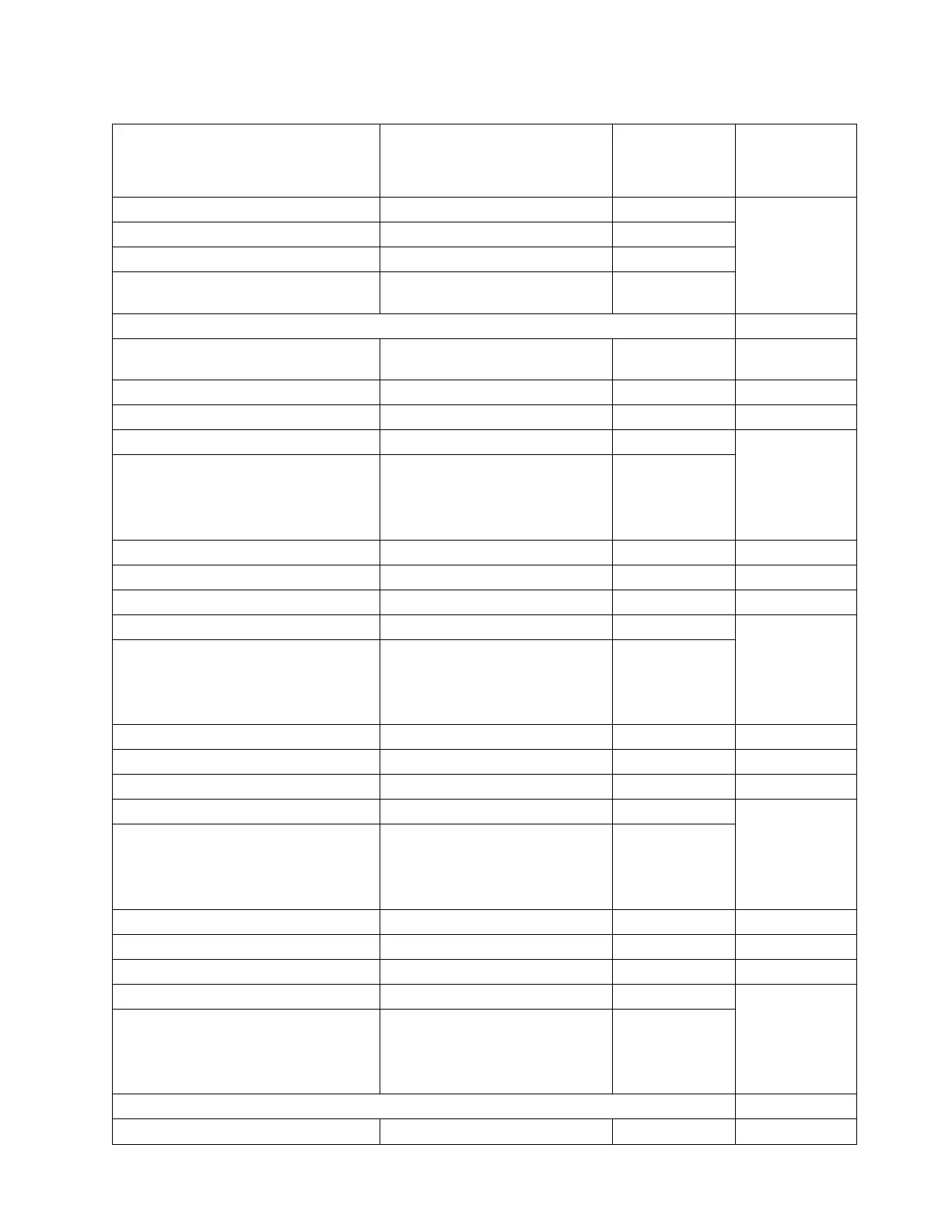Table 12. FRU location table (continued)
Failing item name Physical location code Identify LED
Failing item
removal and
replacement
procedures
Cache battery card Un-P1-C13 Yes See SAS RAID
enablement and
cache battery
pack.
Battery on cache battery card Un-P1-C13-E1 Yes
RAID and cache storage controller Un-P1-C18 Yes
Battery on RAID and cache storage
controller
Un-P1-C18-E1 Yes
Memory modules
Memory card 1 Un-P1-C17 Yes See Memory
modules.
Memory card 1 - DIMM 1 Un-P1-C17-C1 Yes
Memory card 1 - DIMM 2 Un-P1-C17-C2 Yes
Memory card 1 - DIMM 3 Un-P1-C17-C3 Yes Note: The DIMM
fault and identify
LED is not visible
when the system
is in the service
position.
Memory card 1 - DIMM 4 Un-P1-C17-C4 Yes
Memory card 2 Un-P1-C16 Yes
Memory card 2 - DIMM 1 Un-P1-C16-C1 Yes
Memory card 2 - DIMM 2 Un-P1-C16-C2 Yes
Memory card 2 - DIMM 3 Un-P1-C16-C3 Yes Note: The DIMM
fault and identify
LED is not visible
when the system
is in the service
position.
Memory card 2 - DIMM 4 Un-P1-C16-C4 Yes
Memory card 3 Un-P1-C15 Yes
Memory card 3 - DIMM 1 Un-P1-C15-C1 Yes
Memory card 3 - DIMM 2 Un-P1-C15-C2 Yes
Memory card 3 - DIMM 3 Un-P1-C15-C3 Yes Note: The DIMM
fault and identify
LED is not visible
when the system
is in the service
position.
Memory card 3 - DIMM 4 Un-P1-C15-C4 Yes
Memory card 4 Un-P1-C14 Yes
Memory card 4 - DIMM 1 Un-P1-C14-C1 Yes
Memory card 4 - DIMM 2 Un-P1-C14-C2 Yes
Memory card 4 - DIMM 3 Un-P1-C14-C3 Yes Note: The DIMM
fault and identify
LED is not visible
when the system
is in the service
position.
Memory card 4 - DIMM 4 Un-P1-C14-C4 Yes
Device physical locations
Tape drive (SAS) Un-P1-D1 No
Finding parts, locations, and addresses 43
