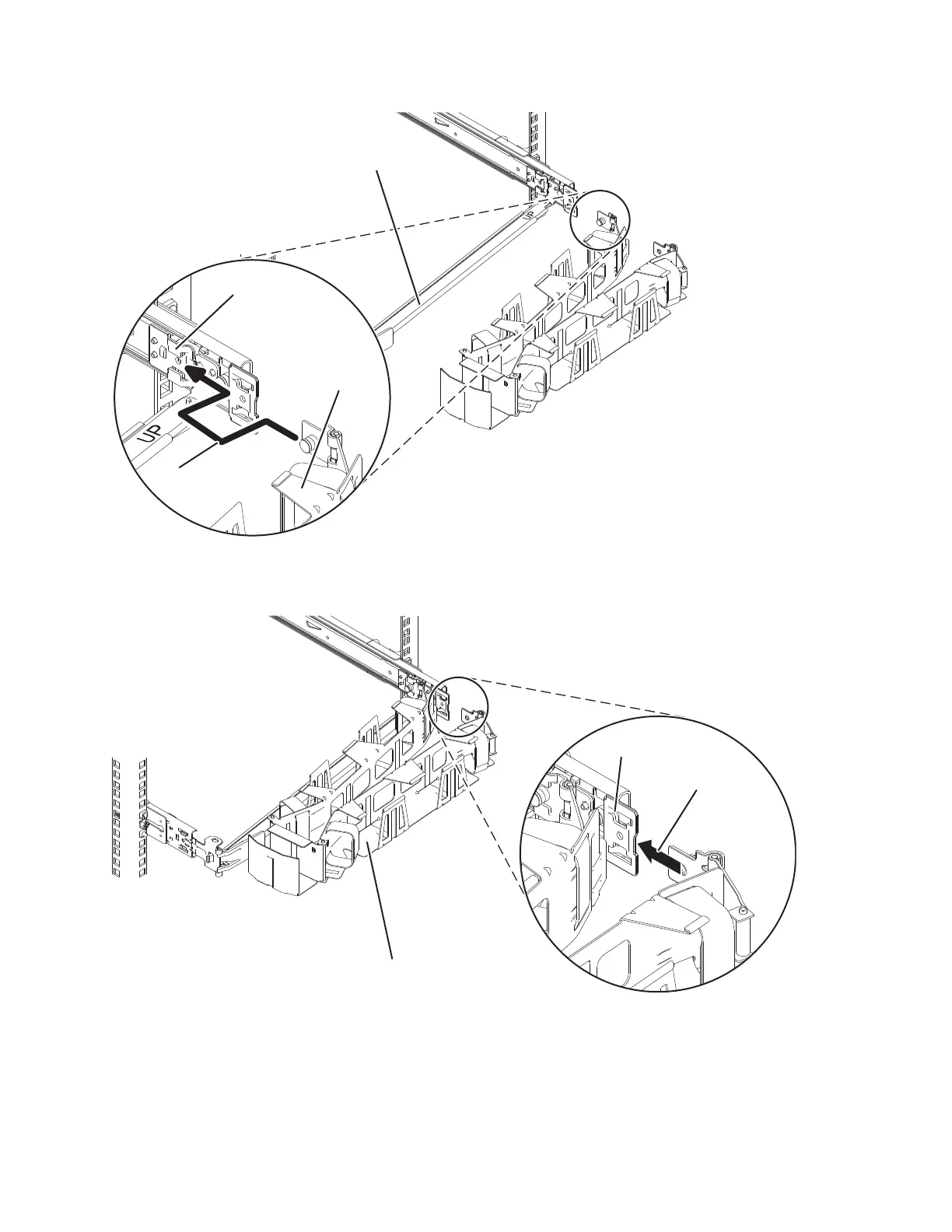Cabling the server and setting up a console
Your console, monitor, or interface choices are guided by whether you create logical partitions, which
operating system you install in your primary partition, and whether you install a Virtual I/O Server
(VIOS) in one of your logical partitions.
Figure 15. Sliding the cable-management arm tab into the mounting bracket slot
Figure 16. Sliding the other cable-management arm tab into the extension bracket
Installing the IBM Power System S814 (8286-41A) 11
