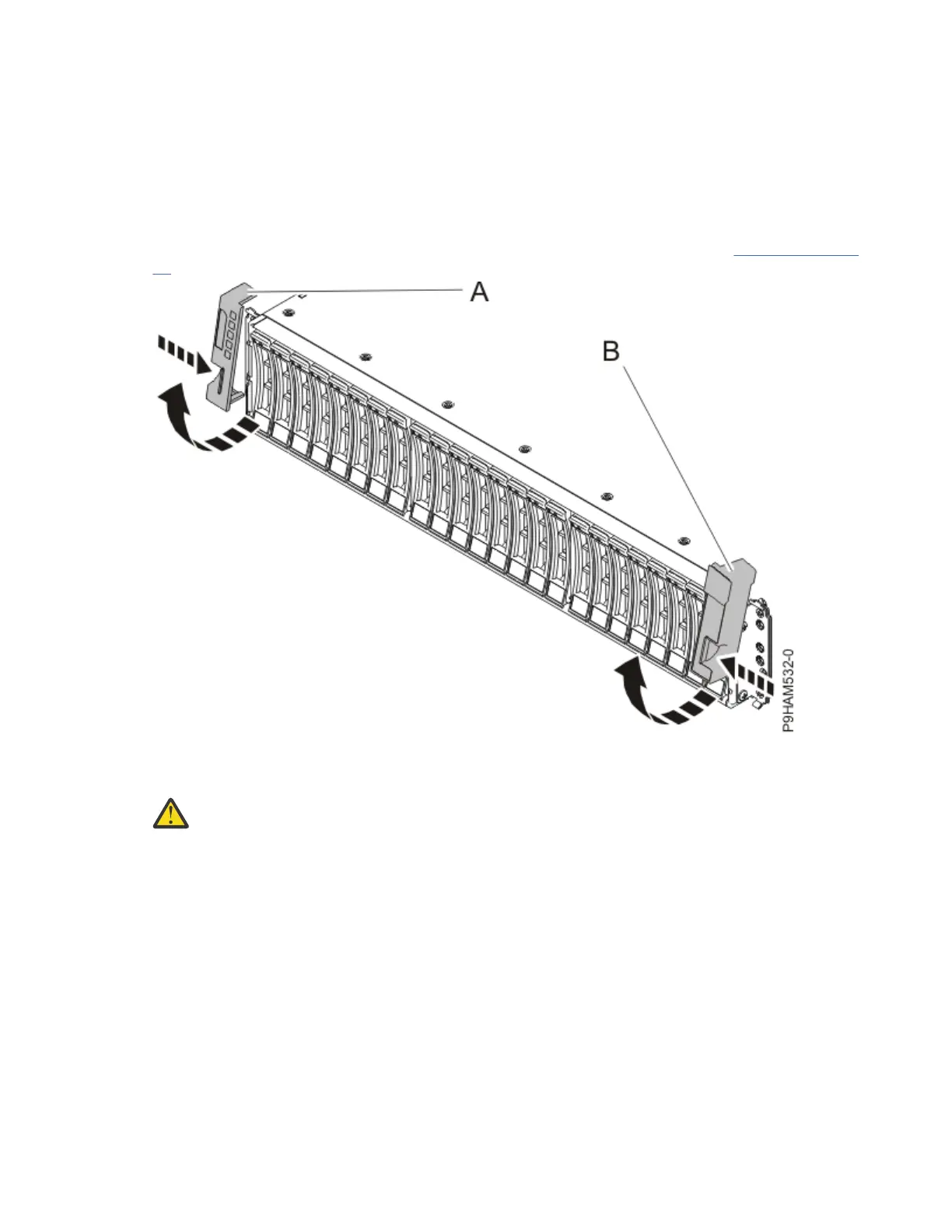About this task
To install the disk drive enclosure into the rack, complete the following steps:
Procedure
1. Ensure that you have the electrostatic discharge (ESD) wrist strap on and that the ESD clip is plugged
into a ground jack or connected to an unpainted metal surface. If not, do so now.
2. Remove the left side cover (A) and right side cover (B) to show the mounting brackets.
3. Pinch the release to rotate the cover up and off from the chassis flange as shown in Figure 18 on page
19.
Figure 18. Removing the side covers
4. Using two people, lift the enclosure and position it over the front of the rails.
Attention:
Two people are required to safely lift the enclosure. Using fewer than two people to
lift the enclosure can result in injury.
5. Slide the enclosure into the rack cabinet.
Installing the 5887 disk drive enclosure or setting up a preinstalled 5887 disk drive enclosure
19