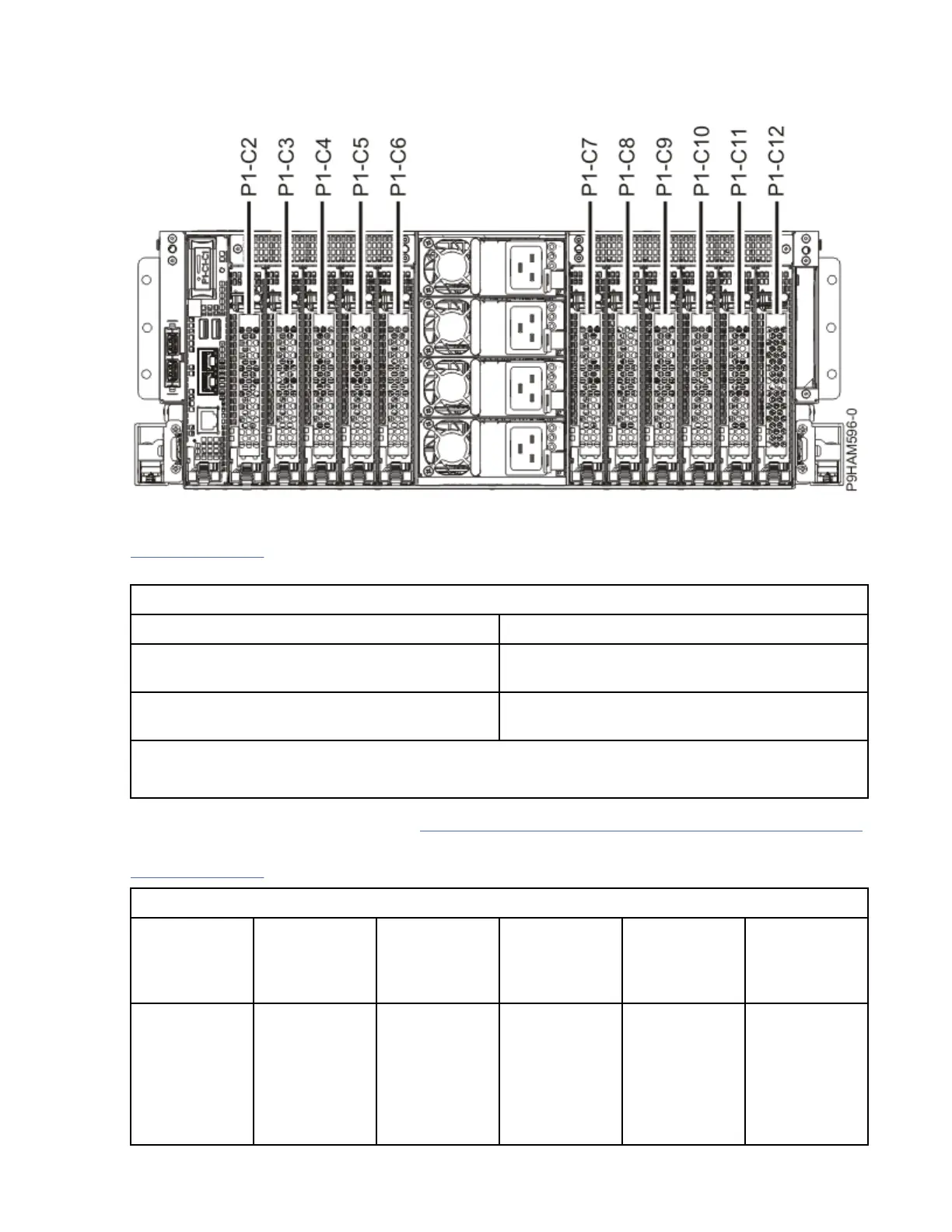Connector locations for the 9040-MR9 systems
Learn about connector locations for the 9040-MR9 systems.
Figure 41. Rear view of the 9040-MR9 system
Table 1 on page 46 shows the slots that must be used to install a SAS RAID controller in the 9040-MR9
system for controlling the internal SAS disk drive bays.
Table 1. SAS RAID controller slots for the 9040-MR9 system
SAS RAID controller Slot
PCIe3 SAS RAID quad-port 6 Gb x8, low-prole
capable adapter (FC EJ0K; CCIN 57B4)
P1-C12
PCIe3 SAS RAID quad-port 6 Gb x8, low-prole
capable adapter (two FC EJ0K; two CCIN 57B4)
P1-C9 and P1-C12
Note: The C9 and C12 slots are used for controlling the internal SAS disk drive bays and have limited
availability for attaching a 5887 disk drive enclosure or an ESLL or ESLS storage enclosure.
For more information about FC EJ0K, see PCIe3 RAID SAS quad-port 6 Gb adapter (FC EJ0K; CCIN 57B4)
(http://www.ibm.com/support/knowledgecenter/POWER9/p9hcd/fcej0k.htm).
Table 2 on page 46 shows the slot priorities for the FC EJ0K adapter in the 9040-MR9 system.
Table 2. Slot priorities for the FC EJ0K
Feature code Description Slot priorities
for two
processors
Slot priorities
for three
processors
Slot priorities
for four
processors
Maximum
number of
adapters
supported
EJ0K PCIe3 SAS
RAID quad-port
6 Gb x8, low-
prole capable
adapter (FC
EJ0K; CCIN
57B4)
12, 9, 11, 8, 10,
7
12, 9, 11, 8, 5,
10, 7, 4
12, 9, 11, 8, 5,
3, 10, 7, 4, 2
6/8/10
46 Power Systems: Installing the 5887 disk drive enclosure