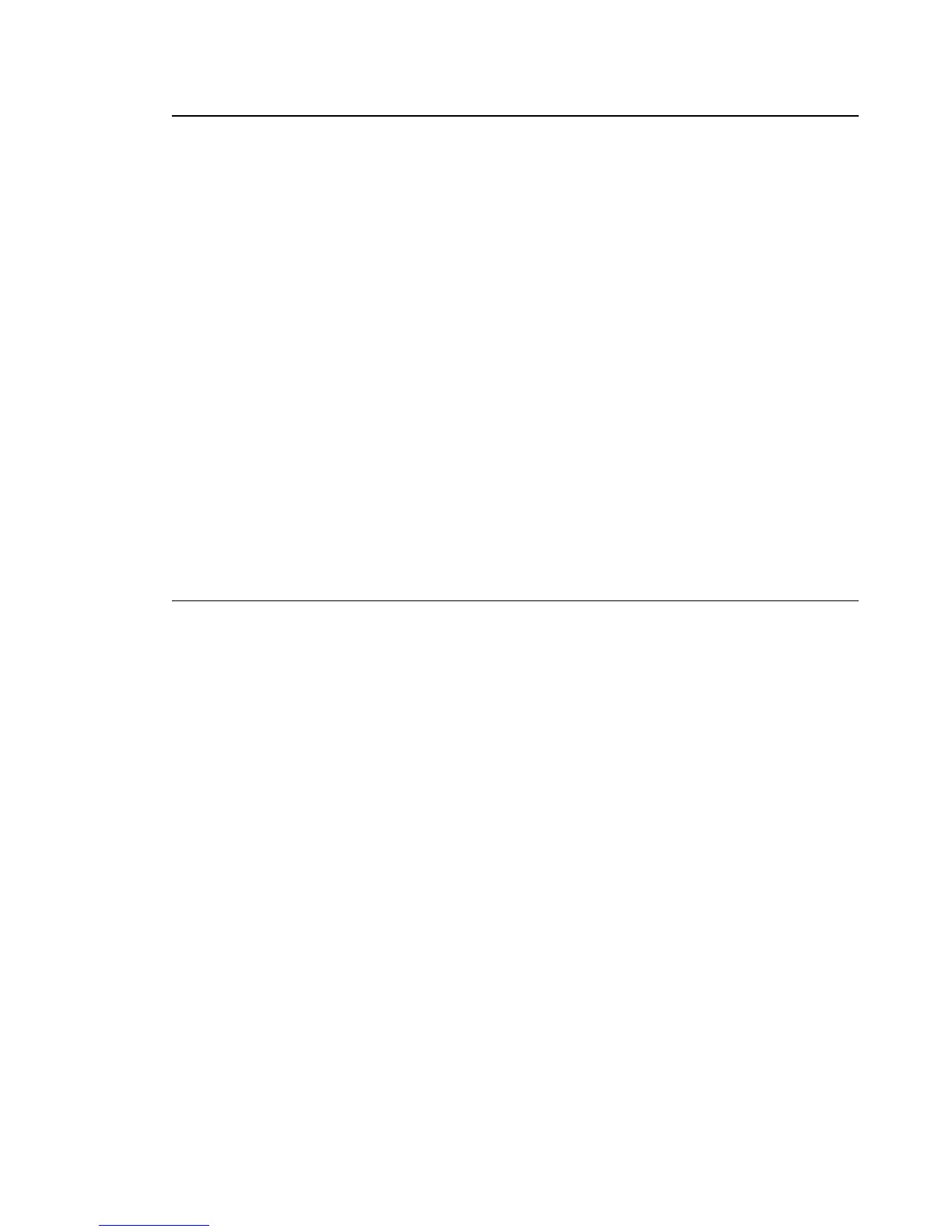Step 1
Note: The systems contained in a -48 V DC Model S00 rack may be
high-availability systems. Discuss any high-availability requirements with
the customer before servicing. Refer to the service guide for any system
or devices contained in this rack for proper power down procedures as
necessary.
1. Switch off power to the system installed in the rack. Refer to the service guide
for the CPU enclosure installed in your rack for more information.
2. Switch off power to all devices and drawers in the rack. Refer to the service
guides for the devices installed in your rack for more information.
3. Switch off power to all external devices attached to the rack. Refer to the
service guide for the external devices attached to your rack for more information.
4. Set the switches for all circuit breakers in the circuit breaker panels to the off
position (down).
5. Remove the five screws attaching the top cover to the circuit breaker panel
chassis, and remove the top cover.
Step 2
Using a multimeter, measure for -40 to -60 V DC between the -48 V DC input
connectors (upper connectors) and the return ground connectors (lower connectors)
for both the A and B power sources on each circuit breaker panel. If both 20A/10A
and 15A circuit breaker panels are installed, measure the A and B side of each.
Was the correct voltage present?
NO Check the customer power source for the correct voltage, and check the
external power cables (from customer's power source) for continuity.
YES Go to Step 3a.
Chapter 5. Maintenance Analysis Procedures (MAPs) 5-19
