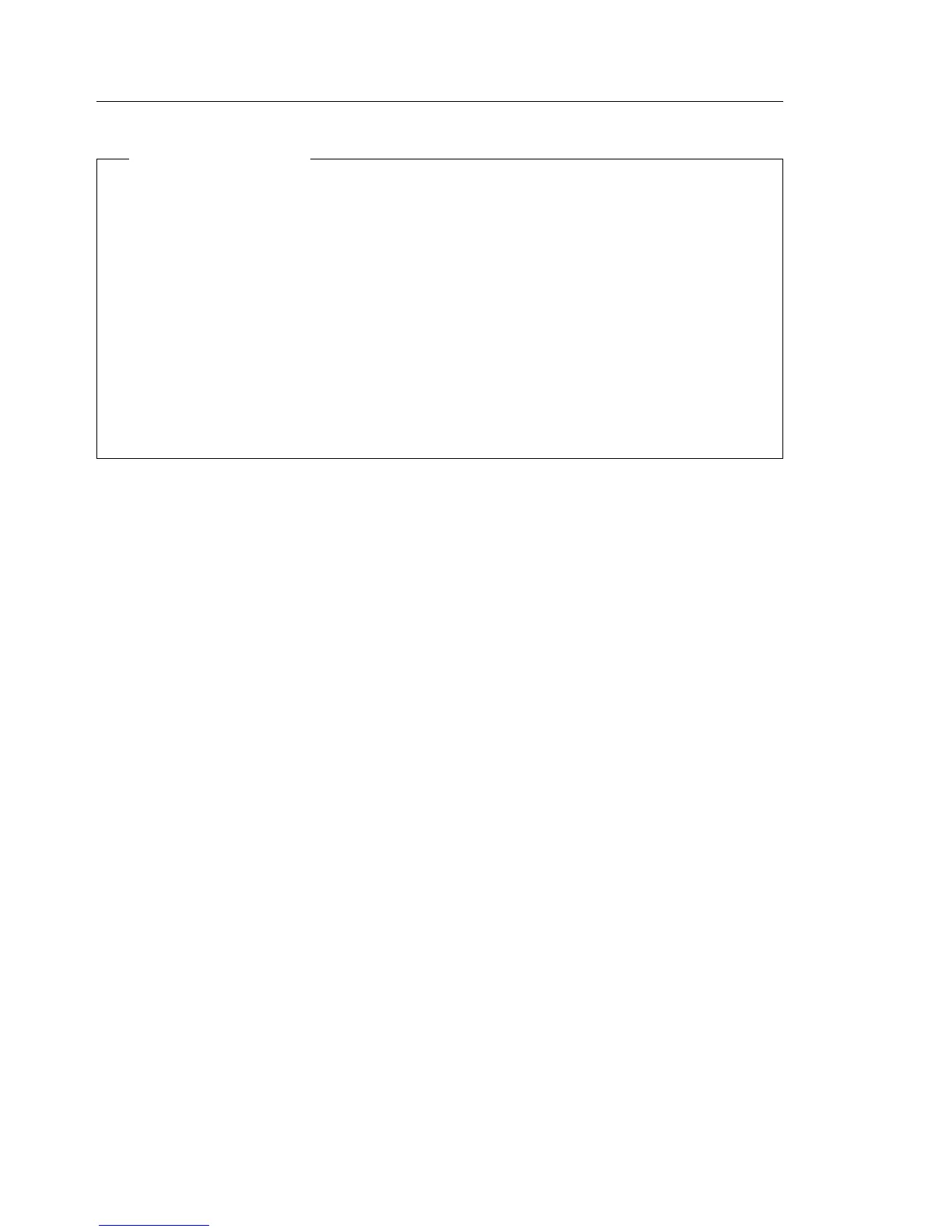Step 4. Bolt Down the Rack
What do I do next?
The Model S00 rack is available with optional bolt-down hardware to secure the
rack to a concrete floor, or to a concrete floor through a raised floor.
If the rack will be mounted to a concrete floor, perform “Step 4.1. Attaching the
Rack to a Concrete Floor (Optional).”
If the rack will be mounted to a concrete floor beneath a raised floor, perform
“Step 4.2. Attaching the Rack to a Concrete Floor Beneath a Raised Floor
(Optional)” on page 2-12.
If the rack will not be bolted down, be sure you have attached the stabilizer and
skip to “Step 6.4. Connect the Power Distribution Bus” on page 2-34.
Note: The customer is responsible for attaching the rack mounting plates to the
concrete floor.
Step 4.1. Attaching the Rack to a Concrete Floor (Optional)
Note: Because of the long length of the four rack-mounting bolts, the drawer
located in the bottom position of the rack must be removed to install the four
rack-mounting bolts to the floor.
1. If a drawer is installed in the bottom position in the rack, remove the drawer. For
information about removing the drawer from the rack, refer to the installation or
service guide for the appropriate drawer.
2. Mark the floor around the edge of each leveling foot.
3. Place the two mounting plates in the approximate mounting locations under the
rack.
4. To align the rack over the mounting plates, do the following:
a. Place the four rack-mounting bolts through the mounting holes at the bottom
of the rack.
b. Position the mounting plates under the four rack-mounting bolts so that the
mounting bolts are centered directly over the tapped holes.
c. Insert the rack-mounting bolts 3 to 4 rotations into the tapped holes.
5. Mark the floor around the edge of both mounting plates.
6. Remove the mounting bolts from the threaded holes.
2-8 7014 Model S00 Rack Installation and Service Guide
