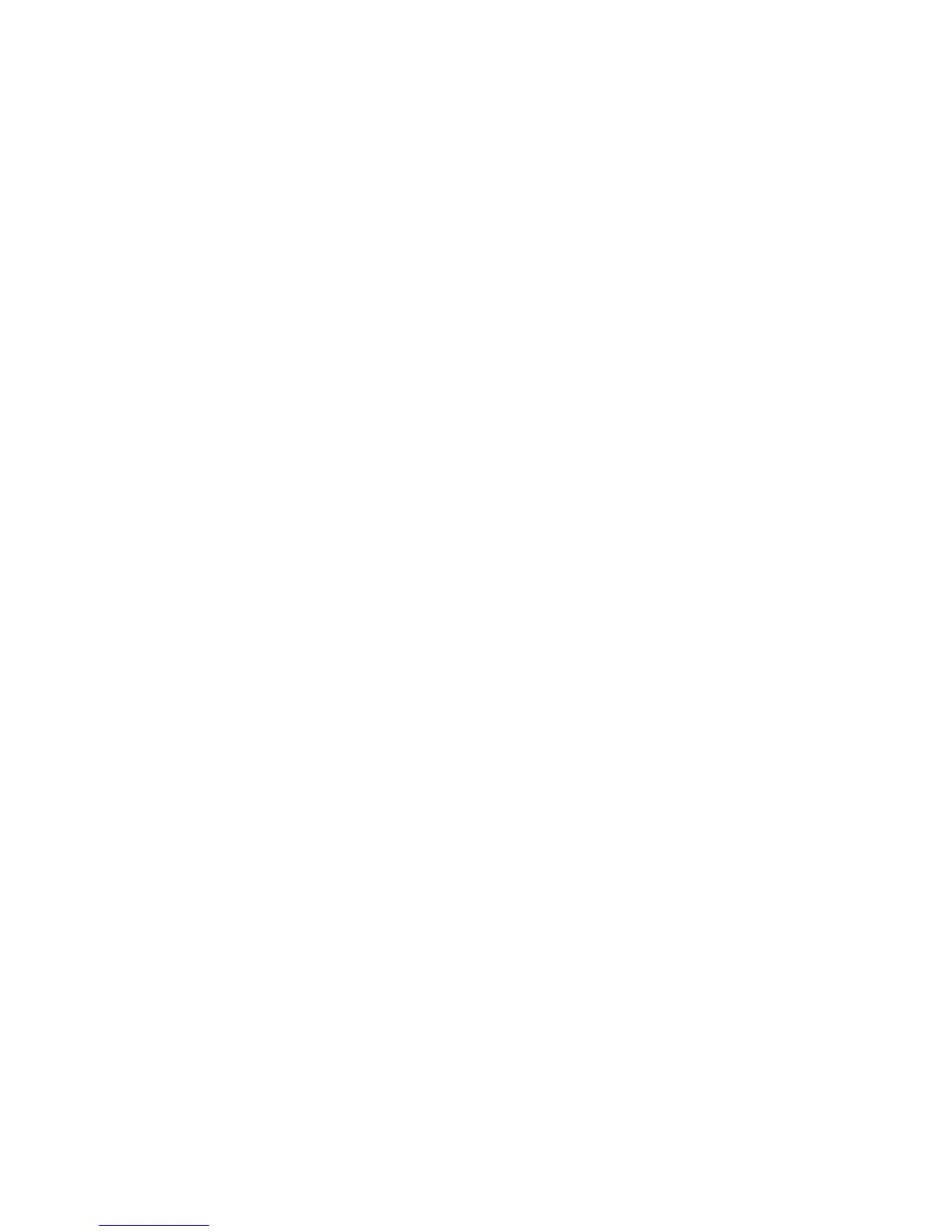Step 4.2. Attaching the Rack to a Concrete Floor Beneath a Raised
Floor (Optional)
Note: Because of the long length of the four rack-mounting bolts, the drawer
located in the bottom position of the rack must be removed to install the four
rack-mounting bolts to the raised floor.
1. If a drawer is located in the bottom position of the rack, remove it now. For
information about removing the drawer from the rack, refer to the the installation
or service guide for the appropriate drawer.
2. Mark the floor locations around the edge of each leveling foot.
3. Place the two mounting plates in the approximate mounting locations under the
rack.
4. To align the rack over the mounting plates, do the following:
a. Place the four rack-mounting bolts in the mounting positions at the bottom of
the rack.
b. Align the tapped holes of the mounting plates with the location of the four
rack-mounting bolts.
c. Insert the rack-mounting bolts 3 to 4 rotations into the tapped holes.
5. Mark the raised-floor panel around the edge of both mounting plates.
6. Remove the mounting bolts from the threaded holes.
7. To access the holes in the mounting plates, raise the four leveling feet, and then
move the rack away from the mounting plates.
8. Mark the raised-floor panel at the center of each hole in the mounting plates
(including the tapped holes).
9. Remove the two mounting plates from the marked locations.
2-12 7014 Model S00 Rack Installation and Service Guide
