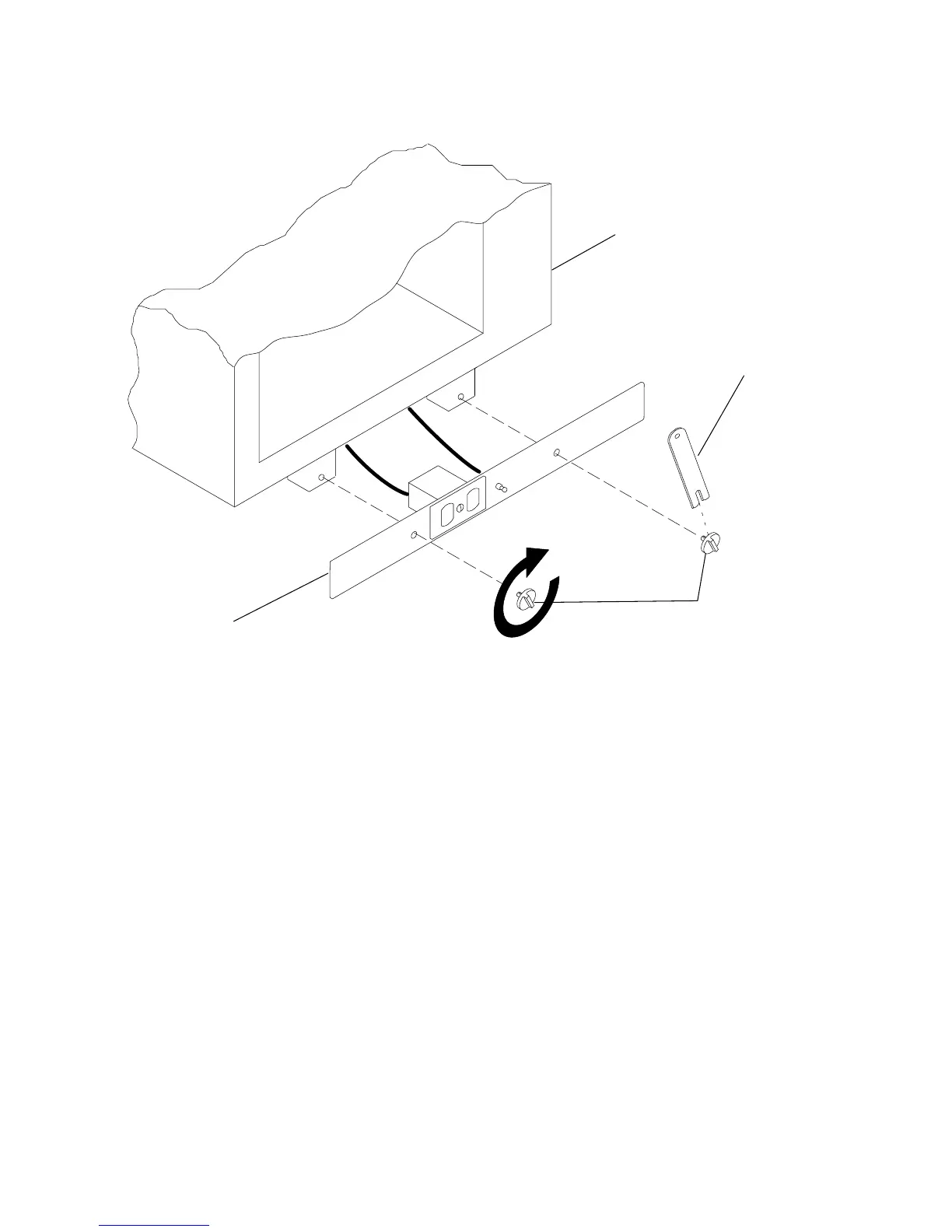8. Using the crank, tighten the two mounting screws.
Mounting
Screws
Crank
Mounting
Plate
Front of Rack
9. Store the crank inside the rear of the rack near the bottom of the right wall.
10. Open the rear door of the rack.
11. If the customer does not want to connect an electrical outlet to the mounting
plate at this time, but wants the mounting plate installed, skip to step 14 on
page 2-21.
12. If the customer wishes to install an outlet in the rear electrical mounting plate,
remove the blank filler plate in the outlet opening.
2-20 7014 Model S00 Rack Installation and Service Guide
