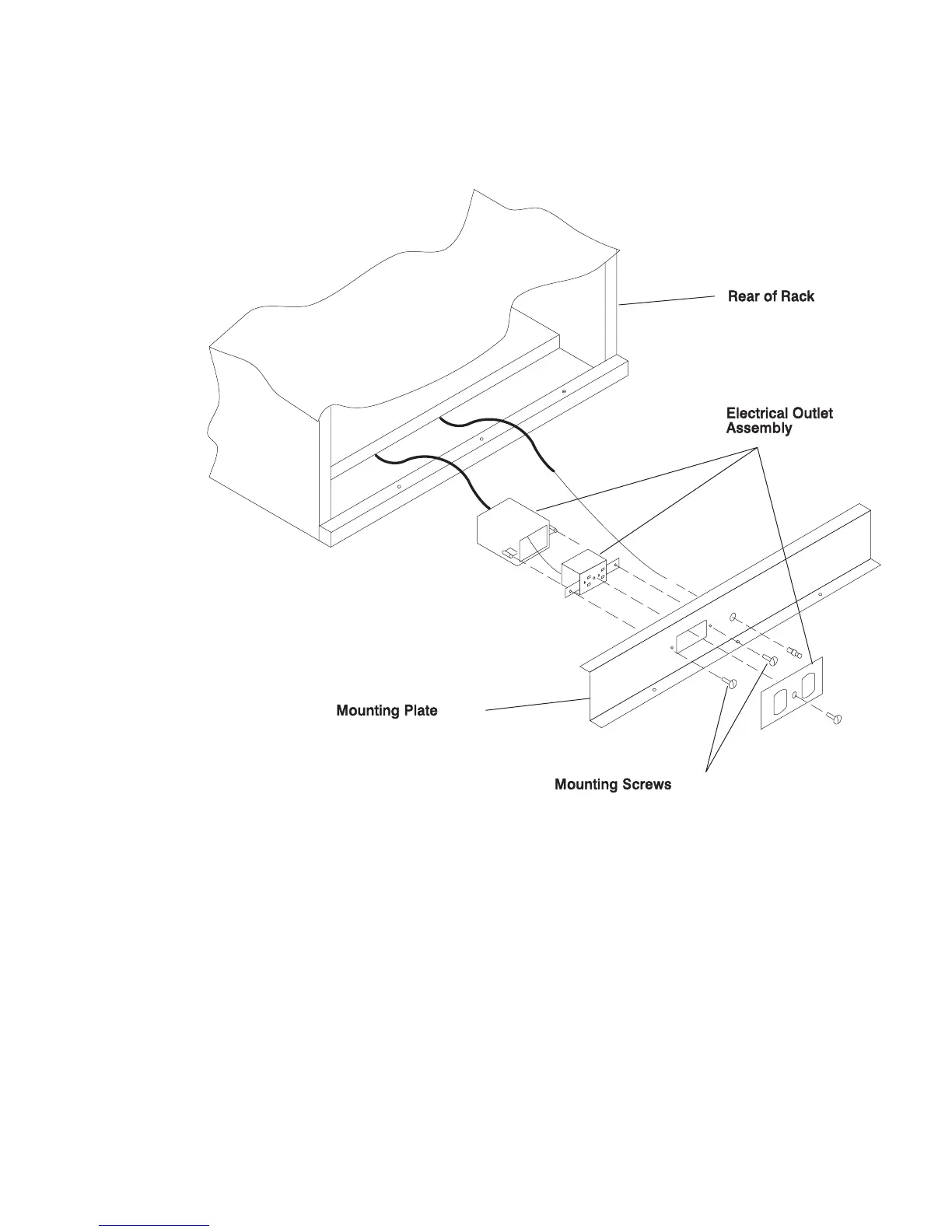13. After the customer has connected the power cable from the customer power
source to the electrical outlet assembly, mount the electrical outlet assembly to
the mounting plate using the two mounting screws (provided by the customer).
14. Place the ground cable lug through the mounting hole of the mounting plate.
Chapter 2. System Installation 2-21
