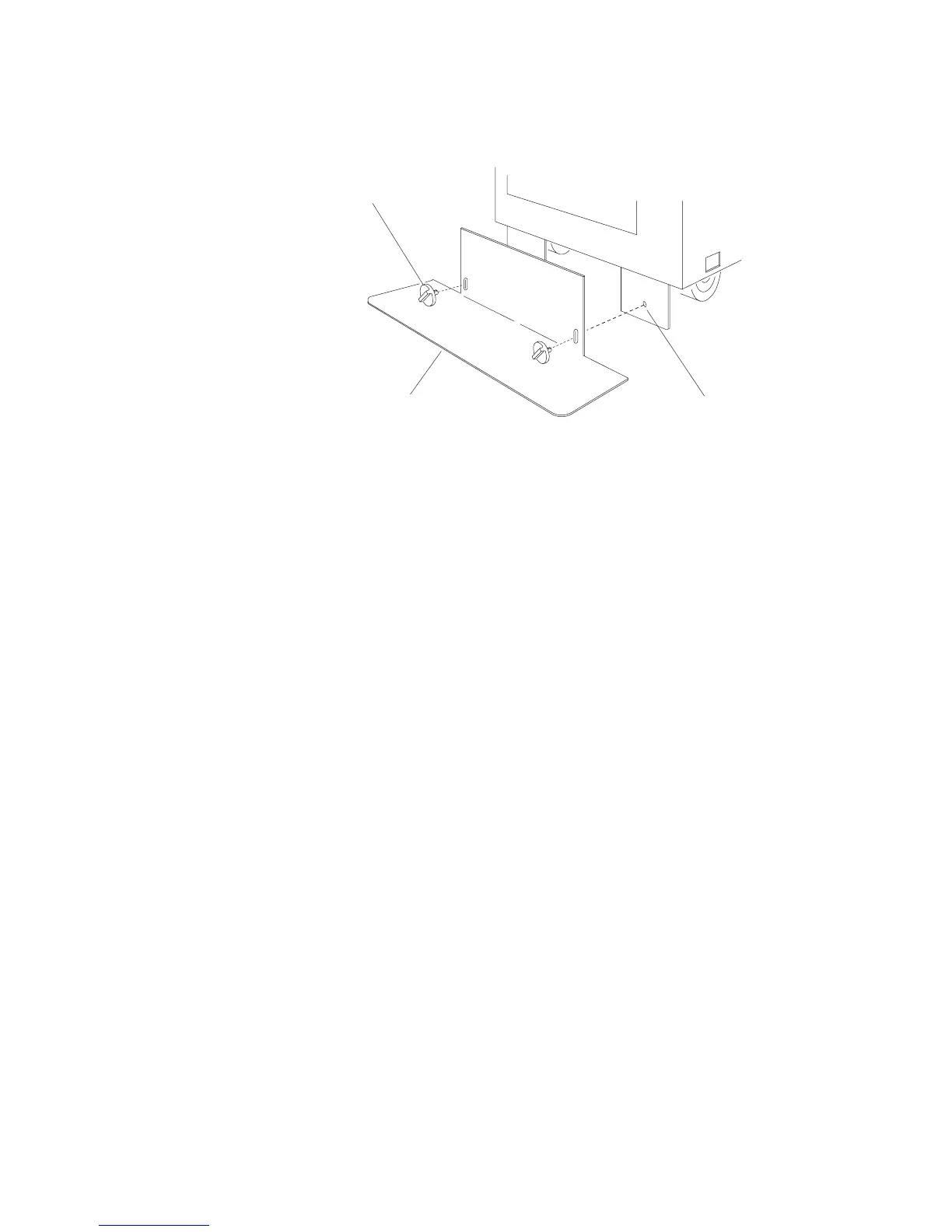2. If the rack is not bolted down, ensure that the stabilizer is firmly attached to the
bottom front of the rack.
Mounting Hole
Mounting Screw
Stabilizer
Note: For a translation of this safety notice, see the
System Unit Safety
Information
manual.
CAUTION:
The stabilizer must be firmly attached to the front of the rack to prevent the
rack from turning over when the drawers are pulled out of the rack. Do not
pull out or install any drawer or feature if the stabilizer is not attached to
the rack.
3. Check the covers for sharp edges and for damages or alterations that expose
the internal parts of the rack.
4. Check the covers for a proper fit to the rack. They should be in place and
secure.
5. Open the back door of the rack.
6. Perform the power-off procedure for the power distribution system installed in
your rack. See Chapter 4, “Removal and Replacement” on page 4-1 for power
off procedures.
7. Check for alterations or attachments. If there are any, check for obvious safety
hazards such as broken wires, sharp edges, or broken insulation.
8. Check the internal cables for damage.
9. Check for dirt, water, and any other contamination within the rack.
10. Check the voltage label on the back of the system unit to ensure that it matches
the voltage at the outlet.
11. Check the external power cable for damage.
Chapter 3. Service Inspection Guide 3-3
