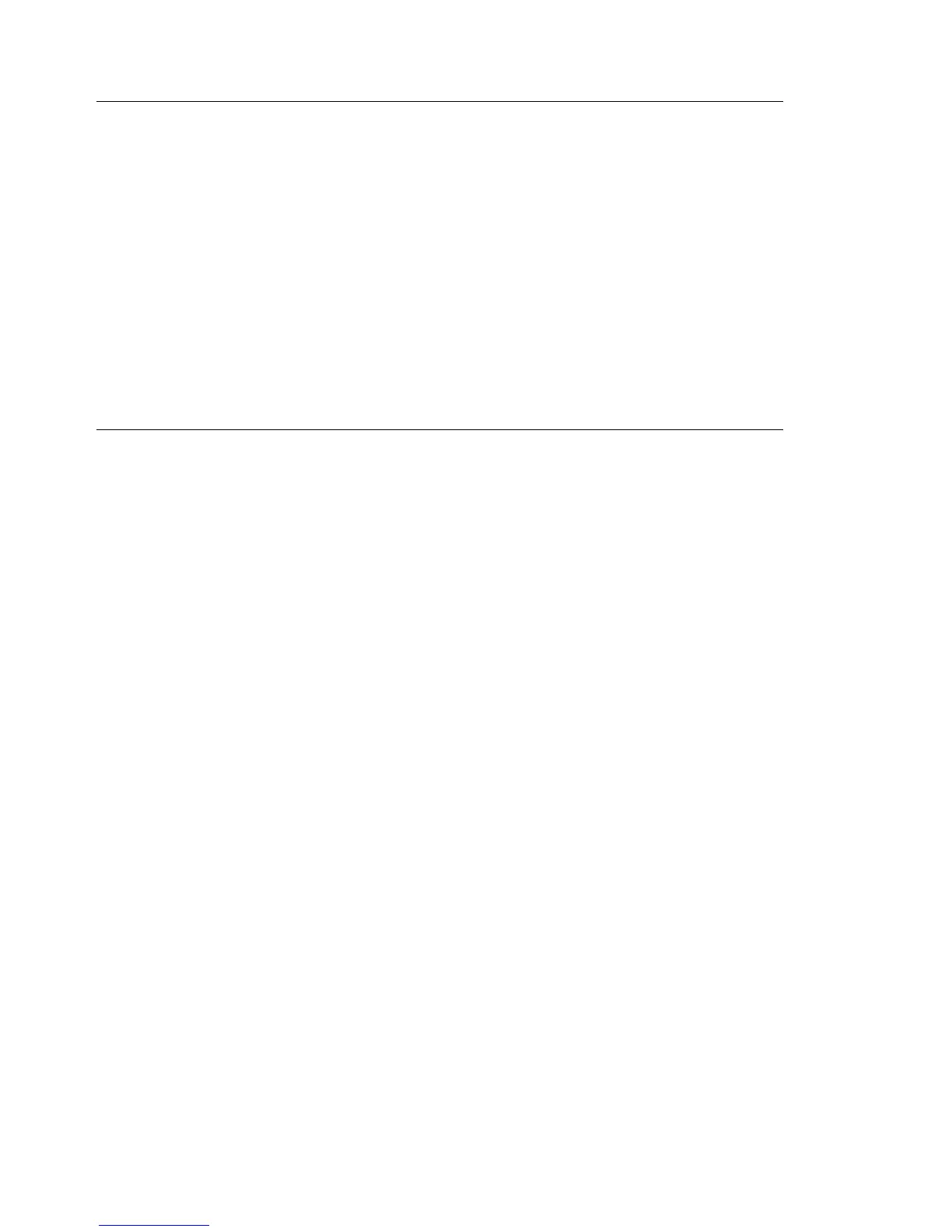System Shutdown Warning
Before powering off the drawers or external devices, ask the customer about their
system high availability requirements. Notify the customer if you are going to switch
off power to any attached CPUs or drawers that are contained in this rack or any
attached racks. Notify the customer that other attached systems might be affected
by this procedure.
Before stopping the system unit, you must first shut down the operating system to
prevent losing data.
Attention: Use the appropriate shutdown command before you stop the system unit;
failure to do so may result in the loss of data. See your operating system
documentation for information about the shutdown command.
Power-On Procedure with the Power Distribution Bus
1. Plug all drawer power cables into the outlets on the power distribution bus.
2. Make sure the power cable for the power distribution bus is plugged into the
customer's power cable or outlet.
CAUTION:
This product is equipped with a 3-wire power cable and plug for the user's
safety. Use this power cable in conjunction with a properly grounded electrical
outlet to avoid electrical shock.
Note: If two PDBs are installed in the rack, plug the power cables of both PDBs into
the electrical outlets.
4-2 7014 Model S00 Rack Installation and Service Guide
