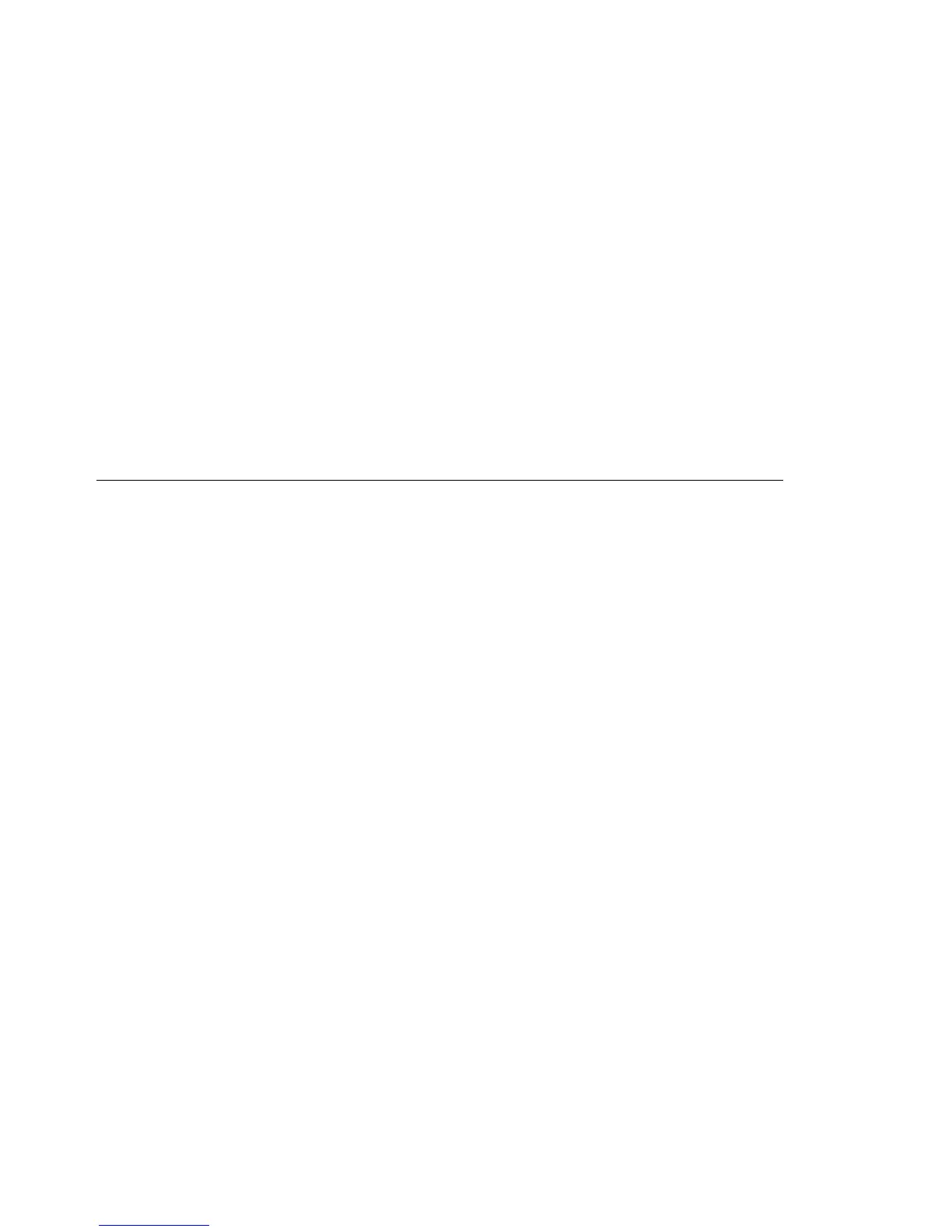2. Open the rear door of the rack.
Note: If two power distribution busses (PDB) are installed in your rack and you
are servicing only one of the PDBs, power-off the drawers connected to
the PDB you are servicing, and then connect the power cables for those
drawers to the second PDB. If the second PDB is not being serviced,
you may want to power-on the drawers that you just connected to the
second PDB.
3. Switch off power to all drawers or devices that are connected to the PDB you are
servicing.
4. Unplug the drawer or device power cables from the electrical outlets on the PDB
you are servicing.
5. If drawer or device power cables are not connected to the PDB you are
servicing, unplug the PDB power cable from the customer's power cable or
outlet.
Power-On Procedure with the Power Distribution Panel
CAUTION:
Energy hazard, remove power before servicing. Disconnect two power
supply cords.
Note: It is the customer's responsibility to provide and have a qualified
technician properly install both the -48 V DC power cables and return
power cables from the customer's -48 V DC power sources to the power
distribution panel in the -48 V DC Model S00 rack The customer is also
responsible for connecting the customer-supplied ground cable to the
ground bus bar on the rack frame.
4-4 7014 Model S00 Rack Installation and Service Guide
