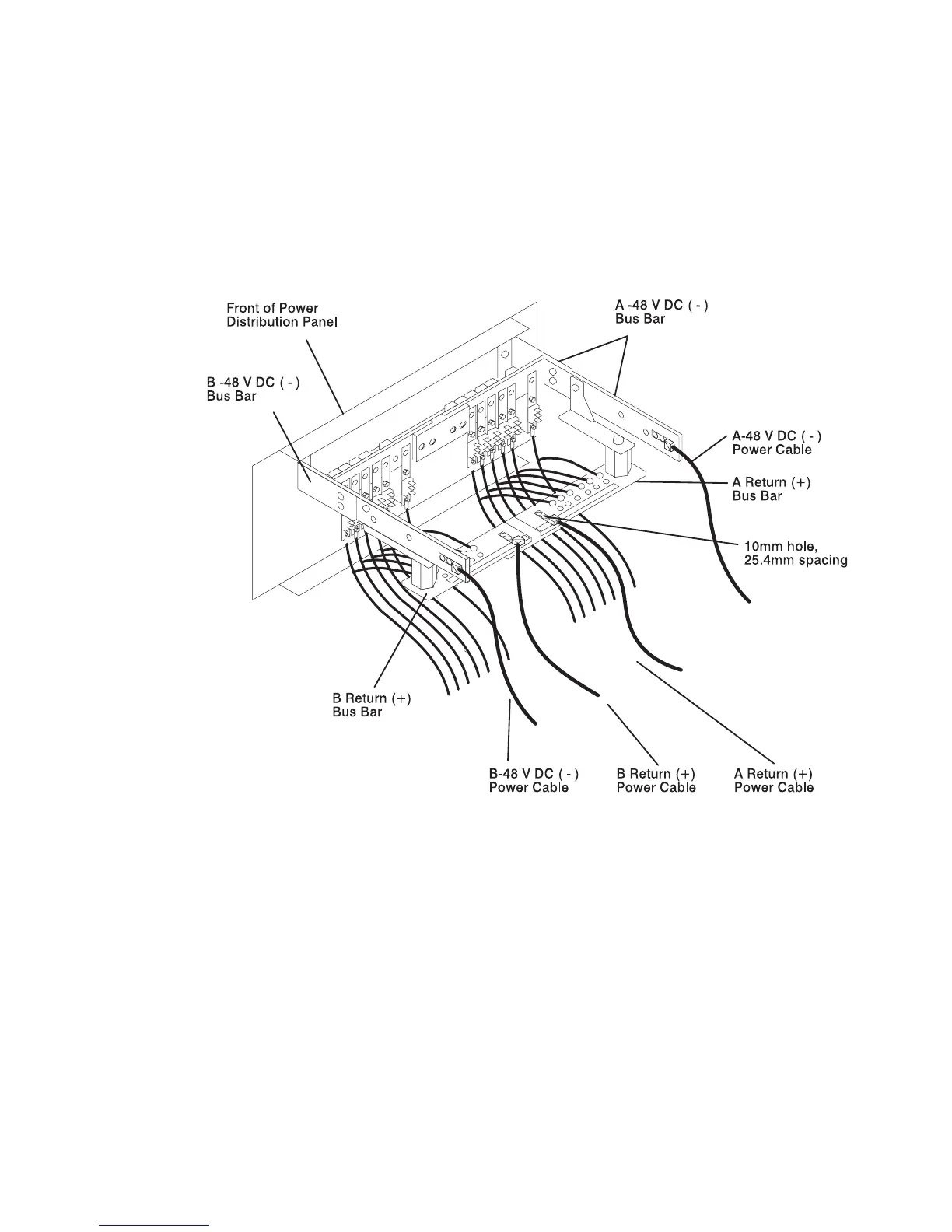3. Using a polarity sensitive multimeter, ensure that the customer has properly
connected the power cables (both -48 V DC (-) and return (+)) to the power
distribution panel.
a. Measure for -40 to -60 V DC between positions one and two on terminal
board 2 to test the power for side A.
b. Measure for -40 to -60 V DC between positions five and six on terminal
board 2 to test the power for side B.
4. Plug all external device power cords into the electrical outlets.
5. Switch on power to all external devices attached to the system unit. Refer the
the service guide for the drawers installed in your rack for more information.
6. Switch on power to all of the devices and drawers connected to the PDP. Refer
the the service guide for the drawers installed in your rack for more information.
7. Switch on power to the system installed in the rack. Refer to the service guide
for the CPU enclosure installed in your rack for more information.
Chapter 4. Removal and Replacement 4-7
