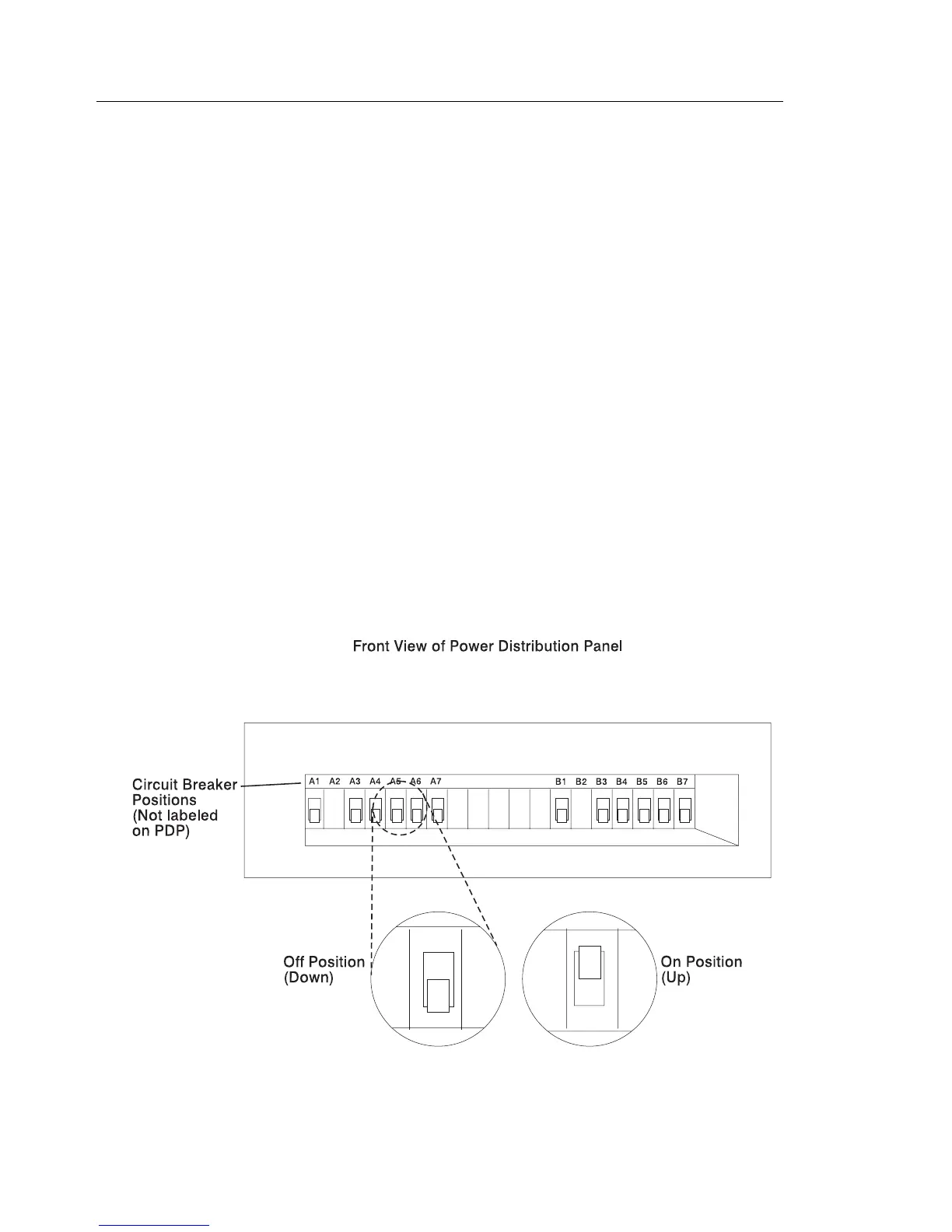Power-Off Procedure with the Power Distribution Panel
1. Switch off power to the system installed in the rack. Refer to the service guide
for the CPU enclosure installed in your rack for more information.
2. Switch off power to all devices and drawers in the rack. Refer to the service
guide for the drawers installed in your rack for more information.
3. Switch off power to all external devices attached to the system unit. Refer to the
service guide for the drawers installed in your rack for more information.
4. Unplug the device power cords from the electrical outlets.
Note: If drawers in attached racks are connected to circuit breakers in this rack,
power to the drawers in attached racks will be powered-off immediately
when the controlling circuit breakers in this rack are set to off.
5. Except for circuit breakers in this rack that are connected to drawers in other
racks, set all circuit breaker switches to the off position (down).
CAUTION:
Energy hazard, remove power before servicing. Disconnect two power
supply cords.
Note: Because a large number of external devices can be connected to the
system unit, it may be impractical for you to switch off power to all the
devices and unplug their power cords.
4-8 7014 Model S00 Rack Installation and Service Guide
