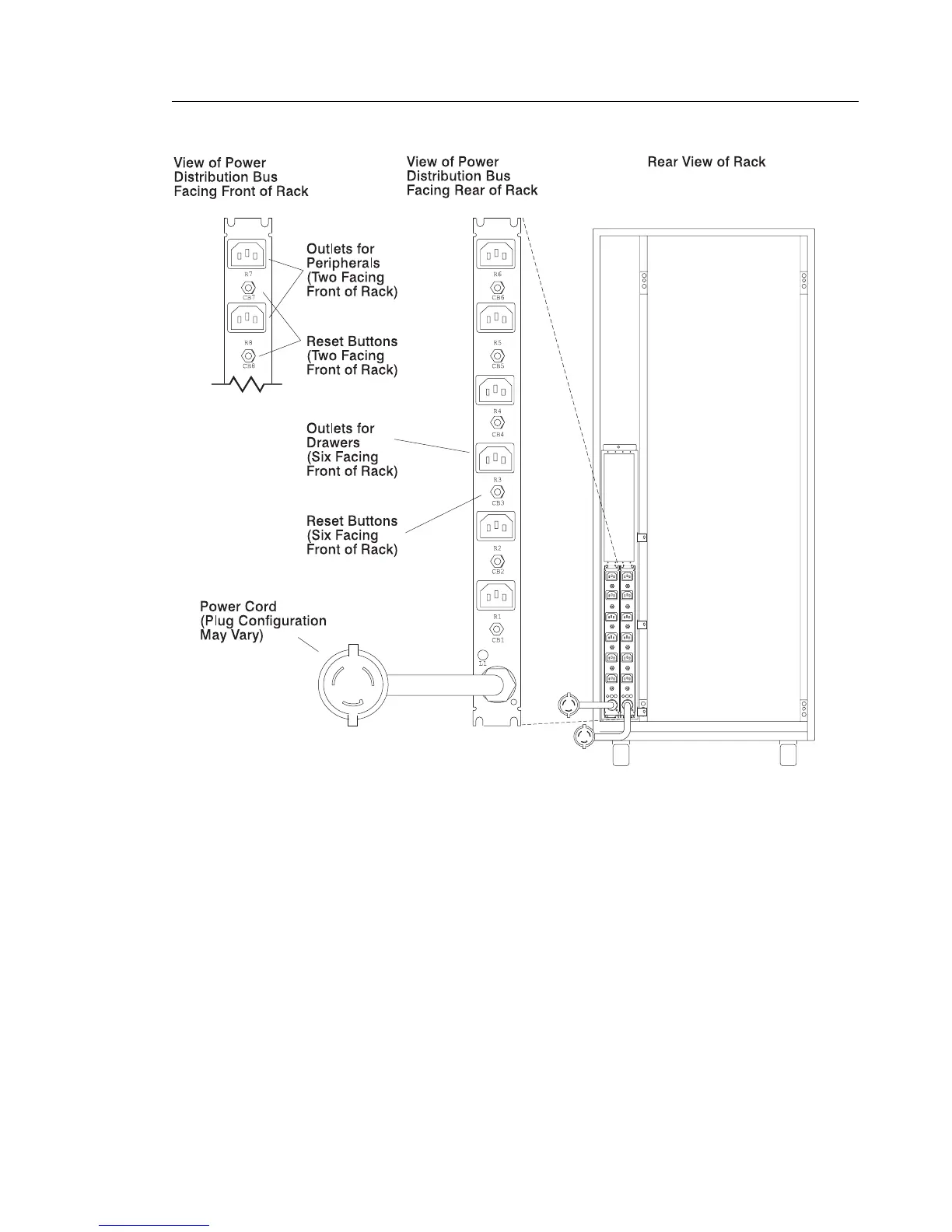Power Distribution Bus
Power Distribution Bus Removal
1. Follow the “Power-Off Procedure with the Power Distribution Bus” on page 4-3.
2. Once you have switched off power and disconnected the power distribution bus
from the customer's power cable, record the locations of the drawer power
cables that are plugged into the power connectors on the power distribution bus.
3. Unplug the drawer power cables from the power distribution bus
4. Remove the four mounting screws from the power distribution bus, and pull the
power distribution bus toward you to access the power connectors on the far side
of the power distribution bus.
Chapter 4. Removal and Replacement 4-9
