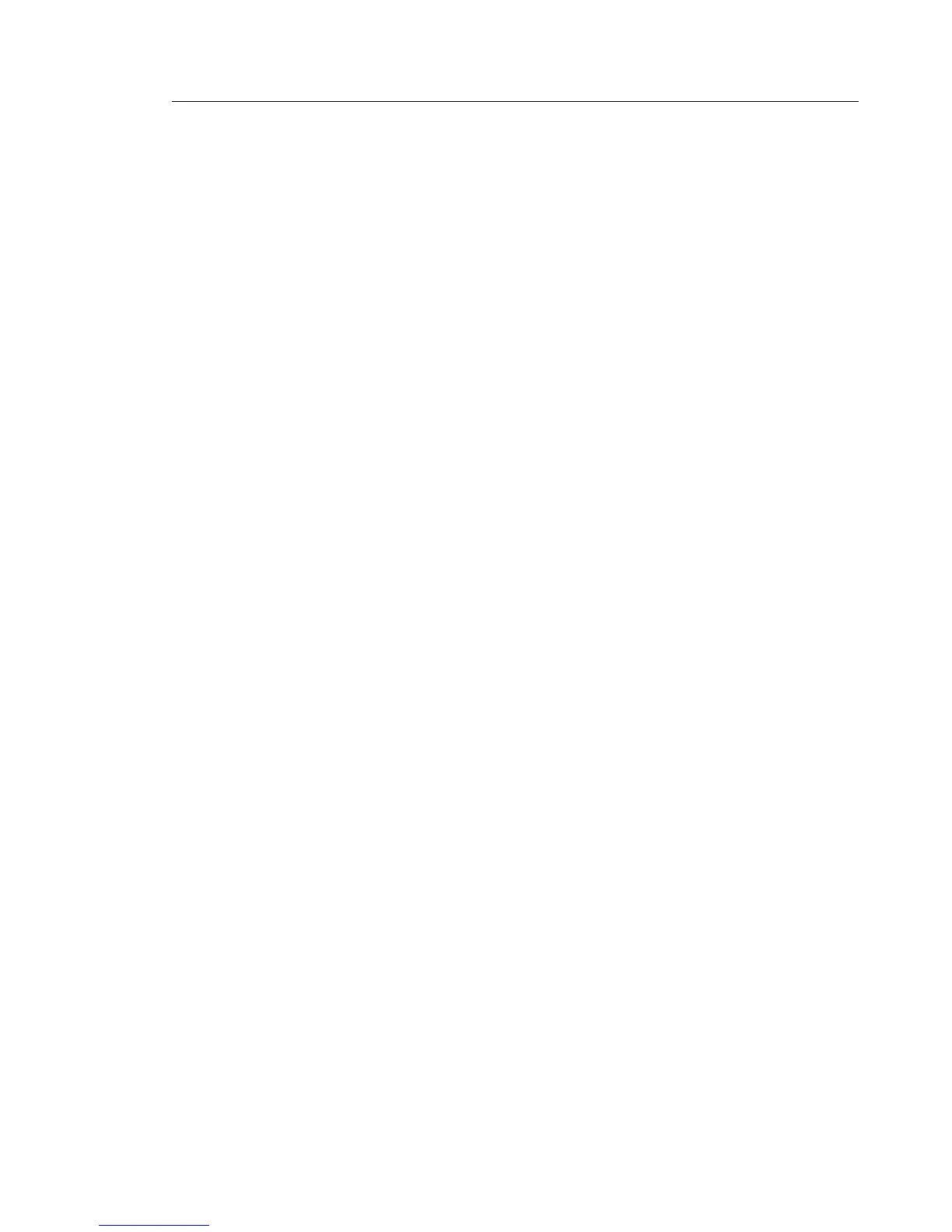Power Distribution Panel
CAUTION:
Energy hazard, remove power before servicing. Disconnect two power supply
cords.
Power Distribution Panel Removal
1. Do the “Power-Off Procedure with the Power Distribution Panel” on page 4-8.
2. Switch off power at the customer's -48 V DC power sources connected to the
power distribution panel.
Note: Removing power to this power distribution panel does not remove power
to drawers in this rack that are being powered by a power distribution
panel of another rack.
3. Once the customer's -48 V DC power sources are switched off, ensure that a tag
or label is positioned over the switches to indicate that the power sources are
intended to be switched off.
4. Disconnect from the drawers all drawer power cables that are connected to the
PDP.
5. Pull the drawer power cables up through the three holes in the top of the rack.
Chapter 4. Removal and Replacement 4-11
