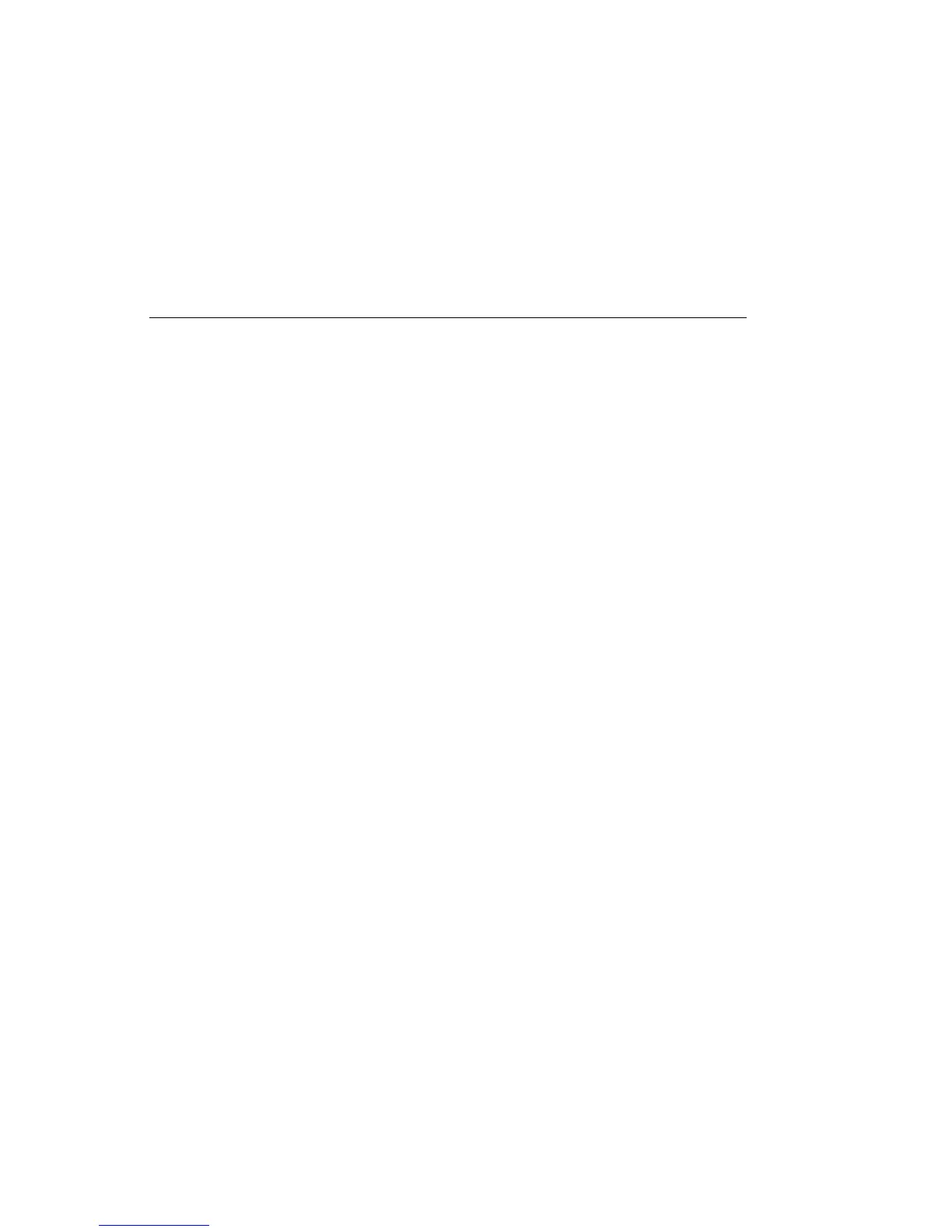Procedure List
Which removal and replacement procedure are you going to perform?
Covers: Go to “Covers” on page 7-5.
Processor and Memory Card Cover: Go to “Removal of Processor and Memory
Card Cover” on page 7-10.
Memory Cards: Go to “Memory Cards” on page 7-11.
Memory Modules: Go to “Memory Modules” on page 7-14.
Processor Card: Go to “Processor Card” on page 7-17.
Adapters: Go to “Adapters” on page 7-20.
Internal Drives: Go to “Internal Drives” on page 7-22.
Disk Drives: Go to “Disk Drives” on page 7-23.
Configuration or Deconfiguration of Media Drives: Go to “Configuration or
Deconfiguration of Media Drives” on page 7-26.
Battery: Go to “Battery” on page 7-27.
System Board: Go to “System Board” on page 7-30.
I/O Board: Go to “I/O Board” on page 7-33.
Power Supply: Go to “Power Supply” on page 7-35.
Operator Panel: Go to “Operator Panel” on page 7-37.
CEC Fan: Go to “CEC Fan” on page 7-38.
I/O Fan: Go to “I/O Fan” on page 7-39.
Disk Drive Cage: Go to “Disk Drive Cage” on page 7-40.
CD-ROM, Tape Drive, Diskette Drive: Go to “CD-ROM Drive, Tape Drive,
Diskette Drive” on page 7-43
Chapter 7. Removal and Replacement Procedures 7-3
