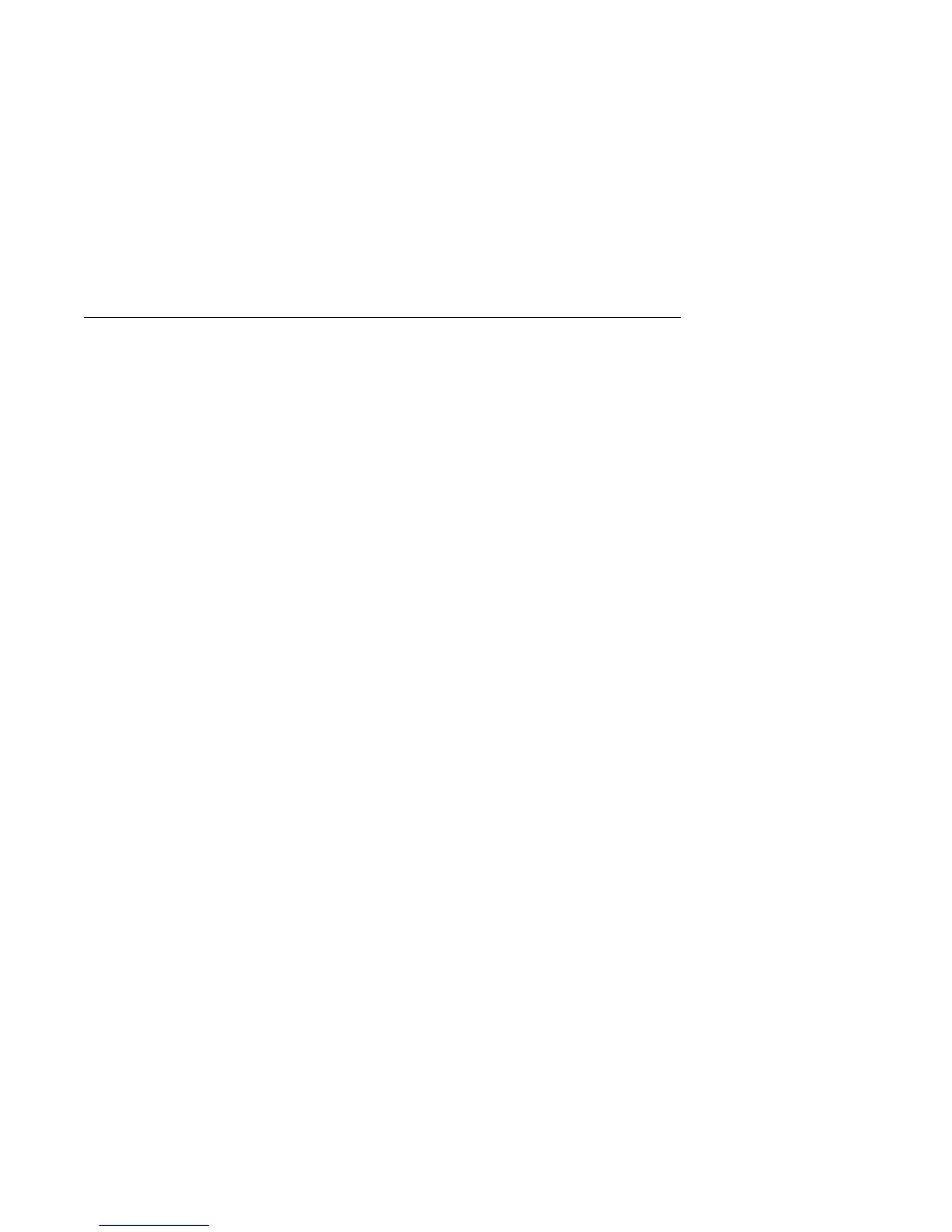Stopping the System Unit
Attention: When using the shutdown procedure for your system, follow the correct
shutdown procedure before you stop the system unit. Failure to do so may
result in the loss of data.
1. At a command line, enter shutdown -F to stop the operating system.
2. After you shut down the operating system, set the power switches of any
attached devices to Off.
3. The system unit is powered down by the shut down procedure.
7-4 Service Guide
