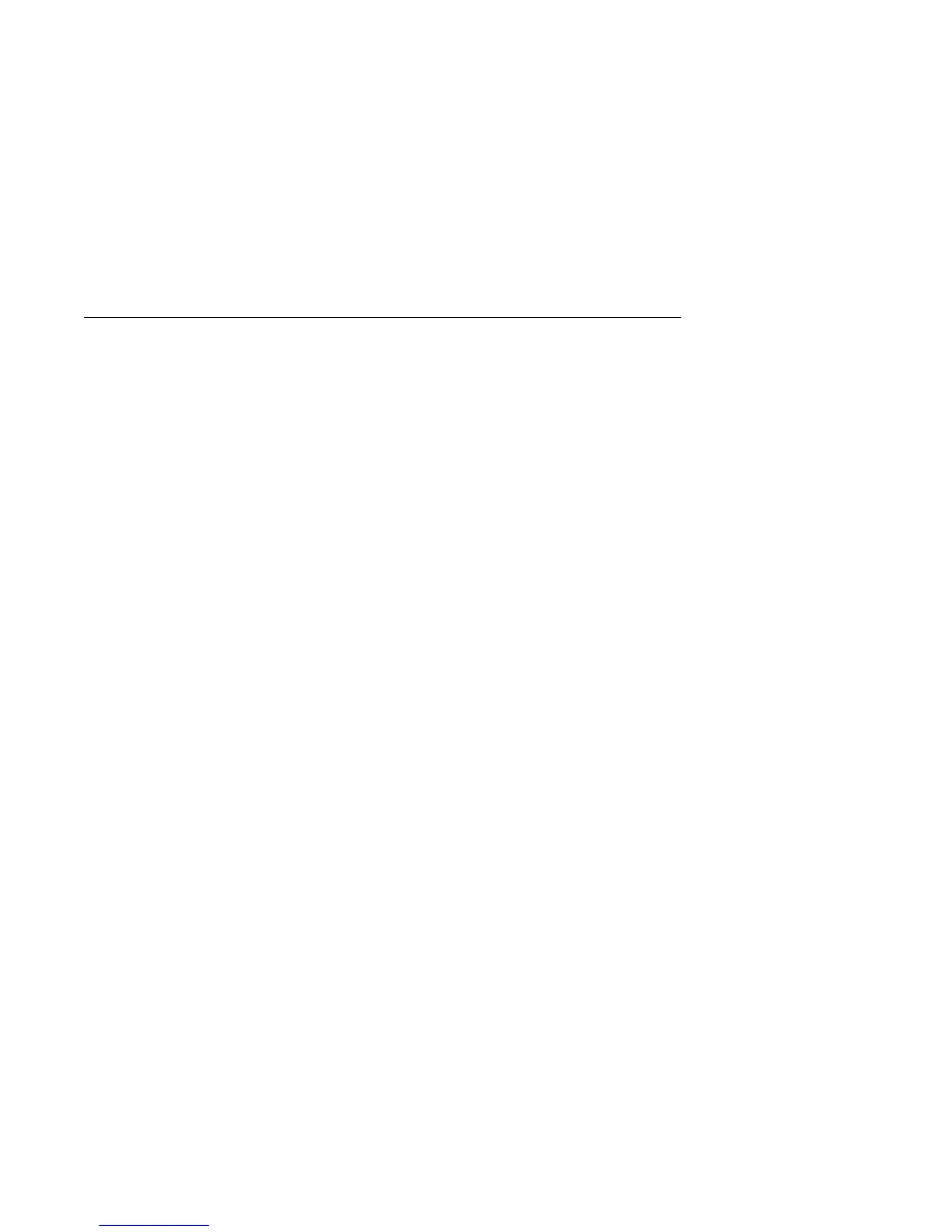Configuration or Deconfiguration of Media Drives
Configuration of Media Drives
If you need to configure a disk drive, use the following procedure:
1. Login as root.
2. Enter the smit command.
3. Select Devices.
4. Determine the type of disk drive you want to configure. Select that type of drive
from the menu.
5. Select Add a
drive type
, where
drive type
is the type of drive you are
configuring.
6. A list will appear listing various models of the drive type you selected. Select the
specific type of drive you are adding.
Deconfiguration of Media Drives
1. Login as root.
2. Enter the smit command.
3. Select Devices.
4. Determine the type of disk drive you want to remove or deconfigure. Select that
type of drive from the menu.
5. When you get to the Keep Definition option, select Yes. This selection retains
the details of the drive in the device configuration database.
6. A list will appear listing various models of the drive type you selected. Select the
specific type of drive you are removing.
7. Select the Do option to unconfigure the drive.
7-26 Service Guide
