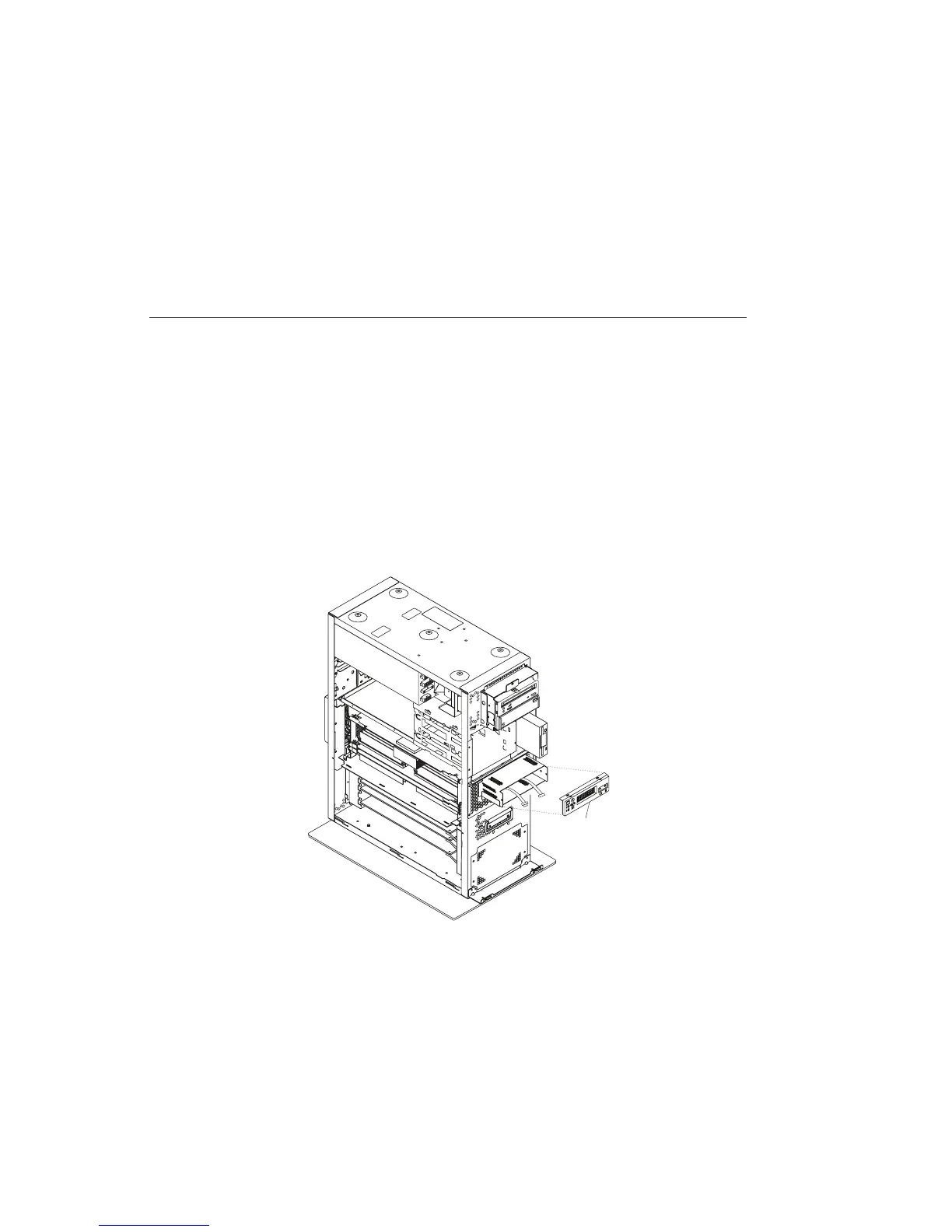Operator Panel
Removal of Operator Panel
1. If you have not already done so, shutdown the system as described in “Stopping
the System Unit” on page 7-4.
2. If you have not already done so, unplug the system unit power cable from the
electrical outlet.
3. If you have not already done so, remove the front cover as described in
“Removal of Covers” on page 7-5.
4. Remove the retaining screws (4) that secure the operator panel to the front of
the system unit.
Operator
Panel
5. Slide the operator panel out from the system unit.
6. Remove the screw that secures the audio cable to the operator panel.
7. Disconnect the cables from the rear of the operator panel.
Replacement of Operator Panel
Perform the removal steps in the reverse order.
Chapter 7. Removal and Replacement Procedures 7-37
