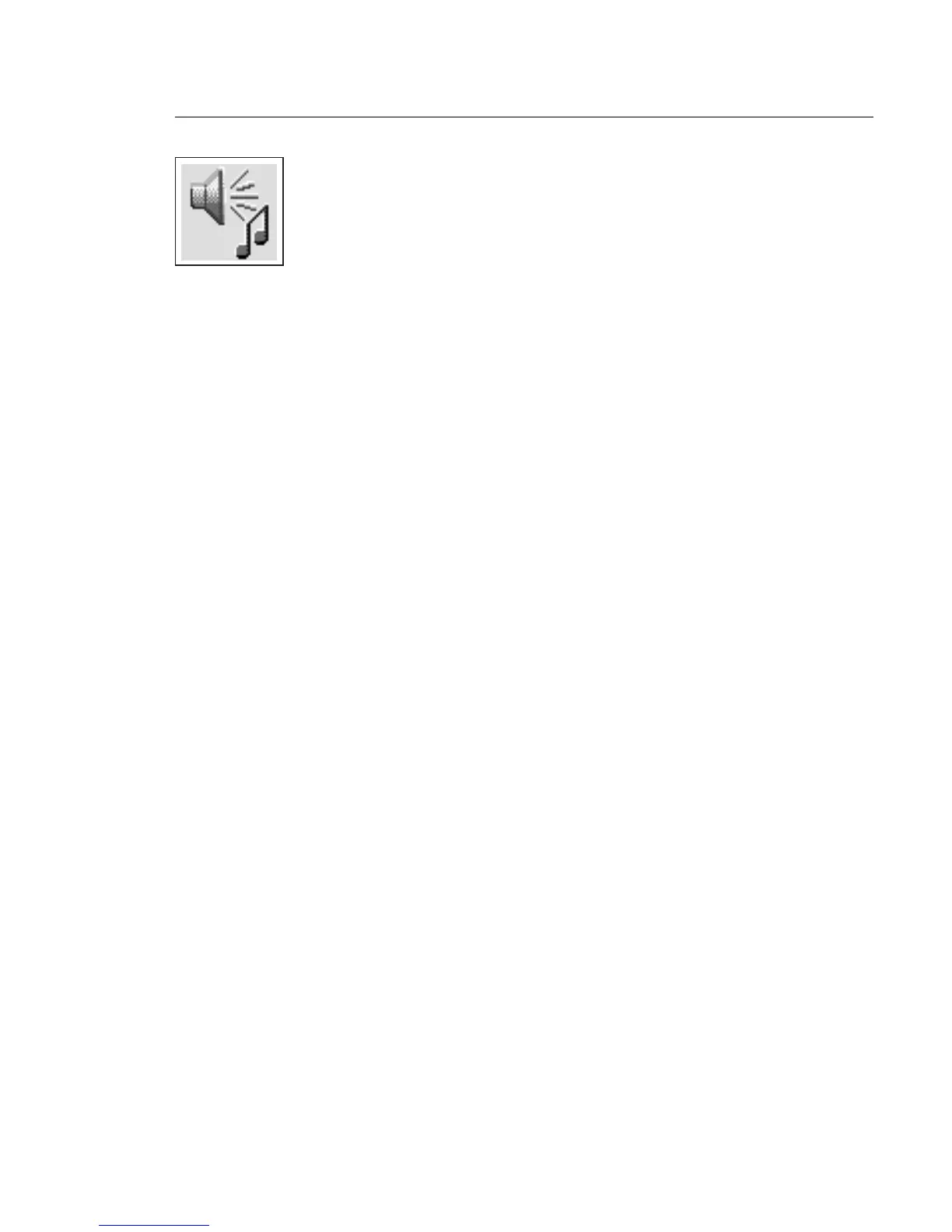Audio (Model 140 and Model 240 only)
This icon enables you to turn on or off the system tones heard at power-on time. To
change the audio status, use the arrow keys or mouse to highlight the audio icon,
then press the Enter key.
Chapter 3. System Management Services 3-17
