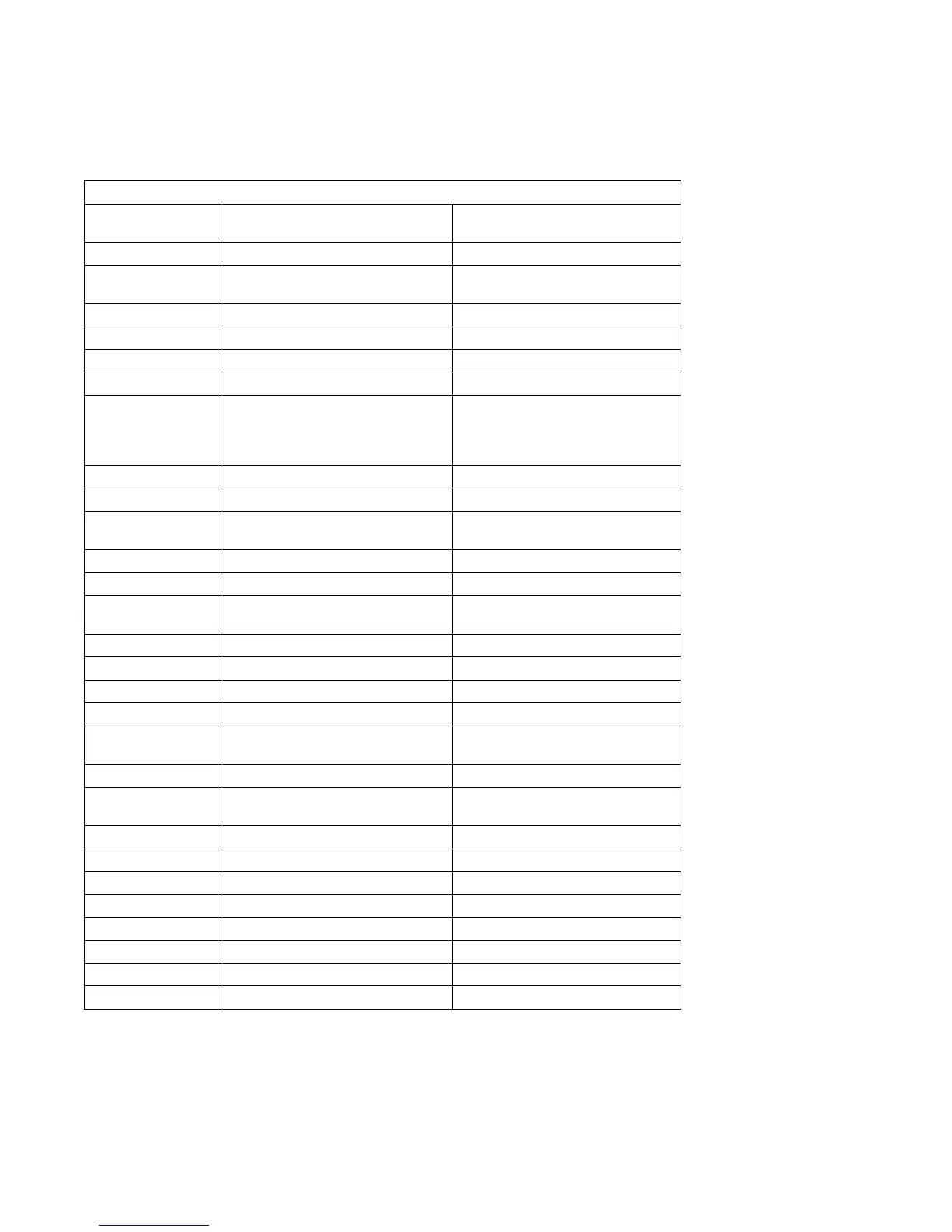Table 3-5 (Page 2 of 10). Firmware Checkpoints.
Checkpoint Description Action/
Possible Failing FRU
E11C Turn on cache See the note on 3-30.
E11D Copy recovery block data section to
RAM
See the note on 3-30.
E11E Invalidate and flush cache, set TOC See the note on 3-30.
E11F Branch to high level control routine. See the note on 3-30.
E120 Initialize I/O and early memory block See the note on 3-30.
E121 Initialize SP See the note on 3-30.
E122 No memory detected (system
lockup) Note: Disk drive light is on
continuously.
1. Memory Modules
2. Memory Card
3. System Board
4. See the note on 3-30.
E123 No memory module found in socket. See the note on 3-30.
E124 Disable defective memory bank See the note on 3-30.
E125 Clear PCI devices command reg, go
forth
See the note on 3-30.
E126 Check valid image - start See the note on 3-30.
E127 Check valid image - successful See the note on 3-30.
E128 Disable interrupts, set interrupt
vectors for Open Firmware.
See the note on 3-30.
E129 Validate target RAM address See the note on 3-30.
E12A Copy ROM to RAM, flush cache See the note on 3-30.
E12B Set MP operational parameters See the note on 3-30.
E12C Set MP cpu node characteristics See the note on 3-30.
E12D Park secondary processors in
parking lot
See the note on 3-30.
E12E Primary processor sync See the note on 3-30.
E12F Unexpected return from Open
Firmware (system lockup)
See the note on 3-30.
E130 Build device tree See the note on 3-30.
E131 Create ROOT node See the note on 3-30.
E132 Create cpus node See the note on 3-30.
E133 Create L2 Cache node See the note on 3-30.
E134 Create memory node See the note on 3-30.
E135 Create memory module node See the note on 3-30.
E136 Test memory See the note on 3-30.
E137 Create openprom node See the note on 3-30.
3-34 RS/6000 Enterprise Server Model H50 Installation and Service Guide
