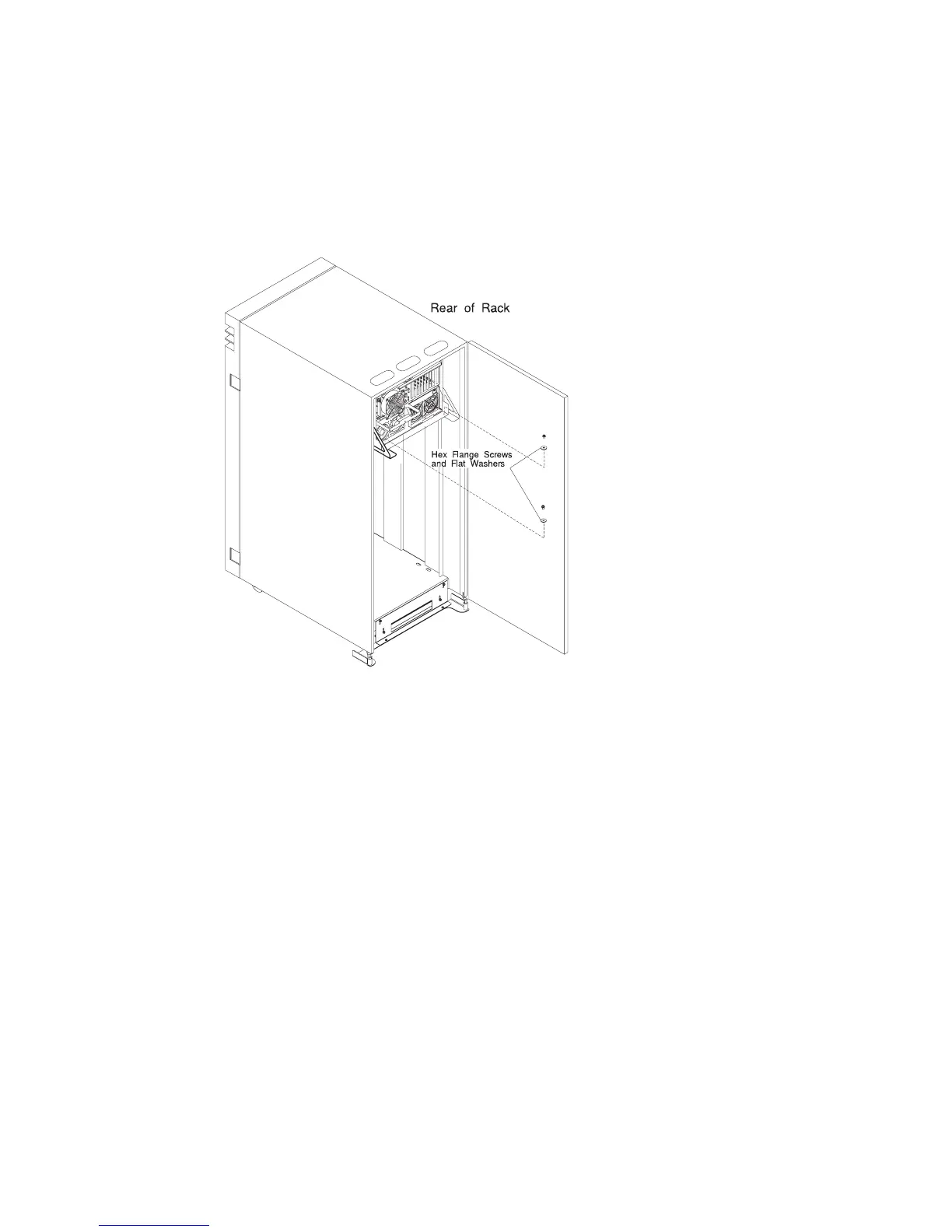6. Attach the rear of the CPU Drawer to the rack rails with the two (2) M4 screws
and the two (2) M4 washers provided with the CPU Drawer. This secures the
drawer to the rack.
7. Using four (4) M5 x 14 hex head screws supplied with this unit, attach the disk
drive drawer to the two nut clips and the rails in the front of the rack at the sides.
8. Replace the parts that you removed earlier:
Rear top cover
Front top cover
Both blowers
ALL Hot-Swappable disk drives
Front DASD cover
Both power supplies
7-8
RS/6000 Enterprise Server Model H50 Installation and Service Guide
