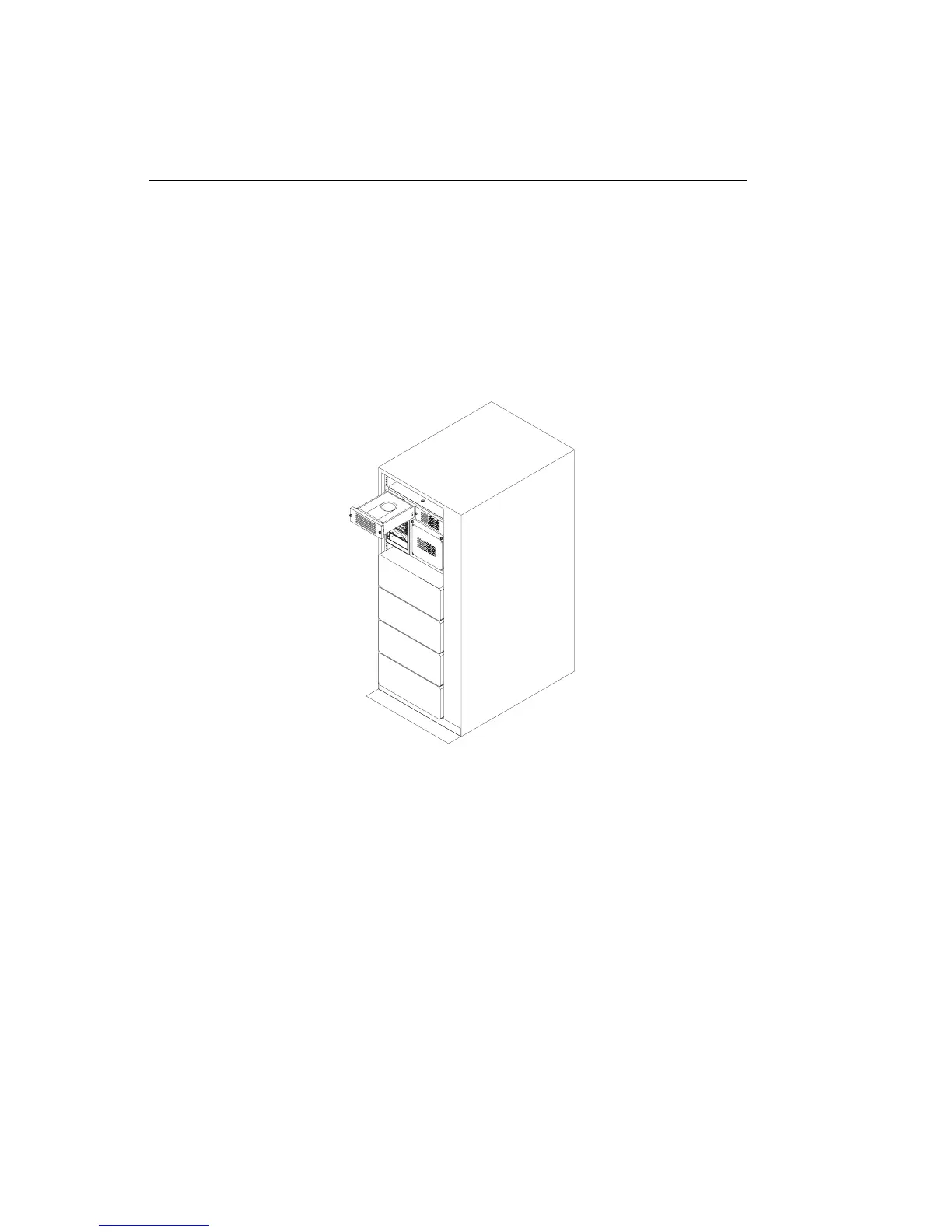Blower Assembly
Note: You do not have to power down the system to remove a blower assembly
from the CPU Drawer.
Removal
1. If the rack unit has a front door, open the door.
2. Loosen the two retained screws holding the blower assembly in position.
3. Remove the blower assembly by pulling it out.
Replacement: Replace in reverse order. Ensure that the retained screws are
properly engaged, as they draw the blower assembly into the blower connectors.
Chapter 7. Removal and Replacement Procedures 7-9
