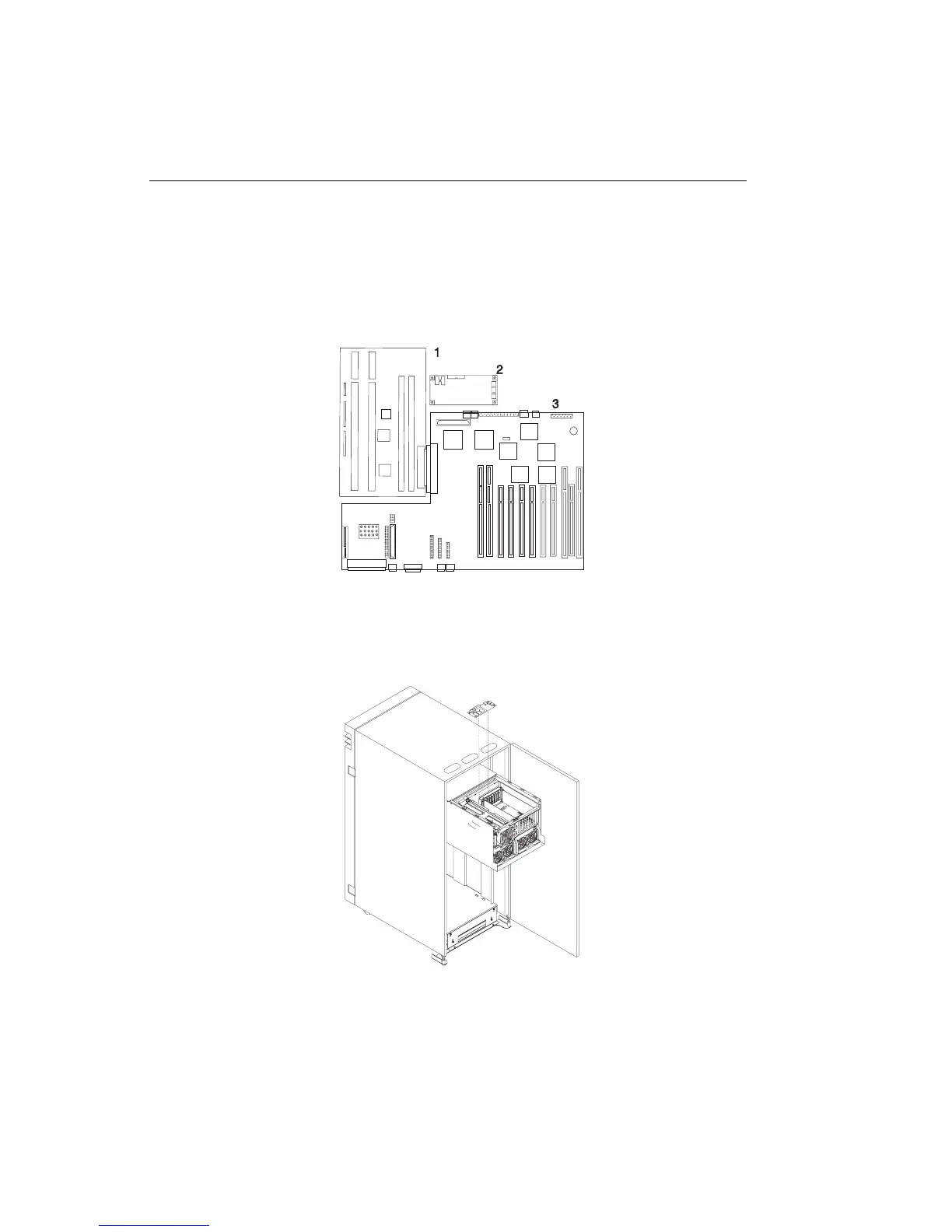Fan Monitor Control (FMC) Card
Removal
1. Place the drawer in the rear service position, as described in “Rear Service
Position” on page 7-23.
2. Disconnect the cables from the FMC card, noting the locations. Label if neces-
sary.
3. Remove the four screws from the FMC card and lift the card out.
Replacement: To replace the FMC card, do the removal steps in the reverse
order.
1 System Board 2 FMC Card
3 I/O Board
Chapter 7. Removal and Replacement Procedures
7-27
